Latency test – Xtramus NuApps-QoS-RM V1.1 User Manual
Page 41
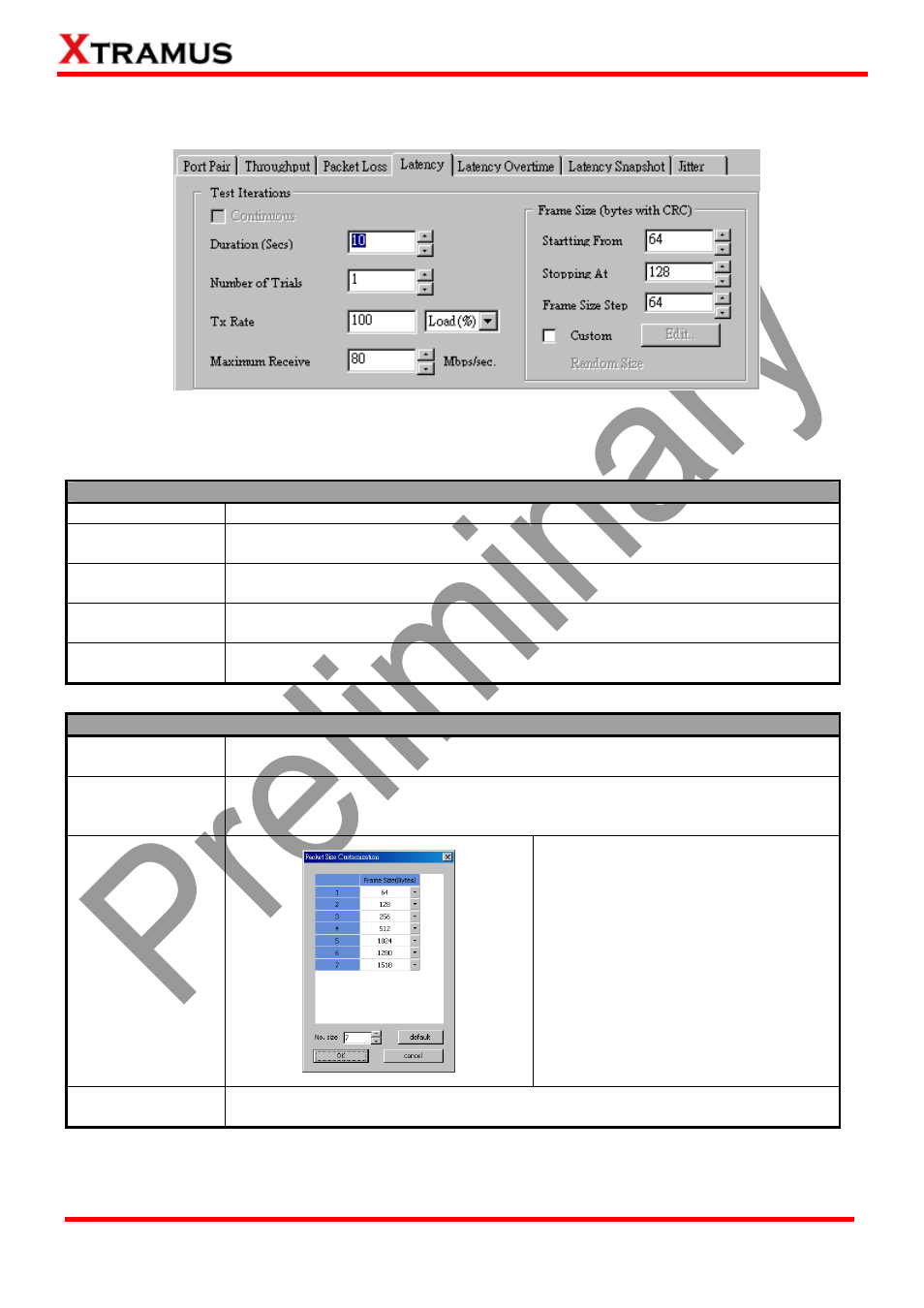
41
E-mail: [email protected]
Website: www.Xtramus.com
XTRAMUS TECHNOLOGIES
®
4.9.5. Latency Test
Latency test measures the time it takes for the DUT to forward a packet. The load generated by
NuStreams-2000i/600i can be customized with different packet lengths and for specified period of times.
Test Iterations
Continuous
Click to activate continuous testing with the same settings.
Duration (Secs)
The duration of time (in seconds) for the test. The range for the testing time is
1~5000.
Number of Trials
The number of times of the test. The range for the number of times of the test is
1~100.
Tx Rate
The rate of packet transfer. You can also set the load unit in percentage or
Mbps here.
Maximum
Receive
The maximum limit to receive packets in Mbps/sec.
Frame Size (bytes with CRC)
Starting
from/Stopping at
The starting/ending size of the transmitted packet. The range of the Starting
from/Stopping at field is 60~16384.
Frame Size Step
The frame size will increase in arithmetic progression fashion, while the value
you set here will serve as its difference. The range of the Frame Size Step is
1~16384.
Custom
You can customize the size of each
transmitted packet manually by
enabling Custom function and clicking
the Edit button. A Packet Size
Customization window will pop up.
You can customize the Frame Size on
this window, or reset all custom
settings by clicking “Default” button.
Click “OK” button to save the settings
or “Cancel” to exit the window without
saving the settings.
Packet Payload
This scroll-down menu allows you to set packet contents to Random, Increase,
0x55AA, 0x00FF, All 1 or All 0.