Xtramus NuApps-QoS-RM V1.1 User Manual
Page 30
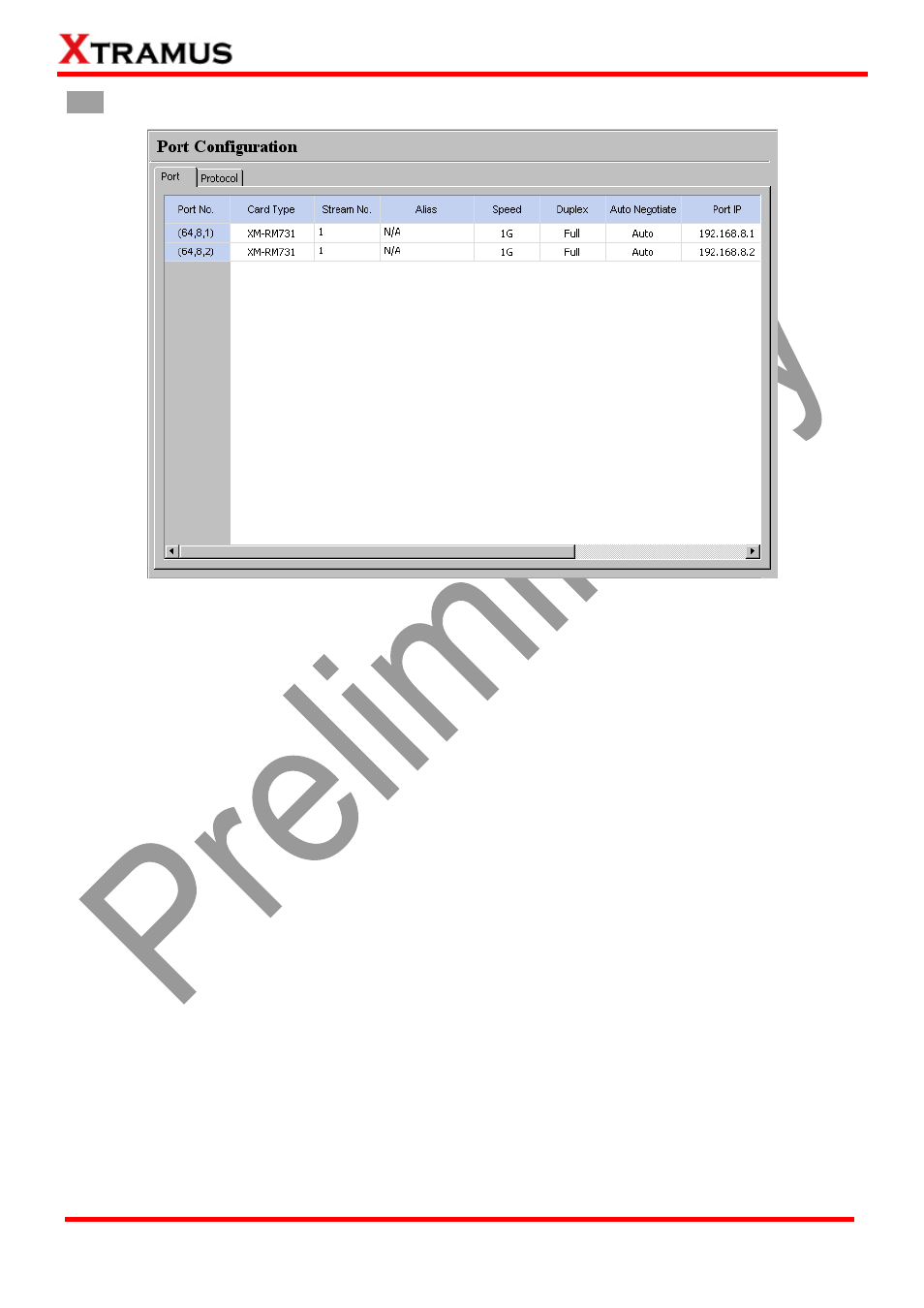
30
E-mail: [email protected]
Website: www.Xtramus.com
XTRAMUS TECHNOLOGIES
®
Port
¾
Port No. /Card Type: These two fields display each port’s Port ID and the model name of its module
card.
¾
Stream No. : The name of the different Stream.
¾
Alias: You can input alias for identifying active ports here in these fields.
¾
Speed: The Speed scroll-down menu allows you to set each port’s transmitting/receiving rate.
¾
Duplex: You can set the port as Full-Duplex or Half-Duplex with the scroll-down menu. Note that the
Duplex can only be set when the speed is 10M/100M.
¾
Auto Negotiate: By clicking the scroll-down menu, you can choose mode Auto (with
auto-negotiation) or Force (without auto-negotiation).
¾
Port IP: Set the module card’s Port IP in this field.
¾
Gateway IP: Set the module card’s Gateway IP in this field.
¾
IP Mask: Set the module card’s IP Mask in this field.