Installing/uninstalling nuapps-qos-rm, Installing nuapps-qos-rm – Xtramus NuApps-QoS-RM V1.1 User Manual
Page 6
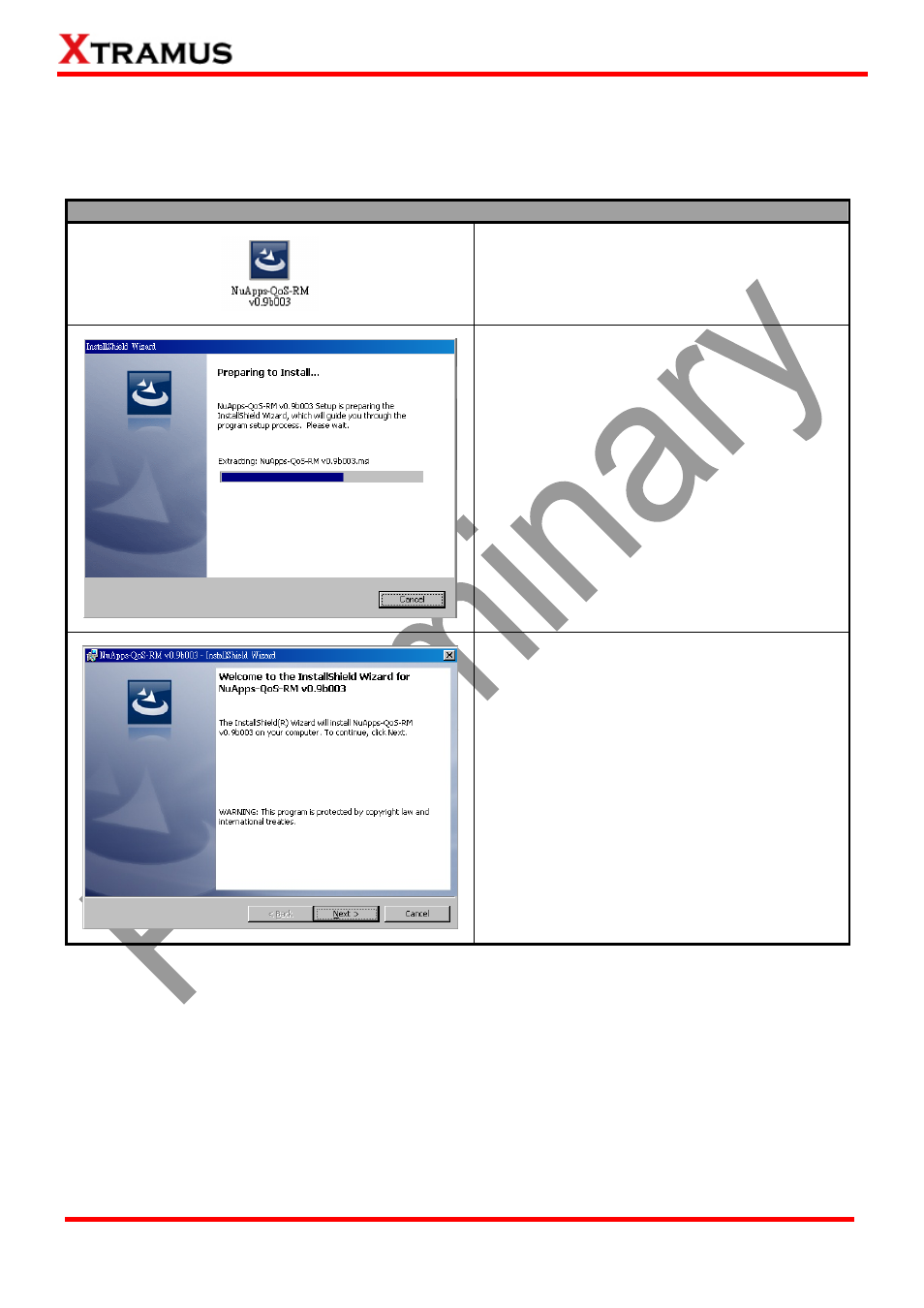
6
E-mail: [email protected]
Website: www.Xtramus.com
XTRAMUS TECHNOLOGIES
®
2. Installing/Uninstalling NuApps-QoS-RM
2.1. Installing NuApps-QoS-RM
Please follow the steps down below to install NuApps-QoS-RM.
Installing NuApps-QoS-RM
1. Double-click NuApps-QoS-RM installation
program and start the installation process*.
2. InstallShield Wizard is starting to install
NuApps-QoS-RM. If you would like to cancel
installation, click “Cancel”.
3. Click “Next” to continue installation.
*Note: Due to different Operating System or system settings, warning messages might pop up when
installing NuApps-QoS-RM or driver for your device. When this occurs, please choose the options on
these pop-up warning messages that allow you to continue installing NuApps-QoS-RM or device
driver.