Zaura system operation, Zaura master/range extender operation, Motion sensor for occupancy detection – Zilog ZAURCT User Manual
Page 12: Light sensor for daylight harvesting
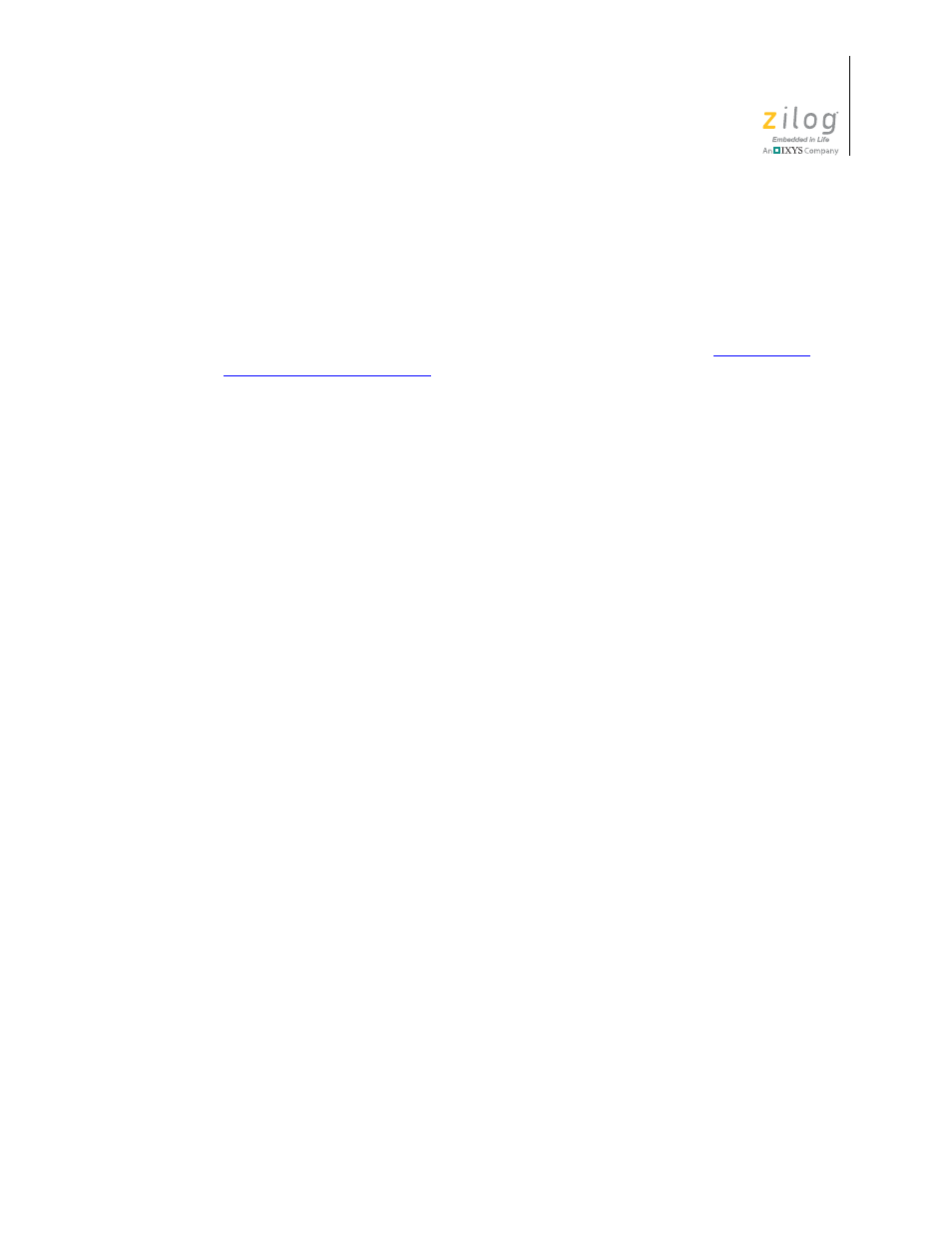
UM022903-0311
ZAURA System Operation
ZAURA
™
RF Wireless Lighting Control
Installation Guide
6
ZAURA System Operation
System communication is performed wirelessly. In order for a Master and its Starters and
Range Extenders to communicate with each other, they must be associated (bound) to
each other. (To learn more about master/starter association, refer to the
section on page 30.) If any device in the system loses
power, then after power is restored, there can be a delay of up to several minutes before its
communication is restored.
This chapter also describes the operation of the ZAURA Configuration Tool.
ZAURA Master/Range Extender Operation
This section describes the operation of the Motion and Light Sensor features of the
ZAURA Master/Range Extender.
Motion Sensor for Occupancy Detection
The Master/Range Extender utilizes Zilog’s high-performance Z8 Encore! XP
®
Micro-
controller combined with a lens and Passive Infrared (PIR) sensor that have been opti-
mized to detect occupancy. If occupancy has not been detected based on a user-
configurable time delay setting, the lights in the room are turned off to conserve power.
Light Sensor for Daylight Harvesting
For many installations, natural light is available during daytime and adequate lighting can
be provided even when certain lamps are turned off. The daylight harvesting feature of
this system saves power by automatically turning off luminaries connected to Virtual Dim-
ming Starters when a predetermined brightness level (virtual dimming threshold) of natu-
ral light is exceeded. Luminaries connected to ZAURA starters remain on.
ZAURA Virtual Dimming Starters should be installed to control luminaries in areas that
receive relatively strong natural light. A certain amount of hysteresis can exist such that
the starting of dimming and stopping of dimming occur at different natural light levels in
order to avoid on/off oscillation.
Natural light levels are also evaluated before lamp ignition. For example, when all lumi-
naries are initially off and motion is detected, the Virtual Dimming luminaries are not
ignited if the natural light in the room exceeds the dimming threshold. All luminaries can
be turned off if the measured light level is 3 times greater than the virtual dimming thresh-
old, as shown in Figure 6. This feature can optionally be disabled using a DIP Switch
inside the Master Unit.