Configuring zaura masters, Step, see the the – Zilog ZAURCT User Manual
Page 24
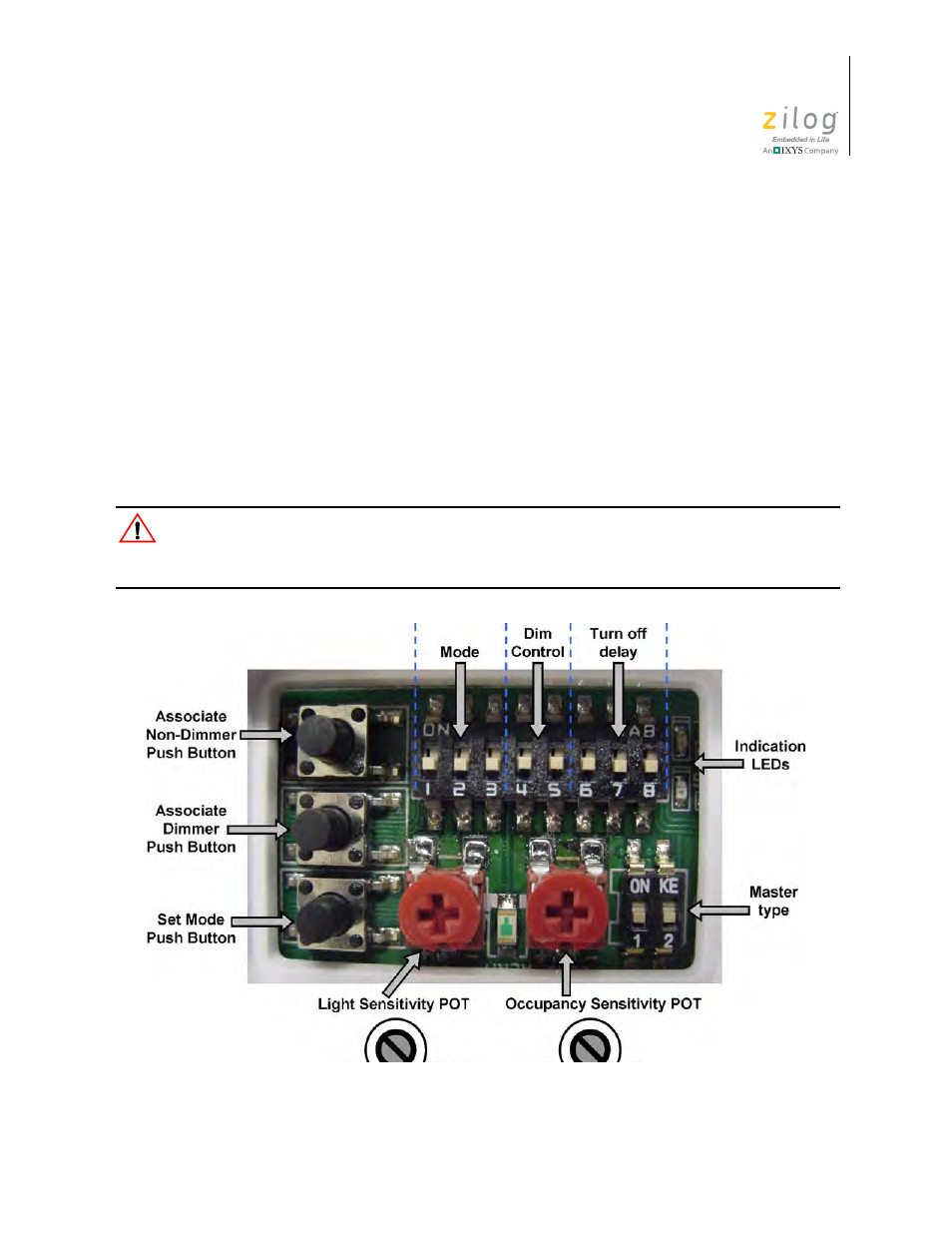
UM022903-0311
ZAURA System Installation and Configuration
ZAURA
™
RF Wireless Lighting Control
Installation Guide
18
Configuring ZAURA Masters
The configuration settings built into the ZAURA Detector’s Master unit allow for perfor-
mance adjustments of the Master to satisfy user preferences and environmental conditions.
Adjustments can be made using the DIP switches and POTs to:
•
Toggle lamps
•
Test occupancy detection
•
Adjust light and occupancy sensitivity
How to perform each of these adjustments is described in this section.
Figure 13 shows the location of each configuration interface on the ZAURA Detector.
To always start from a known state, and to therefore prevent unintended association be-
tween the Master and its starters, ensure that the Master does not contain a battery before
configuring the Master.
Figure 13. Location of Master Configuration Settings
Caution: