Mount master/range extenders, See the, Section on – Zilog ZAURCT User Manual
Page 37
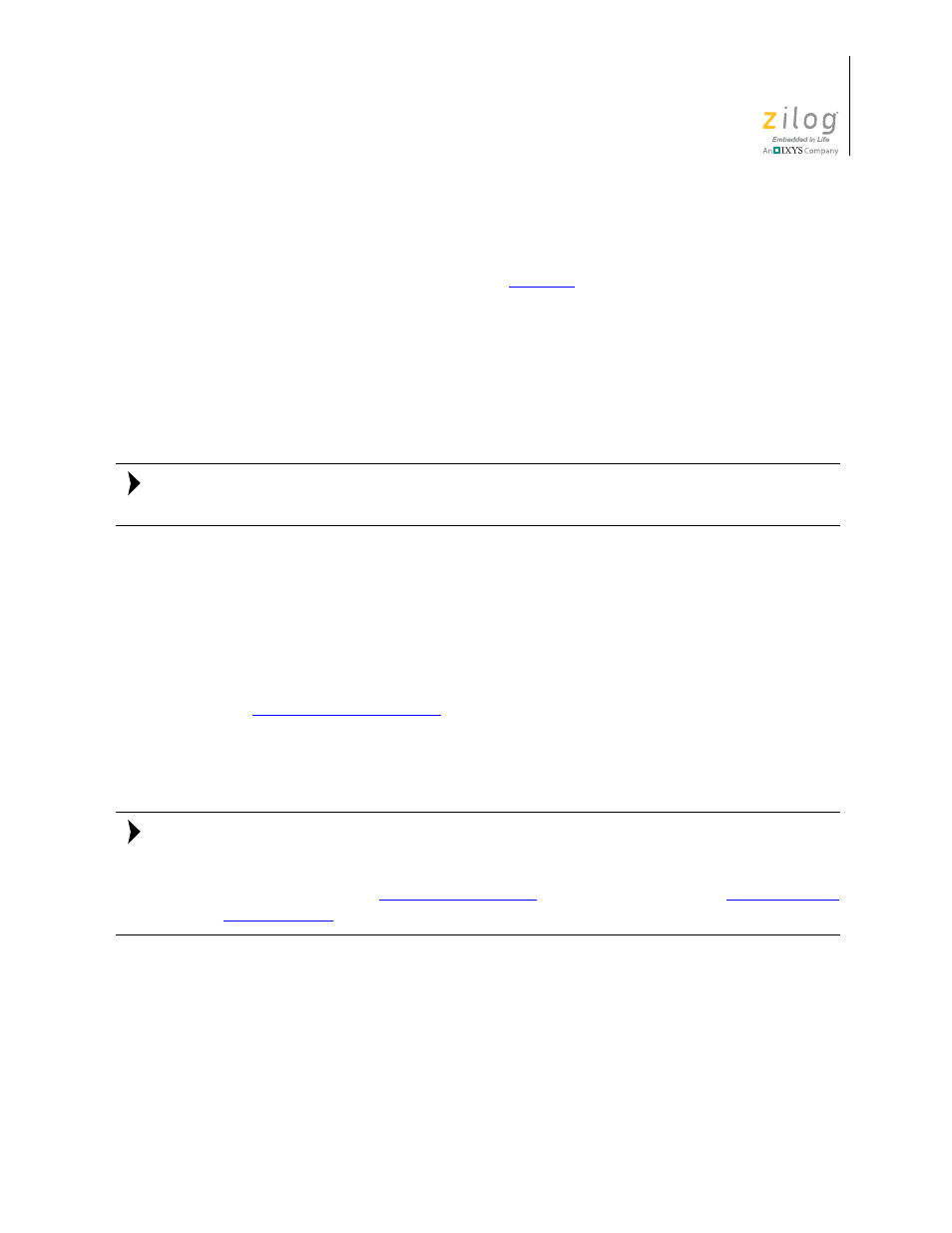
UM022903-0311
ZAURA System Installation and Configuration
ZAURA
™
RF Wireless Lighting Control
Installation Guide
31
Verify Association of ZAURA Non-Dimming Starters
1. On the back of the Master, change the mode to
Toggle All Lamps
by sliding DIP
Switch 3 to the ON position. Refer to
on page 18 for a description of the dif-
ferent modes and the location of the DIP switches.
2. Press the
Set Mode
button. All of the luminaries, including the Virtual Dimming
luminaries installed in the previous step, should turn off.
3. Press the
Set Mode
button again. The same luminaries should turn back on.
4. Slide DIP Switch 3 to the OFF position to return the master to the Normal Operating
Mode.
If any luminaries still have the original starters installed due to safety concerns, these
luminaries should stay on during this verification test.
Issues with Association
•
If the LED blinks green during association but not all devices are under Master control
(as can be tested by using the Toggle modes), perform the association procedure again.
•
If no associations occur during an association period, the Master will cause the red LED
to blink three times. If this situation occurs, identify any Starters that are not under Mas-
ter Control (for example, by using the Toggle modes) and associate them using the
•
If a Master is requested to associate with more than the maximum number of allowed
devices, the red LED responds immediately by blinking five times and aborting asso-
ciation.
A Master remembers all devices that it has been associated with, even if they are removed
from the system. The remedy for this instance is to first erase the Master and deassociate
all devices previously associated to the Master, then associate each device as required. For
further details, see the
Mount Master/Range Extenders
After configuration is complete, covering the Master unit is a simple process, as follows.
1. If the lens cover has been removed, place the four tabs of the lens cover into the
matching notches of the Detector body (see Figure 22) and turn the lens cover clock-
wise until it is secure.
Note:
Note: