Install batteries, Assistance with this step, see the, In figure 19 – Zilog ZAURCT User Manual
Page 30
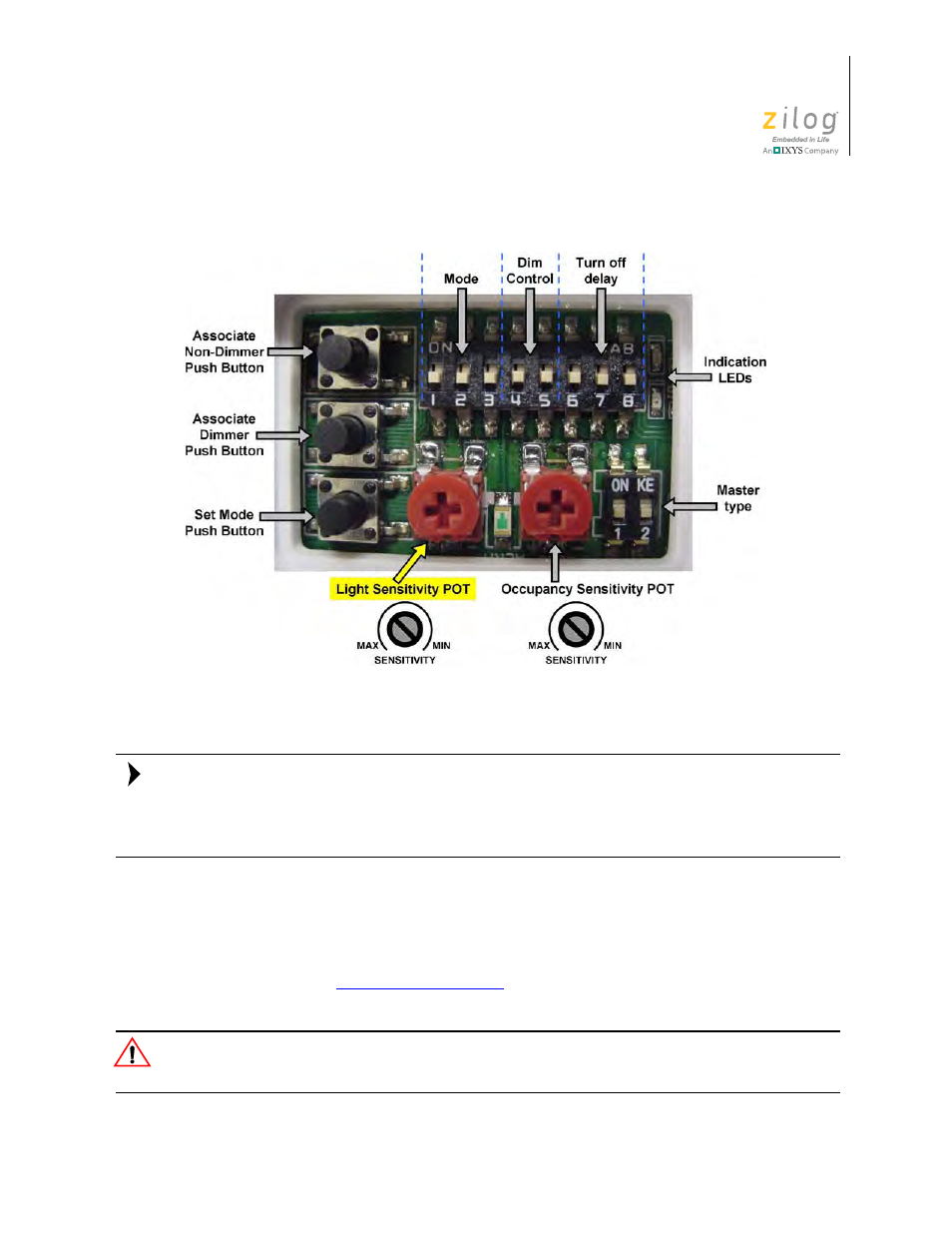
UM022903-0311
ZAURA System Installation and Configuration
ZAURA
™
RF Wireless Lighting Control
Installation Guide
24
Handling the Master to adjust the Light Sensitivity POT can temporarily change the mea-
sured natural light level and affect the dimming control of the Starters. After adjusting the
Light Sensitivity POT and reinstalling the Master, please wait two minutes before evaluat-
ing the effect of the change to the dimming threshold.
Install Batteries
Observe the following steps when installing fresh batteries in your ZAURA Master detec-
tor unit(s).
1. Refer to the
section on page 40 for the proper battery type to
be used in the ZAURA Master.
There is a risk of damage to the detector if the battery is replaced by an incorrect type of
battery.
Figure 19. Adjusting the Light Sensitivity POT
Note:
Caution: