Zilog ZAURCT User Manual
Page 16
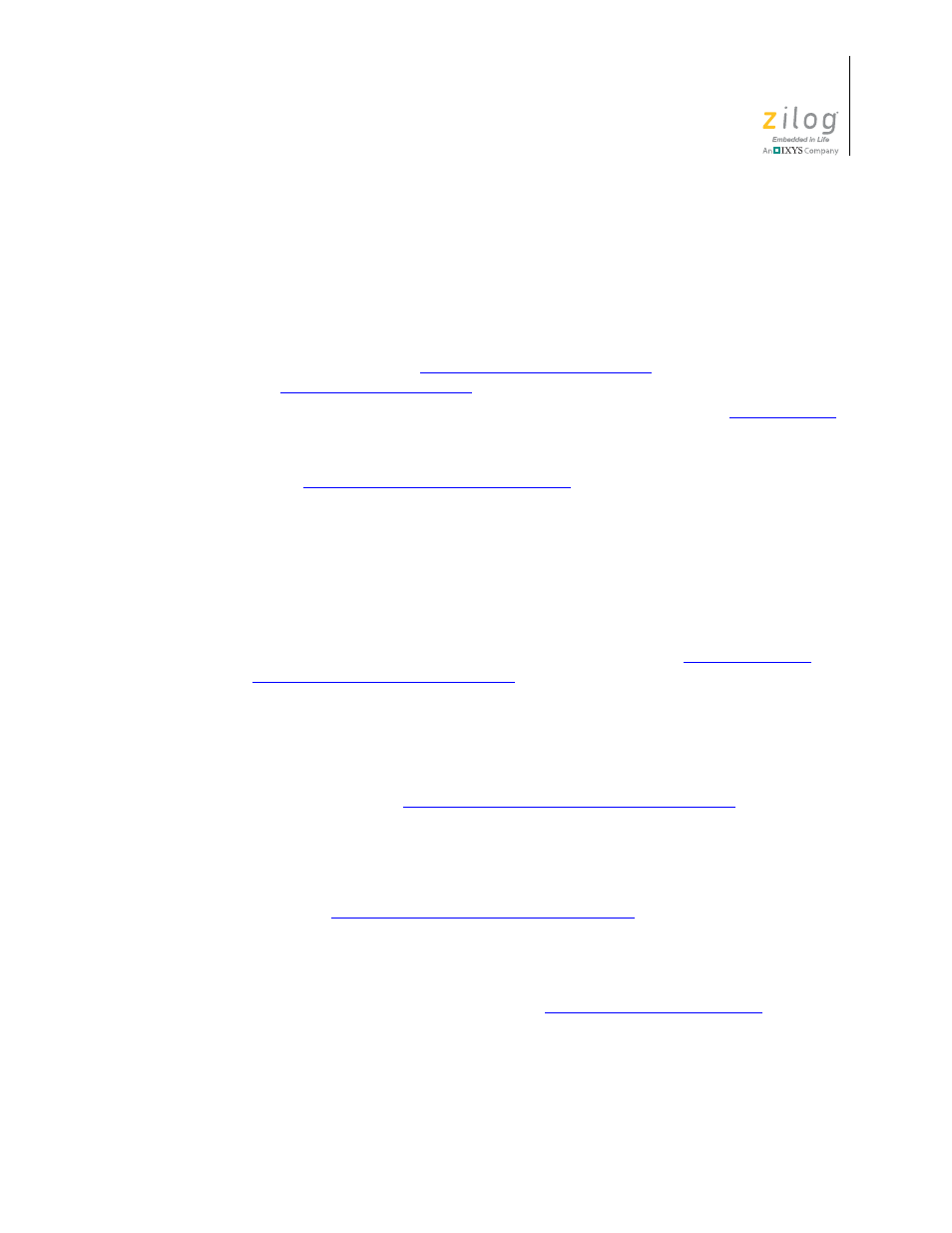
UM022903-0311
ZAURA System Installation and Configuration
ZAURA
™
RF Wireless Lighting Control
Installation Guide
10
a.
Set the Master type switch to the Standard (OFF, OFF) position.
b. Make sure the mode is set to Normal Operation (i.e., DIP switches 1, 2 and 3 are
in the OFF position).
c.
Set the turn-off delay to the required value (the recommended setting is 5 min-
utes).
d. Adjust light and movement sensitivity, if required. For additional assistance with
Occupancy Detection Adjustment
e.
Install one battery. For additional assistance with this step, see the
6. Configure the Range Extenders (if required). For additional assistance with this step,
see the
Configuring ZAURA Range Extenders
a.
Set the Master type switch to Range Extender (OFF, ON) position.
b. Set DIP switches 1 through 8 to match the Master.
c.
Adjust the Occupancy sensitivity POT, if required.
d. Install the batteries.
e.
Associate the Range Extender(s) to the appropriate Master.
7. Set the Virtual Dimming Luminaries (if no Virtual Dimming luminaries are required,
skip to Step 8). For additional assistance with this step, see the
ZAURA Virtual Dimming Luminaries
a.
Replace the original starters with ZAURA Starters.
b. Associate the ZAURA Virtual Dimming Starters to the Master.
c.
Verify the association of all ZAURA Virtual Dimming Starters.
8. Set the Standard Luminaries to be controlled by the Master. For additional assistance
Set Up and Install ZAURA Standard Luminaries
a.
Replace the original starters with ZAURA Starters in the remaining luminaries to
be controlled by the Master.
b. Associate ZAURA Starters to the Master. For additional assistance with this step,
see the
Associating a ZAURA Starter with a Master
c.
Verify association of all ZAURA Starters.
9. Mount the Master to the previously installed base plate closest to the center of the
room. Mount the Range Extenders (if any) to their designated base plates. For
additional assistance with this step, see the
10. The room is complete.