Tracking and stabilizing motion – Adobe After Effects User Manual
Page 235
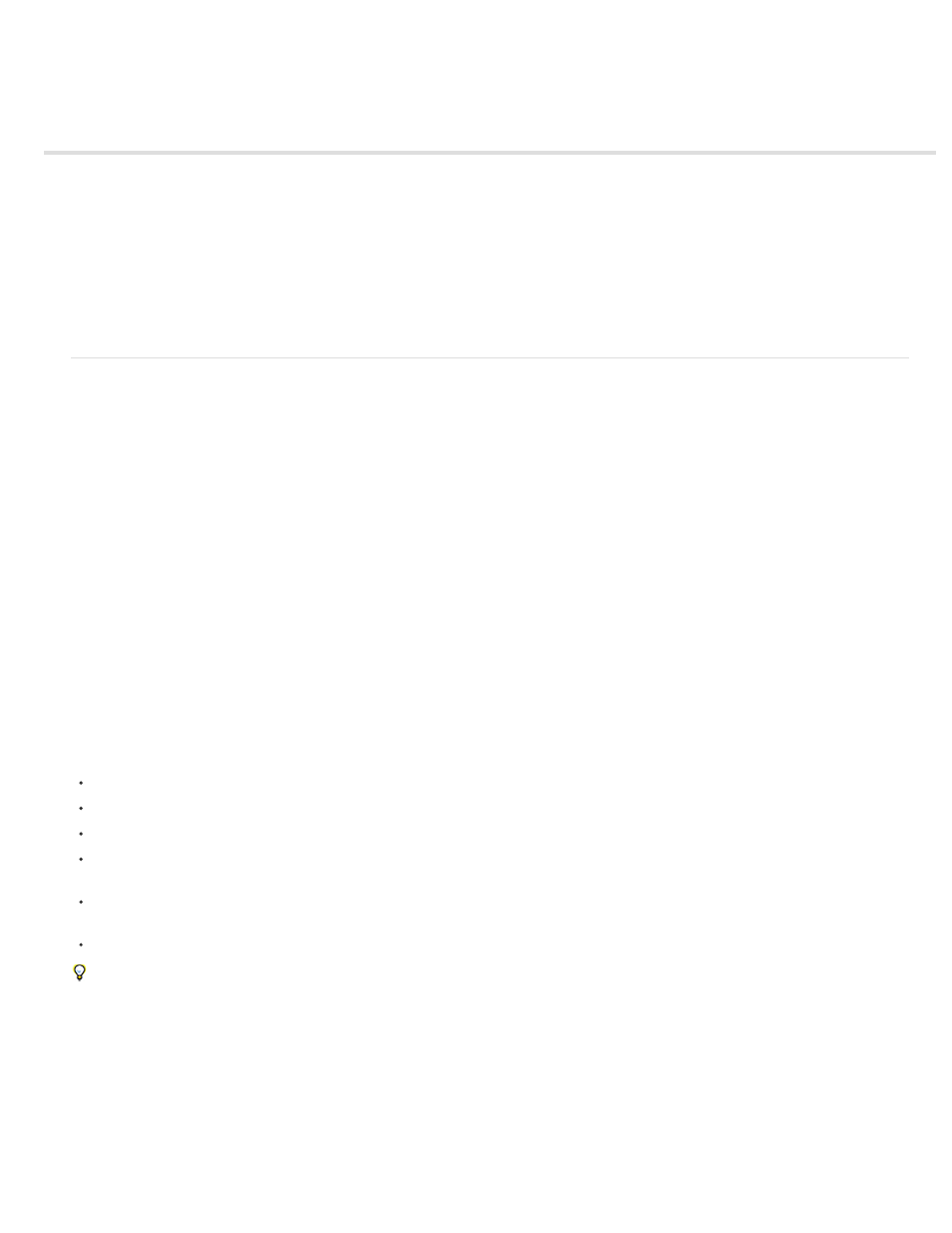
Tracking and stabilizing motion
Note:
Note:
Motion tracking overview and resources
Resources for mocha for After Effects (mocha AE)
Motion tracking workflow
Track or stabilize motion with the point tracker
Adjust the track point
Apply tracking data to a new target
Correct a motion track
Stabilize motion with the Warp Stabilizer effect | CC, CS6, CS5.5
Motion tracking overview and resources
With motion tracking, you can track the movement of an object and then apply the tracking data for that movement to another object—such as
another layer or an effect control point—to create compositions in which images and effects follow the motion. You can also stabilize motion, in
which case the tracking data is used to animate the tracked layer to compensate for movement of an object in that layer. You can link properties to
tracking data using expressions, which opens up a wide variety of uses.
After Effects tracks motion by matching image data from a selected area in a frame to image data in each succeeding frame. You can apply the
same tracking data to different layers or effects. You can also track multiple objects in the same layer.
In After Effects CS6, you can track camera motion and place 3D objects in 2D footage much more easily using the 3D camera tracker. For
more information, see Tracking 3D camera movement (CS6).
You can stabilize shaky footage a lot easier using the Warp Stabilizer. For more information, see
Stabilize motion with the Warp Stabilizer
.
Uses for motion tracking and stabilization
Motion tracking has many uses. Here are some examples:
Combining elements filmed separately, such as adding video to the side of a moving city bus or a star to the end of a sweeping wand.
Animating a still image to match the motion of action footage, such as making a cartoon bumblebee sit on a swaying flower.
Animating effects to follow a moving element, such as making a moving ball glow.
Linking the position of a tracked object to other properties, such as making stereo audio pan from left to right as a car races across the
screen.
Stabilizing footage to hold a moving object stationary in the frame to examine how a moving object changes over time, which can be useful in
scientific imaging work.
Stabilizing footage to remove the jostling (camera shake) of a handheld camera.
Depending on the encoder you use, it is possible to decrease the size of your final output file by stabilizing motion footage. Random motion,
such as from the jostling of a handheld camera, can make it difficult for many compression algorithms to compress your video.
Motion tracking user interface and terminology overview
You set up, initiate, and apply motion tracking with the Tracker panel.
As with all properties, you can modify, animate, manage, and link tracking properties in the Timeline panel.
You specify areas to track by setting track points in the Layer panel. Each track point contains a feature region, a search region, and an attach
point. A set of track points is a tracker.
231