Adobe After Effects User Manual
Page 731
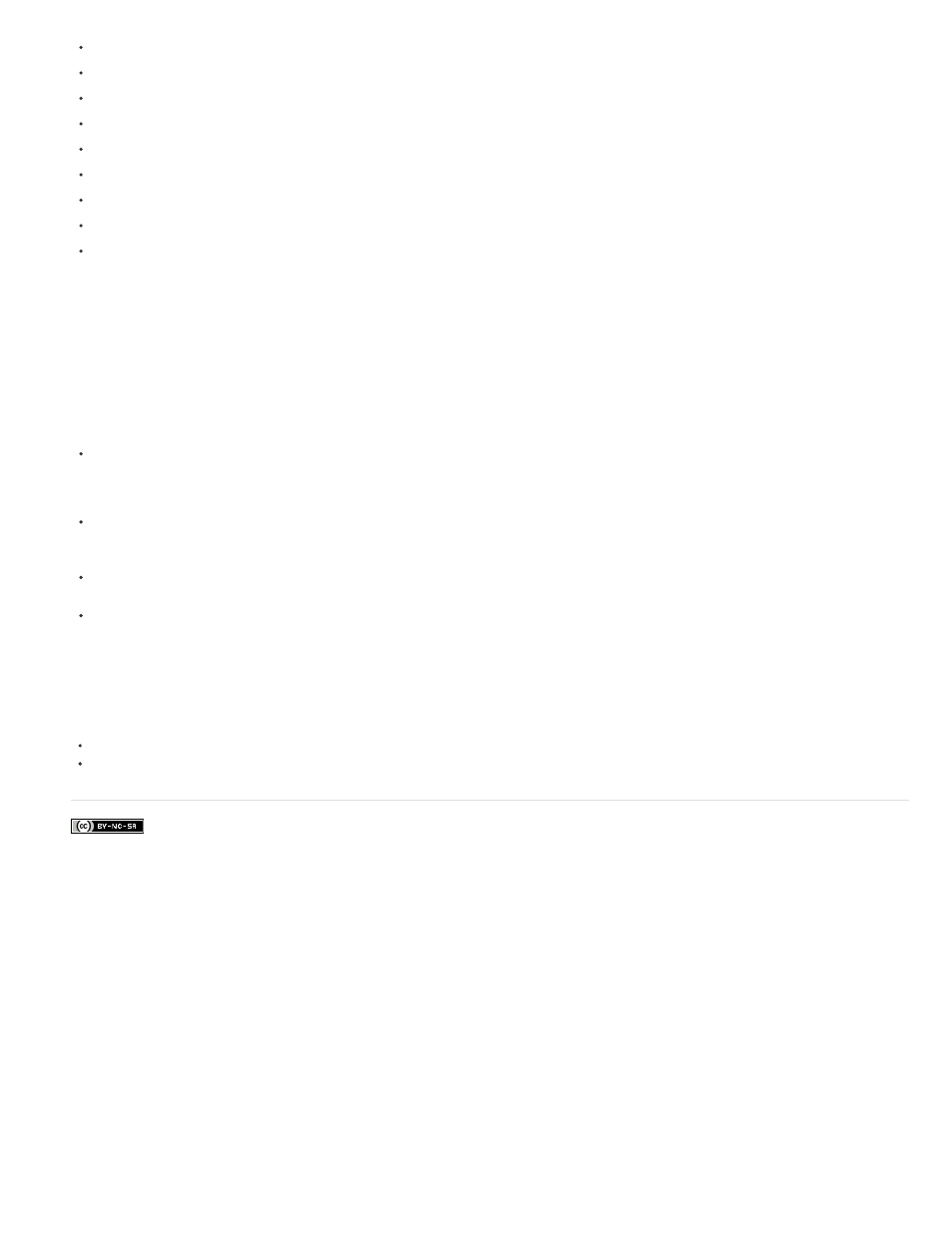
Facebook posts are not covered under the terms of Creative Commons.
Note:
All blending modes except Dissolve and Dancing Dissolve
Layer styles
Metal property settings for 3D layers
Cone feather settings for light layers
2D motion blur
Adjustment layers
Anti-aliasing
Depth-of-field blur
Nested compositions
note: In After Effects CS5.5, and earlier, OpenGL is not used to render a nested composition if the precomposition layer has a mask or a
non-GPU-accelerated effect applied to it.
In After Effects CS5.5, and earlier, use caution when enabling the OpenGL renderer in a network rendering environment. Inconsistencies
may arise if differences exist in the sets of features that the OpenGL cards in the network support.
When OpenGL in After Effects CS5.5, and earlier, does not support a feature, it simply renders without using that feature. For example, if your
layers contain shadows and your OpenGL hardware does not support shadows, the output will not contain shadows.
To enable OpenGL for rendering final output in After Effects CS5.5, and earlier, click the underlined text next to Render Settings in the
Render Queue panel, and select Use OpenGL Renderer.
note: In After Effects CS6 and later, the Use OpenGL Renderer function has been removed.
In After Effects CS5.5, and earlier, to enable OpenGL for rendering previews, choose Edit > Preferences > Previews (Windows) or After
Effects > Preferences > Previews (Mac OS), and select Enable OpenGL. To also allow OpenGL to render at a lower resolution to maintain
rendering speed while rendering complex compositions for previews, select Enable Adaptive Resolution With OpenGL.
In After Effects CS5.5, and earlier, to see what features your OpenGL card supports, choose Edit > Preferences > Previews (Windows) or
After Effects > Preferences > Previews (Mac OS), and click OpenGL Info.
In After Effects CS5.5, and earlier, to modify the amount of texture memory, choose Edit > Preferences > Previews (Windows) or After
Effects > Preferences > Previews (Mac OS), click OpenGL Info, and enter a value for Texture Memory of no more than 80% of the installed
video RAM (VRAM) on your video card.
OpenGL implemented in After Effects CS6 and later is used for a number of features, from previewing footage, to ray-traced 3D
compositions. For details, see,
Adobe also recommends
Encoding and exporting
Encoding and exporting
727