Adobe After Effects User Manual
Page 374
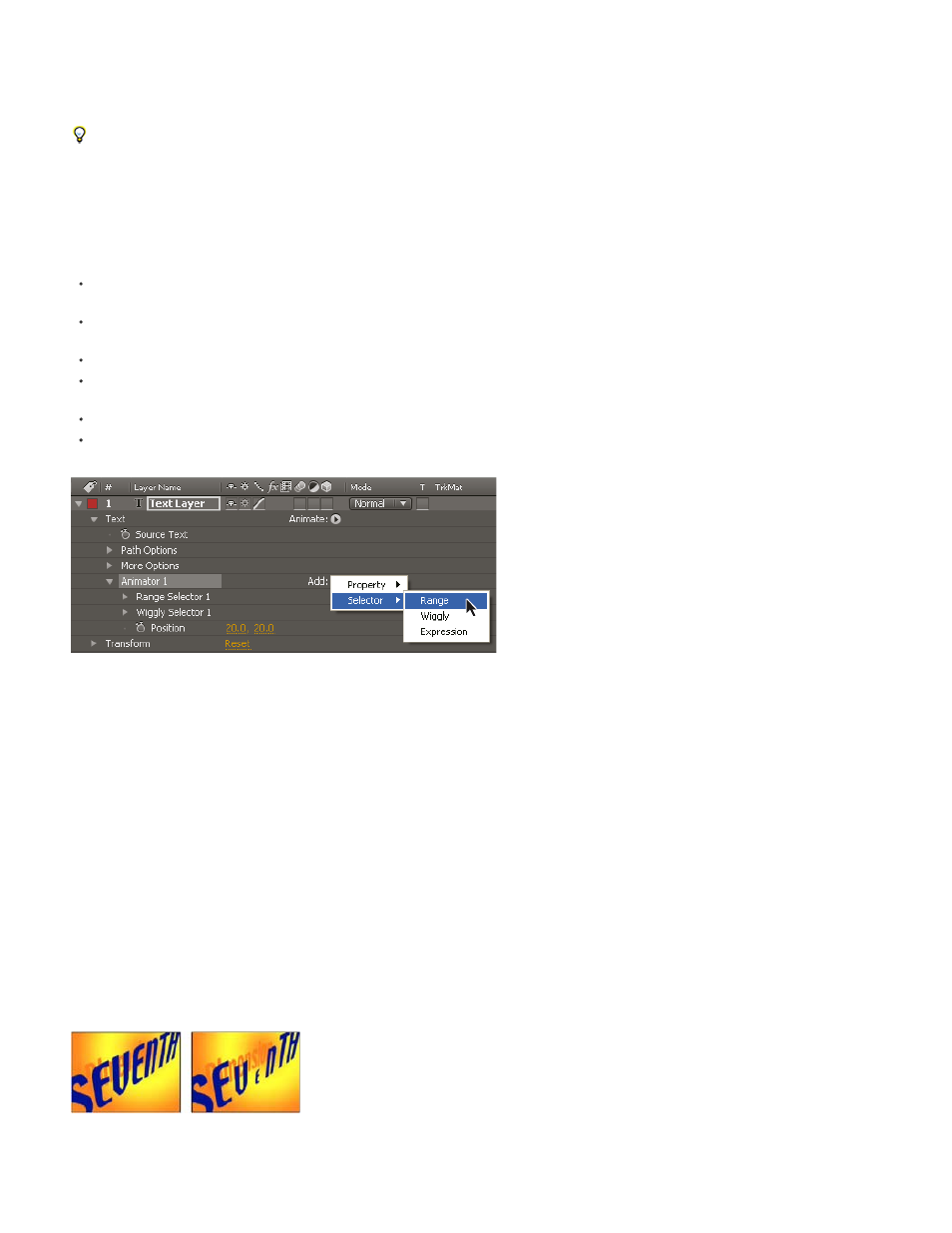
Mode
Amount
Units and Based On
Selectors are a lot like masks: You use selectors to specify which part of a range of text you want to affect, and by how much. You can use
multiple selectors and specify a Mode setting for each one to determine how it interacts with the text and with other selectors in the same animator
group. If you have only one selector, Mode specifies the interaction between the selector and the text—Add is the default behavior; and Subtract
inverts the influence of the selector.
If you delete all selectors from an animator group, the values of the animator properties apply to all characters in the layer. This technique is
useful because properties of the text specified by the Character panel cannot otherwise be animated (except by using Hold keyframes on the
Source Text property itself).
Use a Wiggly selector to vary a selection within a specified amount over time. Use expression selectors to use expressions to dynamically specify
how much you want characters to be affected by an animator property.
To add a selector using the Timeline panel, select an animator group in the Timeline panel and choose Selector from the Add menu for the
animator group, or choose Animation > Add Text Selector. Choose Range, Wiggly, or Expression from the submenu.
To add a selector using the Composition panel, select a range of characters in the Composition panel, right-click (Windows) or Control-click
(Mac OS) the text, and choose Add Text Selector from the context menu. Choose Range, Wiggly, or Expression from the submenu.
To delete a selector, select it in the Timeline panel and press Delete.
To rename a selector, make sure that it is the only thing selected, and then press Enter (Windows) or Return (Mac OS); or right-click
(Windows) or Control-click (Mac OS) the name and choose Rename.
To copy a selector, select it in the Timeline panel and choose Edit > Copy. To paste the selector, select a layer and choose Edit > Paste.
To reorder a selector, drag it to a new location in the stacking order in the Timeline panel.
Adding a new range selector to an animator group
Common selector properties
Specifies how each selector combines with the text and with selector above it, similar to how multiple masks combine when you apply a
mask mode. For example, if you want to wiggle only a specific word, use a range selector on that word and then add a Wiggly selector and set it to
Intersect mode.
Specifies how much the range of characters is affected by animator properties. At 0%, the animator properties do not affect the
characters. At 50%, half of each property value affects the characters. This option is useful for animating the result of animator properties over
time. Using an expression selector, you can use expressions to dynamically set this option.
The units for Start, End, and Offset. You can use either the percentage or index units and base the selection on the
characters, characters excluding spaces, words, or lines. If you select Characters, After Effects counts spaces and effectively pauses the
animation between words as it animates the spaces between words.
Original (left) and with VEN selected by the range selectors, Based On set to Character, Shape set to Triangle, and Scale set to 40% (right)
370