Color correction effects – Adobe After Effects User Manual
Page 616
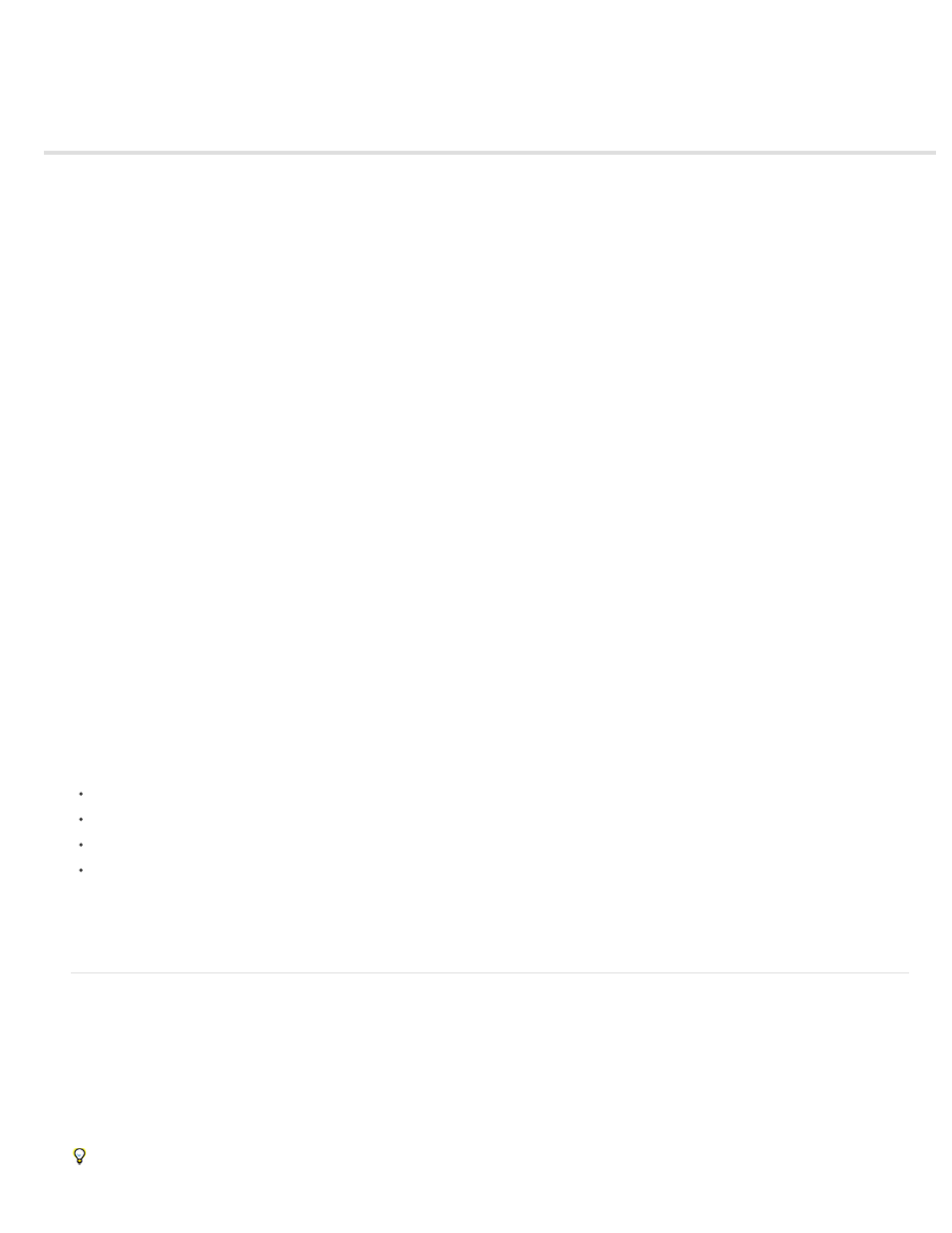
Color Correction effects
Auto Color and Auto Contrast effects
Auto Levels effect
Black & White effect
Brightness & Contrast effect
Broadcast Colors effect
Change Color effect
Change To Color effect
Channel Mixer effect
Color Balance effect
Color Balance (HLS) effect
Color Link effect
Color Stabilizer effect
Colorama effect
Curves effect
Equalize effect
Exposure effect
Gamma/Pedestal/Gain effect
Hue/Saturation effect
Leave Color effect
Levels effect
Levels (Individual Controls) effect
Photo Filter effect
PS Arbitrary Map effect
Selective Color effect
Shadow/Highlight effect
Tint effect
Tritone effect
Vibrance effect
For general information about color correction and color adjustment, including links to tutorials and other resources, see Color correction, color
grading, and color adjustment.
Third-party effects in this category included with After Effects:
CC Color Neutralizer effect (CS6 or later)
CC Color Offset effect
CC Kernel effect (CS6 or later)
CC Toner effect
See Third-party plug-ins included with After Effects.
Auto Color and Auto Contrast effects
The Auto Color effect adjusts the contrast and color of an image after analyzing the shadows, midtones, and highlights of the image. The Auto
Contrast effect adjusts the overall contrast and mixture of colors. Each effect maps the lightest and darkest pixels in the image to white and black,
and then redistributes the intermediate pixels. The result is that highlights appear lighter and shadows appear darker.
Because Auto Contrast and Auto Color don’t adjust channels individually, they don’t introduce or remove color casts.
The Auto Levels effect uses many of the same controls as the Auto Color and Auto Contrast effects.
A quick way to remove (or at least reduce) the flicker caused by fluctuations in exposure and color from one frame to the next is to apply the
612