3 mounting instructions, 4 cooling, 3 mounting instructions -5 – AMETEK CW-P User Manual
Page 27: 4 cooling -5
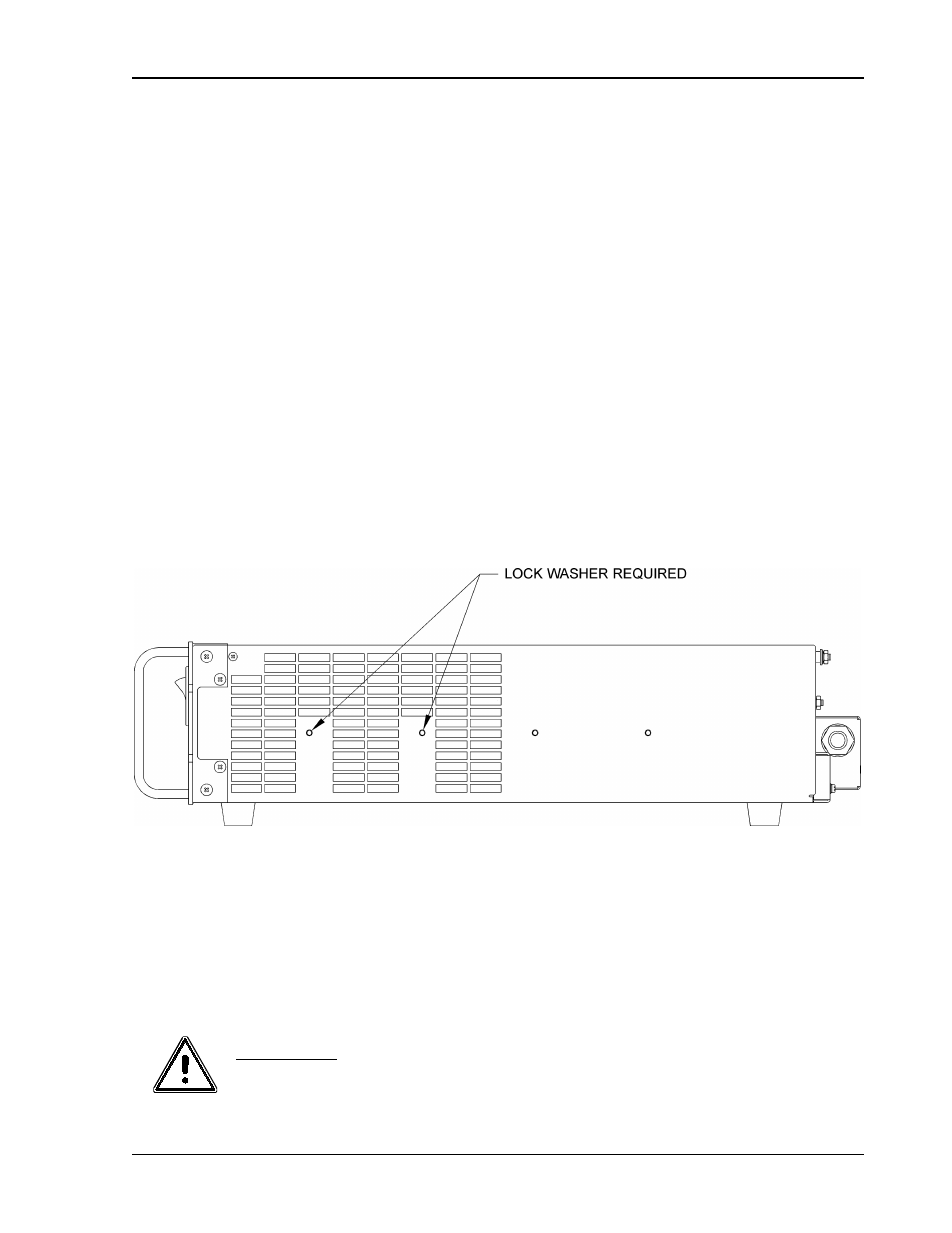
Elgar CW-P Series
Installation
Operation Manual
2-5
2.3 Mounting Instructions
Refer to Figure 3–1 through Figure 3–4 for mounting dimensions and other installation
information for the CW Series power supplies.
The units are equipped with mounting feet for bench top use. They are mounted to the
chassis with pem-nuts and may be removed easily for rack mount application.
The units are 3.5" and 5.25" (89 mm and 133 mm) high, and are designed to be
installed in a standard 19" (483 mm) RETMA rack. Pem-nuts have been built into the
chassis for mounting optional slides. The CW mounting kit, Elgar part number
K161570-01, contains the appropriate slides and mounting brackets.
If you elect not to use slides, mount the unit with standard support angles to sustain the
weight of the unit in the rack. Note that the front panel mounting ears are not intended
to support its weight in rack mounting.
For installations that include slides, use a #10 lock washer, as supplied in the CW-P
mounting kit, with each of the two mounting screws indicated in Figure 3–1.
These washers are required on the right side only to limit the depth of screw penetration
into the chassis, which must be less than 0.25".
Figure 3–1 Slide Mounting
2.4 Cooling
The CW unit employs internal fans to circulate cooling air. The air is drawn into the
chassis along its sides, and is exhausted through the rear panel. For maximum product
life and reliability, do not allow the airflow to be impeded.
CAUTION!
Avoid blocking the instrument air intakes or exhaust.