1 setup for single–phase, two units, 1 setup for single–phase, two units -17 – AMETEK CW-P User Manual
Page 39
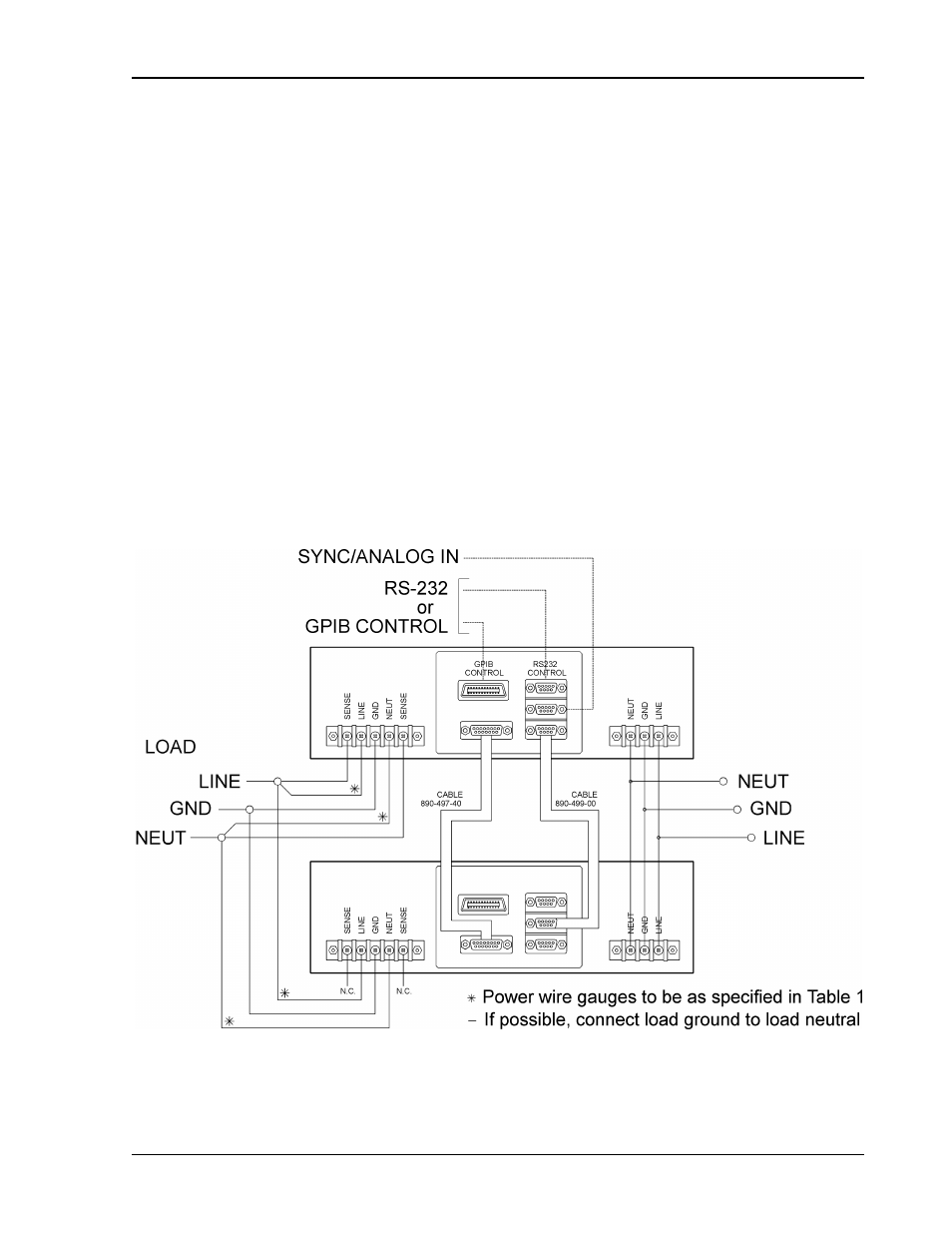
Elgar CW-P Series
Installation
Operation Manual
2-17
6.
Power up all CW units simultaneously, and ensure that each unit is reporting its
address properly on the front panel.
7.
Power down all CW units.
8.
Connect load wiring as documented below.
9.
Connect M/S OUT and M/S IN cables (Elgar PN 890-499-00) between each CW
in a daisy chain pattern.
10. Connect master/slave, analog slave cables (Elgar PN 890-497-40) from master to
slave, one on each master/slave pair.
11. Power up all CW units simultaneously, or the master unit last.
12. Perform all control operations on the A phase CW master unit.
This manual provides methods used to parallel a configuration of two units per phase.
2.9.1
Setup for Single–Phase, Two Units
Figure 3–11 Wiring Diagram for One Phase, Master/Slave Configuration