Source:]step:power:state, Source:]step:resistance[:level, Source:]step:resistance:time – AMETEK PLA-PLW Programming Manual User Manual
Page 27: Source:]step:resistance:state
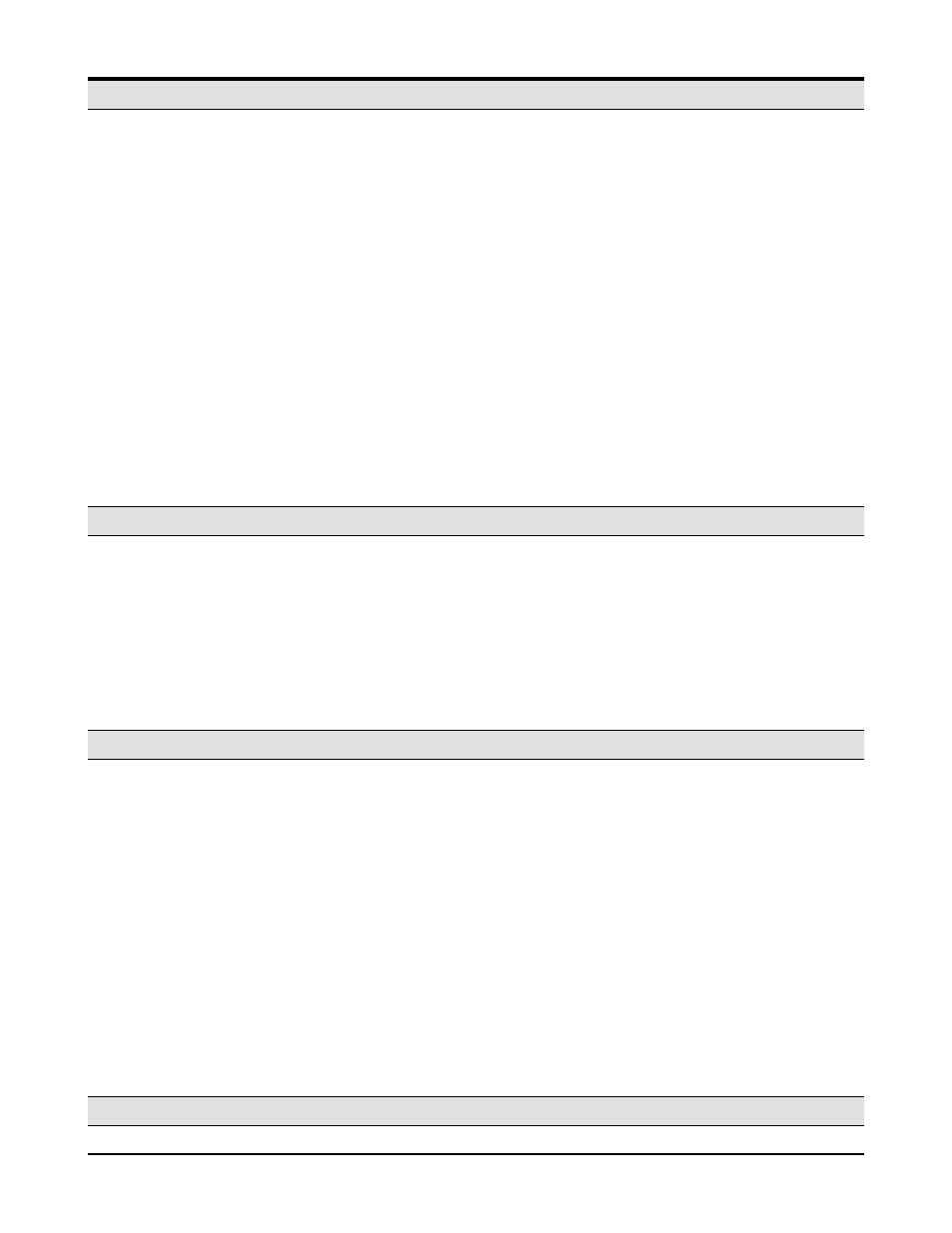
25
[SOURce:]STEP:POWer:STATe
This command specifies how to process the STEP sequencing. The following parameters may be
specified.
Ϯ ON Causes the entire STEP to be executed immediately, paced by its dwell delays. As
each dwell delay elapses, the next point is immediately executed.
Ϯ ONCE Causes the STEP to advance only one point after each trigger. Triggers that arrive
during a dwell delay are ignored
Ϯ AUTO
Causes the entire STEP to be executed sequentially after the starting trigger, paced
by its dwell delays. As each dwell delay elapses, the next point is immediately executed.
Command Syntax
STEP:POWer:STATe <NR1>
Parameters
0 | OFF(0) | 1 | ON(1) | 2 | AUTO(2) | 3 | ONCE(3)
*RST Value
0
Query Syntax
STEP:POWer:STATe?
Returned Parameters
<NR1>
0=OFF
1=ON
2=AUTO
3=ONCE
[SOURce:]STEP:RESistance[:LEVel]
This command specifies the resistance setting for each STEP step.
Command Syntax
STEP:RESistance <NR1>,<NRf+>
Parameters
<NR1> point index, 1 through 32
<NRf+> resistance level value, refer individual model specification for
range. | MIN | MAX
Query Syntax
STEP:RESistance? <NR1>
Parameters
<NR1> point index
Returned Parameters
<NRf+> resistance value
[SOURce:]STEP:RESistance:TIMe?
This command specifies the dwell time for each STEP step. Each value of point represents the time in
milli-seconds that the input will remain at the particular STEP step point before completing the step. At
the end of the dwell time, the input of the electronic load depends upon the following conditions:
Ϯ If
STEP:RESistance:STATe AUTO has been programmed, the input automatically
changes to the next point in the STEP.
Ϯ If
STEP:RESistance:STATe ONCE has been programmed, the input remains at the
present level until a trigger sequences the next point in the STEP.
Command Syntax
STEP:RESistance:TIMe <NR1>,<NR1>
Parameters
1
st
<NR1> point index
2
nd
<NR1> 0 to 65535 | MIN | MAX
Unit
ms
Query Syntax
STEP:RESistance:TIMe? <NR1>
Parameters
<NR1> point index
Returned Parameters
<NR1> Resistance level for the specified point.
[SOURce:]STEP:RESistance:STATe
This command specifies how to process the STEP sequencing. The following parameters may be