Analog Way ASCENDER 16 (LIVECORE) - Ref. ASC1602 User Manual User Manual
Page 48
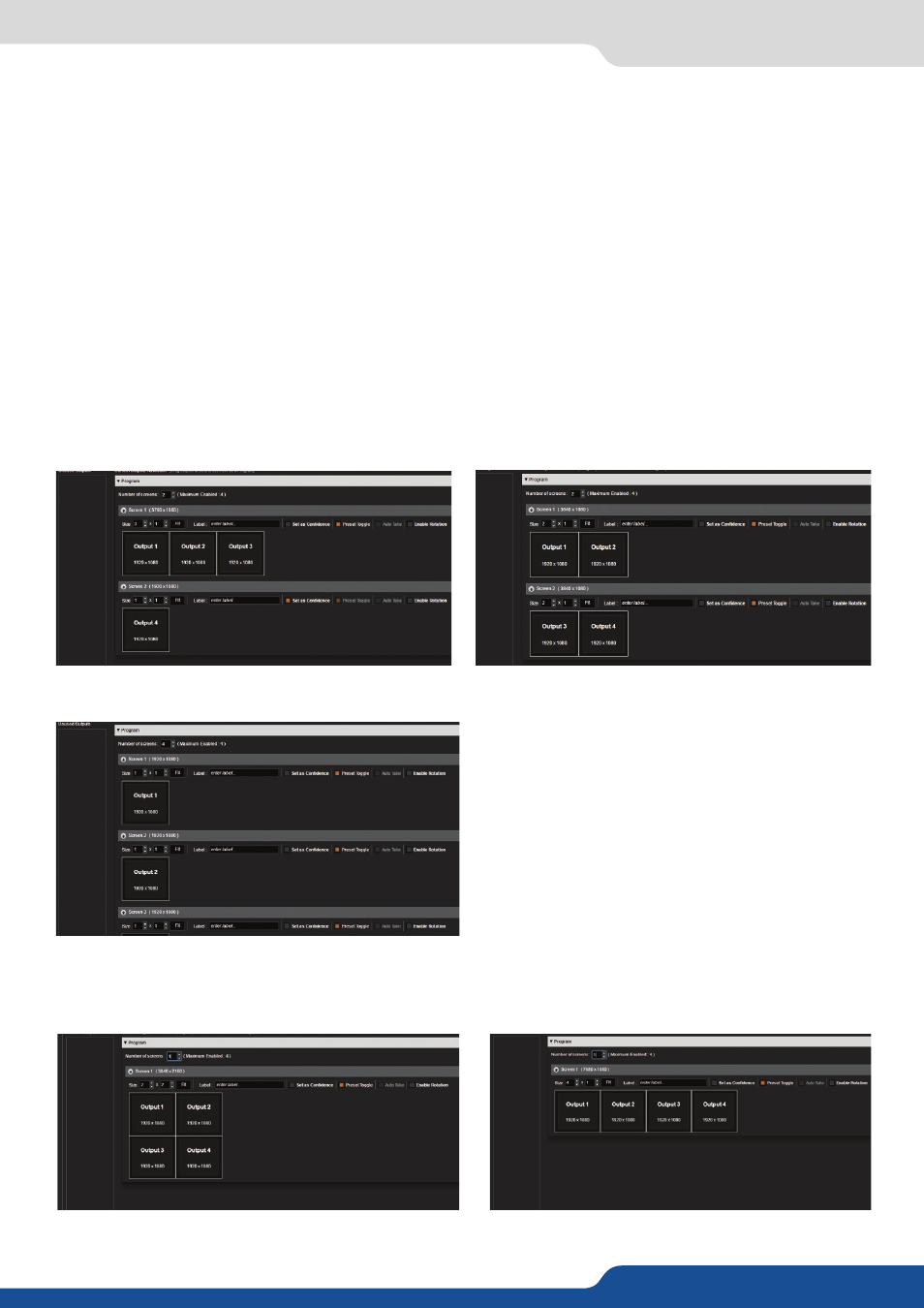
48
7.3.4 Screens
4 screens:
4 Program outputs
You have the choice to build Hard edge or Soft edge: horizontally or vertically or both:
1 screen: 4 outputs as Hard Edge
2 screens:
Program outputs 1 & 2 and Program outputs 3 & 4
2 screens:
3 Program outputs and 1 Confidence output
Examples of screens configuration:
A Screen can also be configured as a Confidence monitor clicking on the associated button. Configure the
confidence monitor within the Confidence setup area.
See section 7.3.13 Confidence management
for more
information.
The Preset Toggle option enables a copy of the program on the preview at each Take, resulting in an effective
“swap” or “flip-flop” of program and preview.
If enabled, the Auto Take option will trigger a Take as soon as an other source is applied to a layer.
If you chose a rotation for an output, press the enable rotation button to engage the rotation processing. In
order to use the rotation, you will have to enable the rotation on the related screen into the screen section.
If you use one rotated screen, you should enable the rotation for all the other screens (even if they are not
rotated), so that the latency is the same for all screens.