Analog Way ASCENDER 16 (LIVECORE) - Ref. ASC1602 User Manual User Manual
Page 80
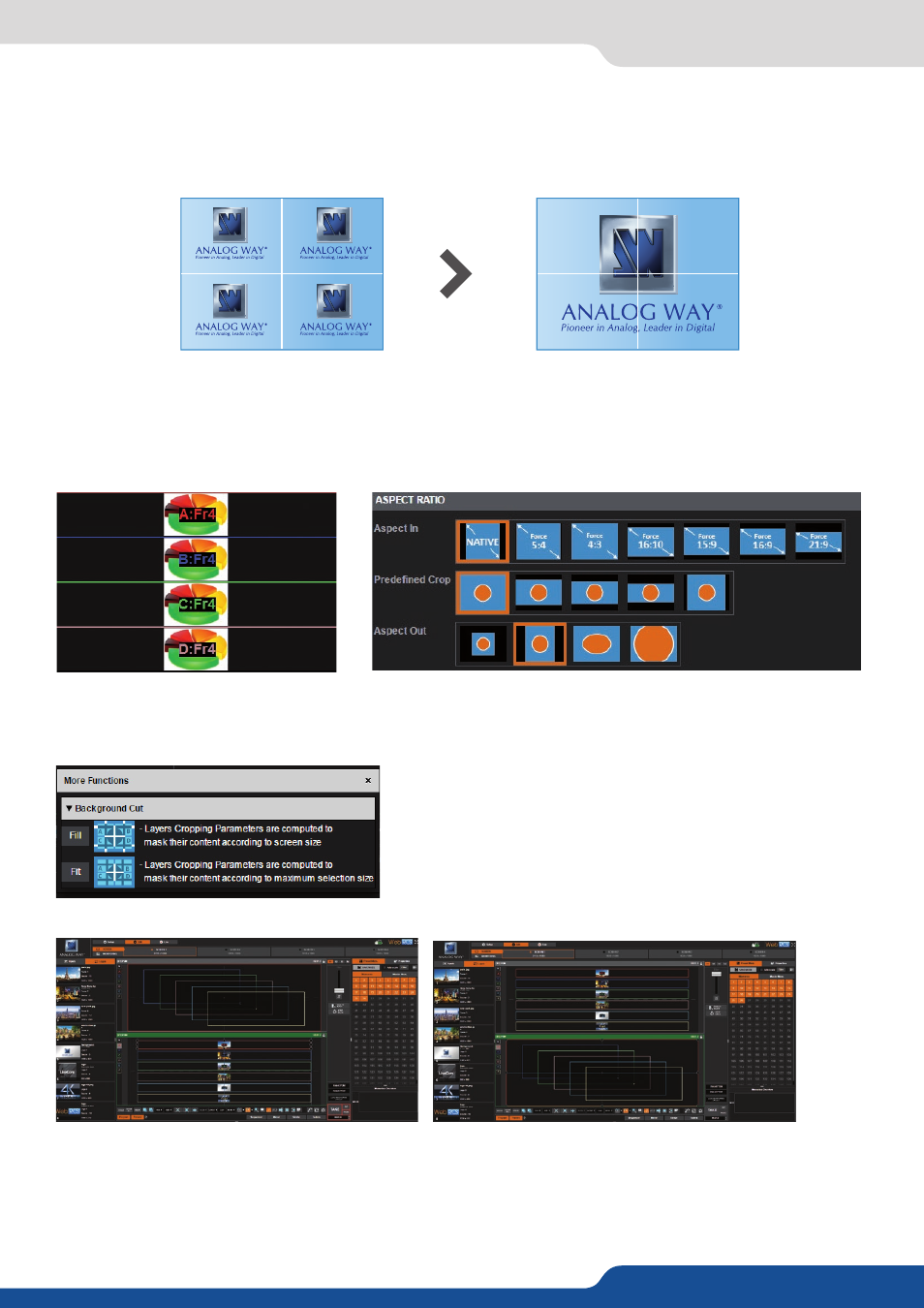
80
7.4.4 Layer selection and native background
Then fill all layers with the same inputs.
Activating the Background Cut feature will calculate and apply automatically the best crop on all your layers
in order to create one full screen image composed of 4 layers.
Using TAKE you can send your configuration to the Program output to see the result.
NOTE: Be sure your input is set up as FULL SCREEN mode under ASPECT menu.
Click on MORE, then use the FILL feature:
The Background Cut is a feature developed by Analog Way engineers which allows you to perform an amazing
effect based on crop feature.
The Background Cut will calculate automatically, depending on your layers sizes/positions, the specific layer
crop, in order to create a full screen image.
Background Cut
4 layers with same input
4 layers make 1 image