Avery Dennison 9406 System Administrator Guide User Manual
Page 139
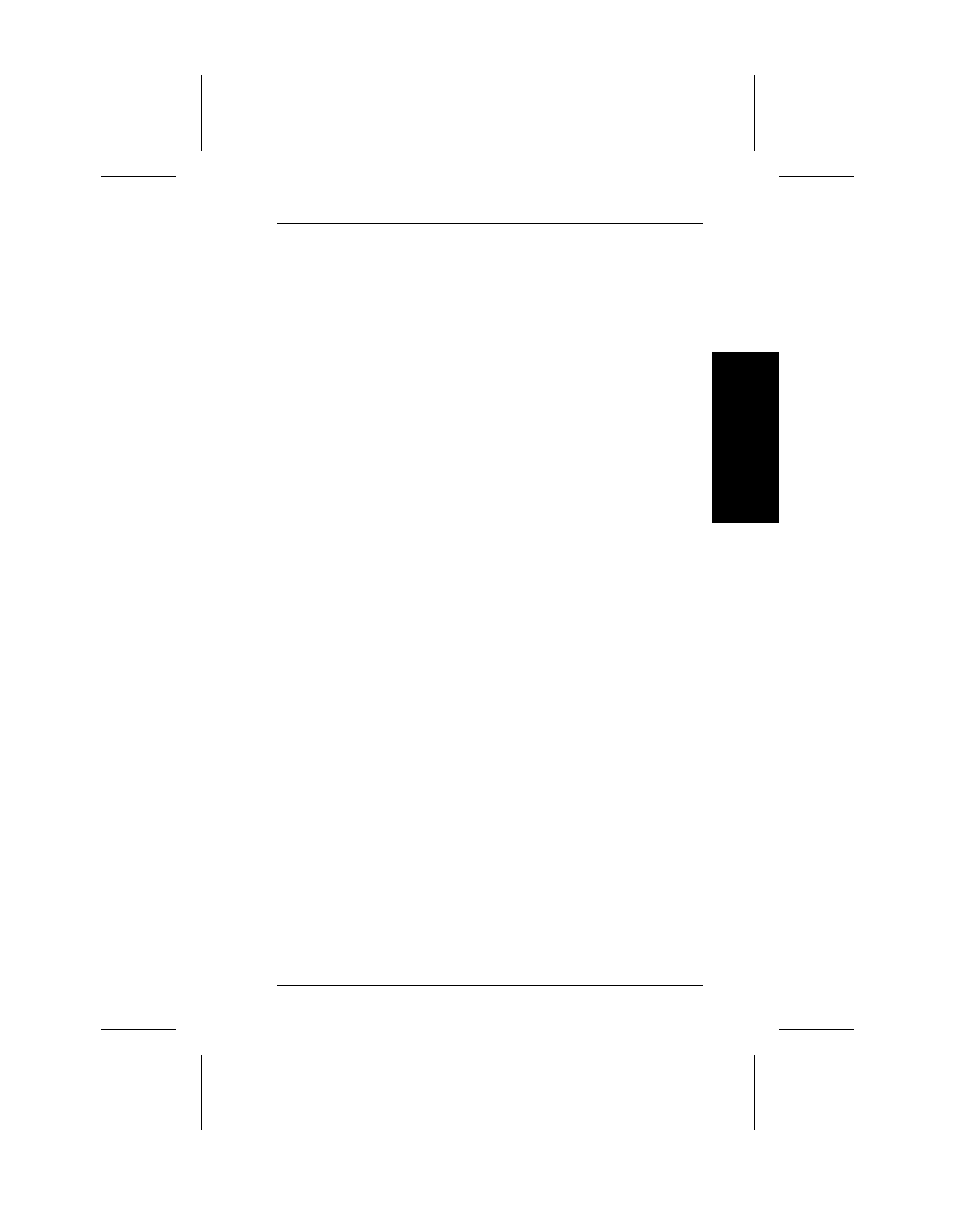
Example of a Field with Options
T,5,20,V,80,10,1,1,1,1,B,L,0,0
p
R,4,3,1,2,1,2
p
R,4,2,1,18,3,1
p
•
Text field #5 has 20 characters.
•
The first option does the following:
-
copies data into field #5 from field #3
-
copies two characters, starting at position 1, from
field 3
and places the characters, beginning at position 1, in
field 5
-
removes formatted characters from the copied data.
•
The second option does the following:
-
copies data into field #5 from field #2
-
copies 18 characters, starting at position 1, from field
2
-
places the characters, beginning at position 3, in field
#5
-
retains formatted characters in the copied data
Syntax Checklist
•
Insert each option on a separate line directly after the
text or bar code field to which the option applies. For
example, begin with the first R on the first line after the
field. The next applicable R would go on a new line.
NOTE: If using Options 31 and 60 (check digits and
incrementing) together on the same field, place
Option 60 before option 31.
•
Enter all information in capital letters (except comments
and phrases in double quotes).
•
Separate all values by commas.
On
li
ne
I
n
fo
rm
a
tio
n
11. Online Information
11-27