Avery Dennison 9406 System Administrator Guide User Manual
Page 64
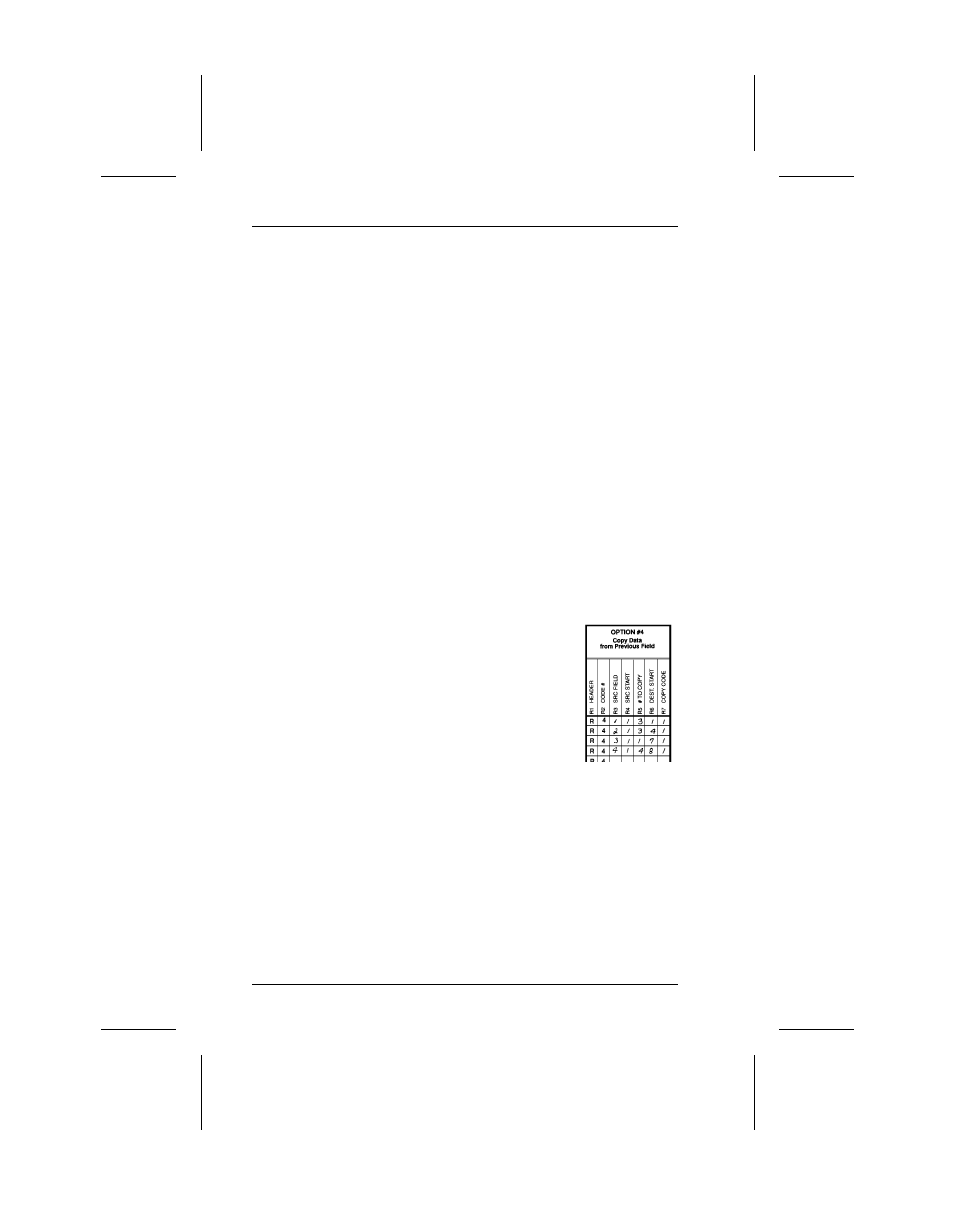
Merging Fields
You can copy data to merge the contents of fields.
Follow the steps under "Copying Data Into a Field" as many
times as necessary to copy all of the appropriate fields into the
merged field.
In the following example, two text and two non-printable fields
are shown. Data from these fields is merged to form field #5,
then printed as a bar code.
Field #
Data Type
Data
Field Type
1
SKU:
203
Non-printable
2
DEPT:
339
Non-printable
3
SIZE:
8
Text
4
COLOR:
BLUE
Text
5
(merged)
2033398 BLUE Bar Code
To create this sequence:
1.
Define fields 1, 2, 3, and 4.
2.
Define field #5 as a bar code. Allow
enough characters in the bar code
field to hold all the copied characters.
3.
Apply Option 4 to field #5 once for
every source field (a total of 4 times).
Sub-Fields
You can copy a segment of data from one field into a new
location, called a sub-field. For example, extract part of the
data in a bar code and display it in text form in a sub-field.
Follow the steps under "Copying Data Into a Field."
9406 System Administrator’s Guide
3-8