Avery Dennison 9406 System Administrator Guide User Manual
Page 51
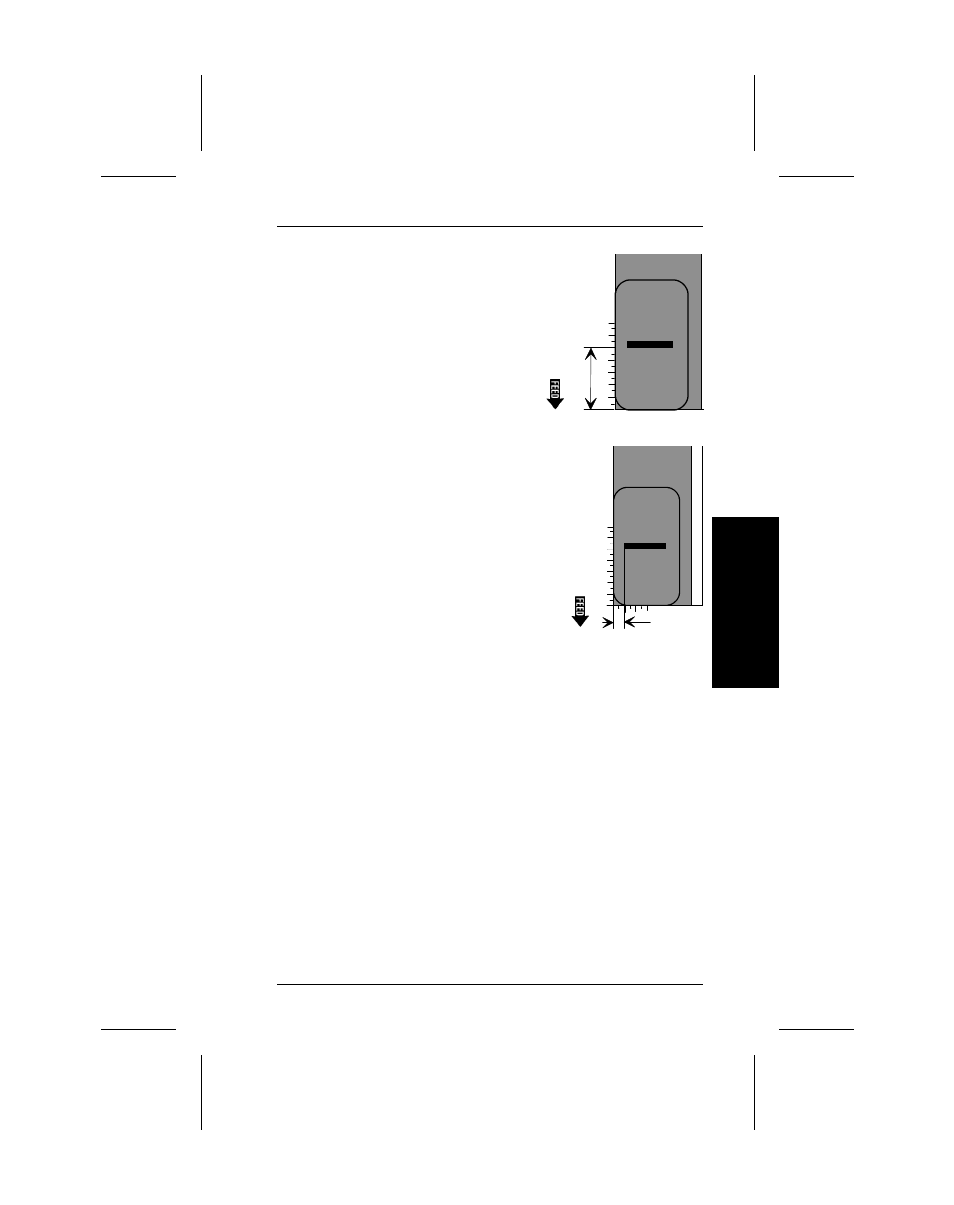
4.
Measure from the
bottom of
the print area to the point
where the line begins. Write
the distance, in your selected
units, in box L3.
Ranges for row location
English
0-800
Metric
0-2032
Dots
0-1536
5.
Measure from the
left edge of
the print area to the point
where the line begins. Write
the distance, in your selected
units, in box L4.
Ranges are
English
0-400
Metric
0-1118
Dots
0-768
6.
Measure from the
bottom of the print area to the point
where the line
ends. Write the distance in box L5. Ranges
are the same as above.
NOTE: For
horizontal lines, the number in box L5 must
match box L3.
7.
Measure from the
left edge of the print area to the point
where the line
ends. Write the distance in box L6. Ranges
are the same as above.
NOTE: For
vertical lines, the number in box L6 must
match box L4.
Desi
g
n
in
g
a
F
o
rmat
2. Designing a Format
2-37