Filling in the format worksheet – Avery Dennison 9406 System Administrator Guide User Manual
Page 22
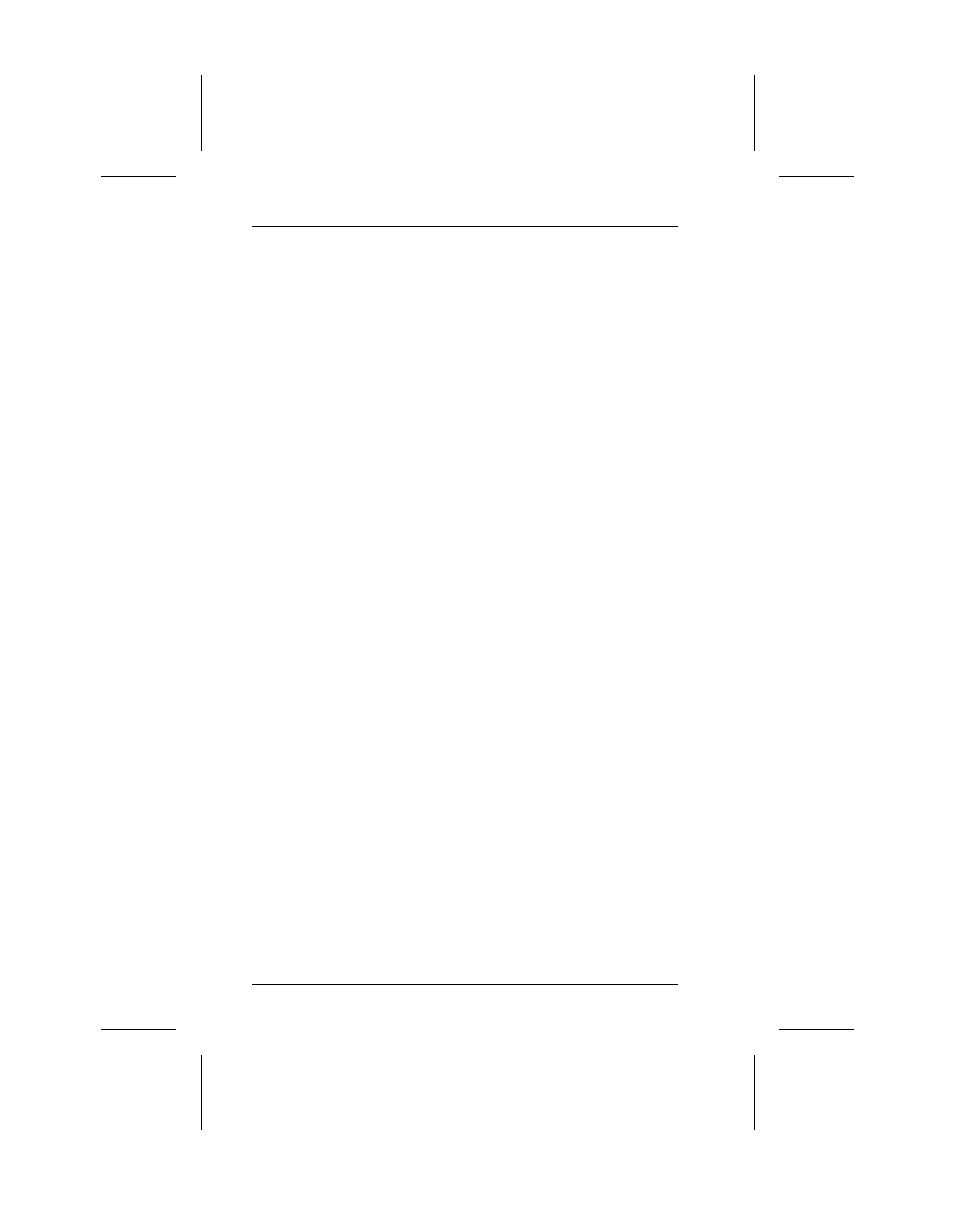
Filling in the Format Worksheet
1.
Once you decide on a layout, separate your format
contents into groups: text, non-printable text, bar codes,
text overlays, lines, and boxes.
2.
Make a copy of the Format Worksheet. Copy to two
sheets, if necessary.
3.
Define the Format Header first. See "Defining the Format
Header."
4.
Refer to your rough sketch for the types of fields to include
in the format. Find the steps to define each field on the
pages listed below.
NOTE: If using non-printable text fields, define all
non-printable text fields before defining the field
that will print the information.
Type
Examples
See
Text Fields
Order Number
"Defining Text
Price
Fields"
Company name
Constant Text
Text to print on all
"Defining
supplies
Constant Text
Overlays"
Bar Code Fields
UPC, EAN, etc.
"Defining Bar
Code Fields"
Non-Printable
"Hold" data for later use
"Defining
Text Fields
(such as a merged field)
Non-Printable
Text Fields"
Lines
Borders and highlights
"Defining Lines"
Strike through original price
on sale tag
Boxes
Borders and highlights
"Defining Boxes"
9406 System Administrator’s Guide
2-8