Lines and boxes – Avery Dennison 9406 System Administrator Guide User Manual
Page 50
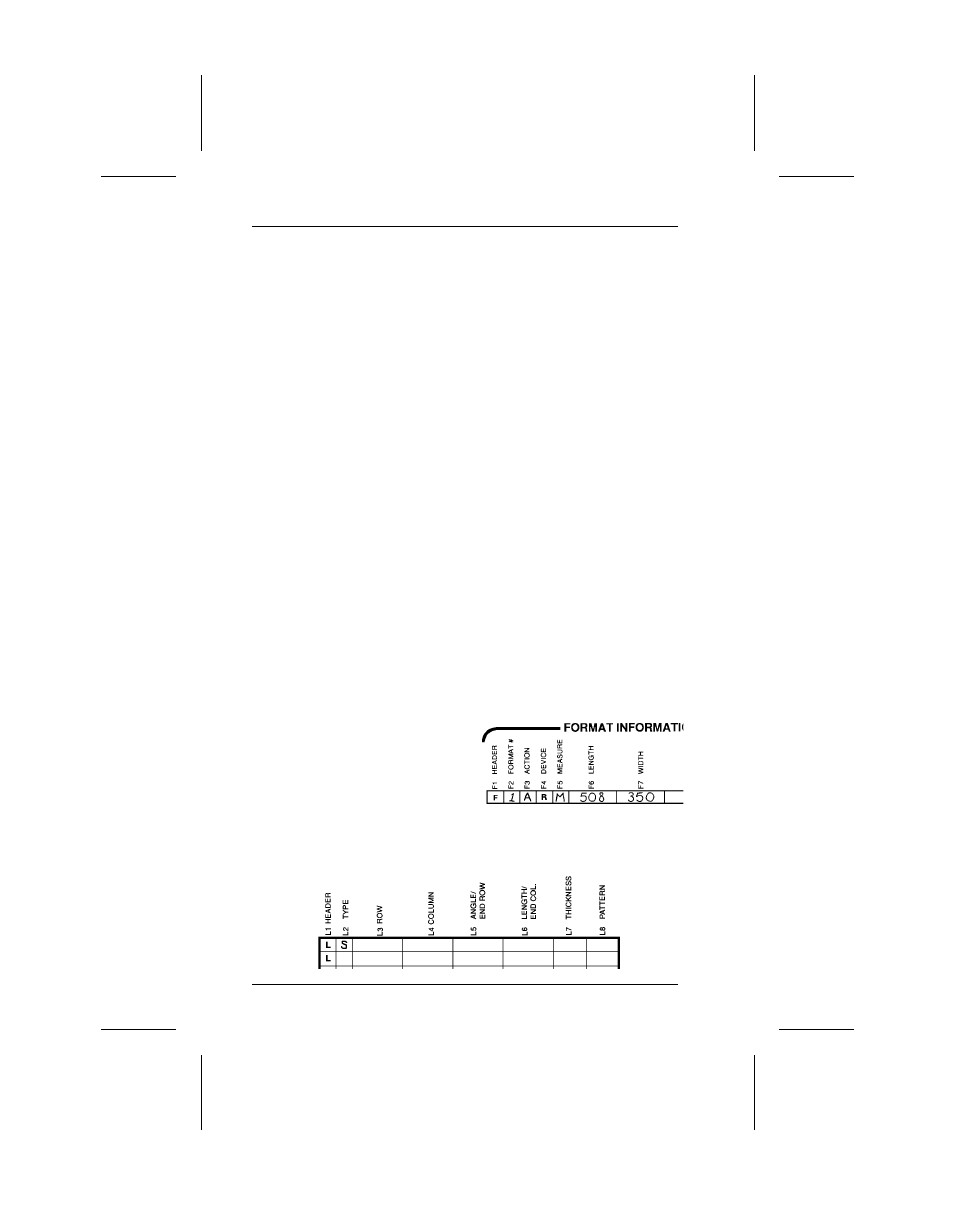
Lines and Boxes
Use lines to form borders, mark out original prices on sale tags,
etc. Each line requires a separate definition. Use boxes to
form borders or highlight items of interest.
The sections for lines and boxes are in the lower portion of the
Format Worksheet.
NOTE: You can define any line length and thickness that fits
your format as long as the solid black print does not
exceed 50% coverage on any given square inch of the
supply or 30% coverage overall.
Defining Lines
The printer supports only horizontal and vertical lines. There
are two ways to define lines.
Segments
You choose the starting point and ending point.
Vectors
You choose the starting point, the angle, and the
length of the line.
NOTE: For
horizontal lines, thickness grows upward. For
vertical lines, thickness grows to the right.
Defining Lines as Segments
1.
Define the format as shown
in this chapter, if you have
not already done so.
2.
Select a line from your
layout to begin field
definition.
3.
Find "Lines" on the Format Worksheet. Write S in box L2.
9406 System Administrator’s Guide
2-36