Calling for service – Avery Dennison 9406 System Administrator Guide User Manual
Page 163
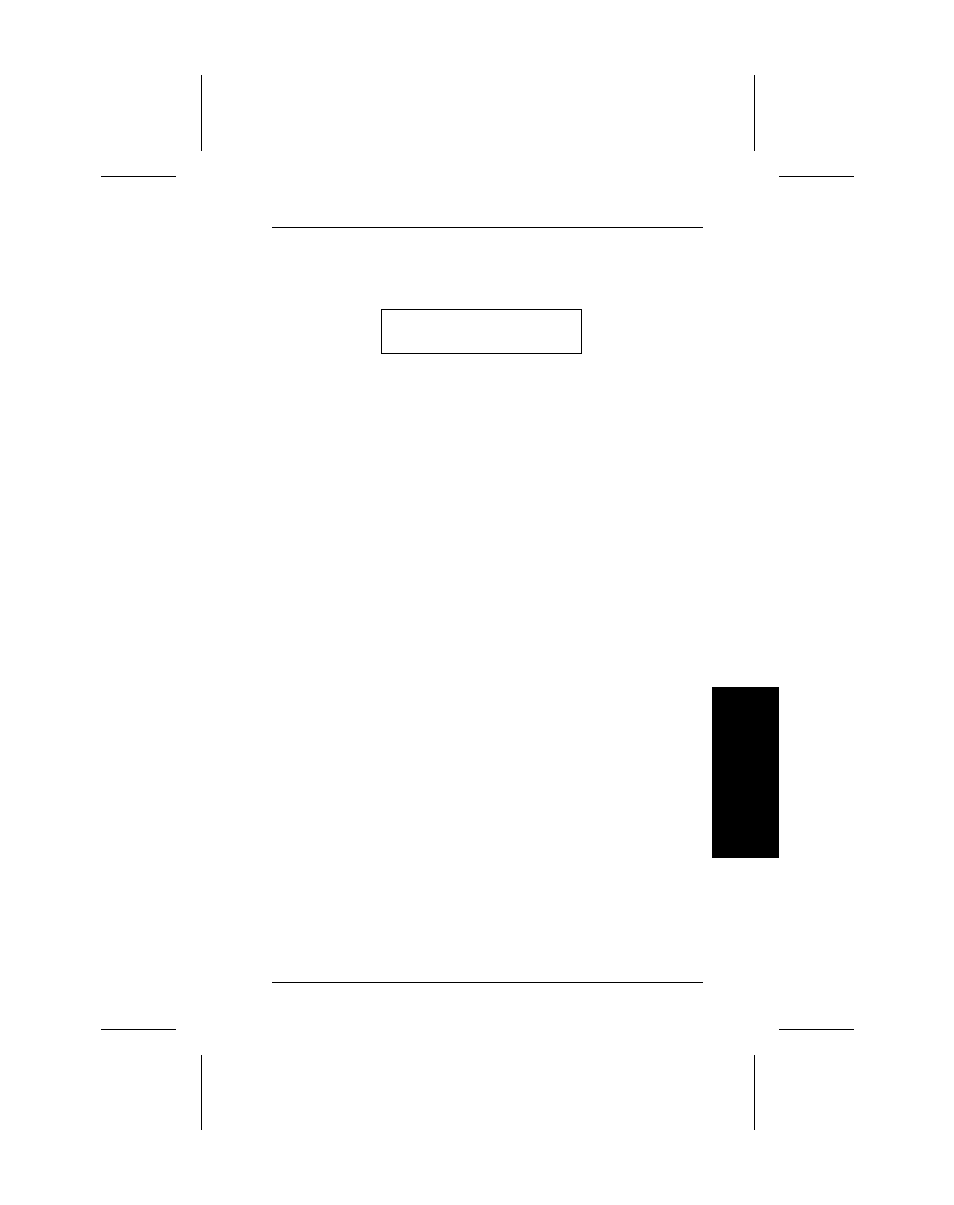
If you have printed labels since turning the printer on, you will
see
Len Min Max OK
0290 036 188 Y
Note the following explanations:
•
Len is the length of the supply in dots.
•
Min and Max measure reflectivity of the sensor mark on
the supply. Min should read a minimum of 80 counts
higher when white is under the sensor versus black. It
should also read a minimum of 50 counts higher when a
die cut label gap is under the sensor versus the solid
area.
•
OK tells whether the sensor mark on the supply passed
a detection test.
Press
R
to see other readings. The printer stores readings on
the last 16 supplies printed. The readings start with the most
recent label and work backwards.
Calling for Service
Before you call service, follow the steps under "Printing a Test
Label" to print Test Label 2.
The test label displays the following information needed by
service representatives:
•
ROM part number
•
Software version number
•
Number of inches printed to date
•
User COM port settings
Di
ag
n
o
s
tics
13. Diagnostics
13-7