Avery Dennison 9406 System Administrator Guide User Manual
Page 25
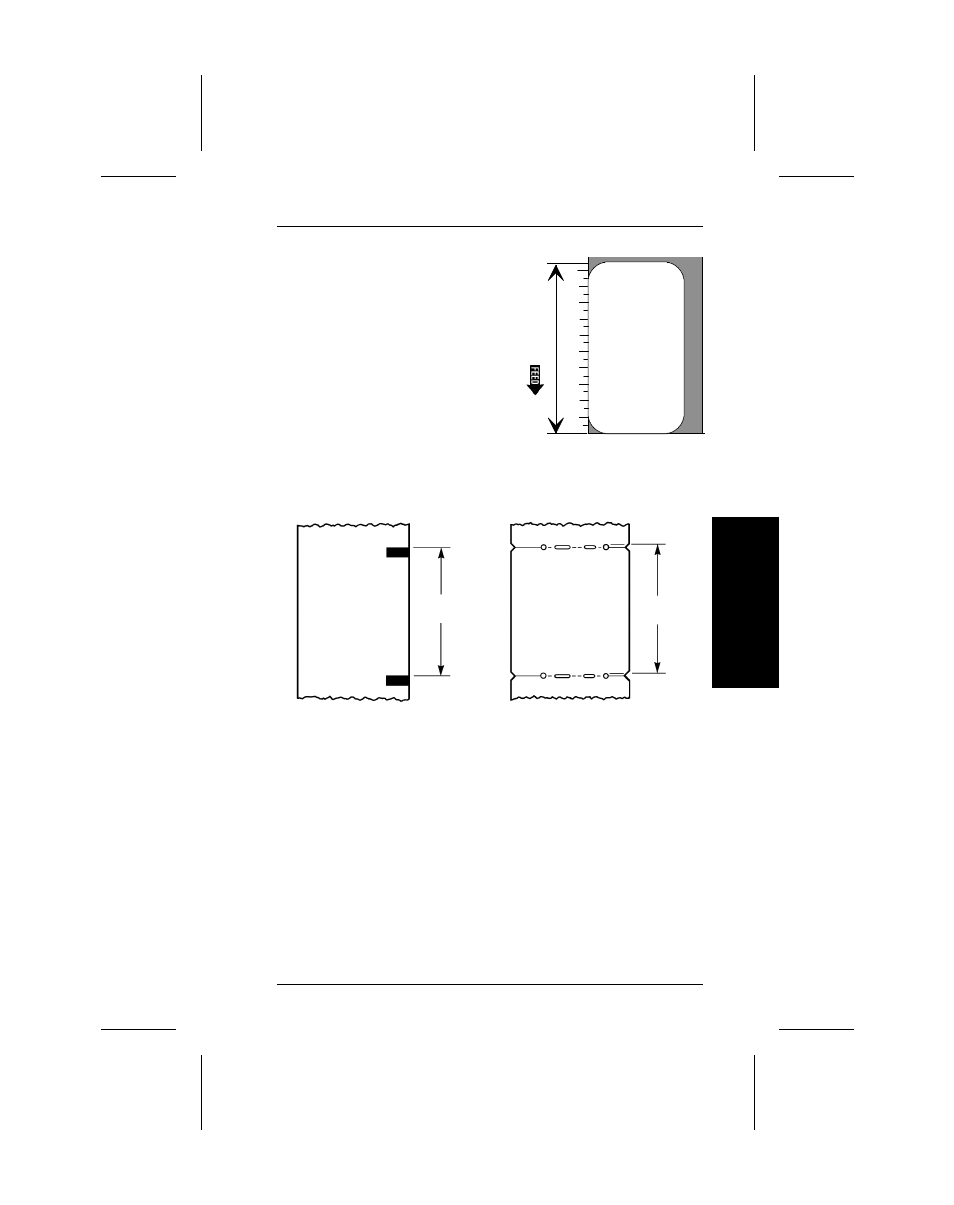
6.
Measure the
length of the
supply from bottom to top,
using the ruler marks on the
left side of the grid.
Then, subtract either .192
inches, 37 dots, or 4.8 mm
(depending on the units you
use) from your measurement
to account for the no-print
zones. If you are using die
cut labels, also subtract the
inter-label gap. The resulting
number is the maximum image height.
When measuring indexed supplies, measure from top to
top as shown below.
When measuring labels, use the black sensor marks or die
cuts on the label backing.
7.
Write the maximum image height in box F6 on the Format
Worksheet. Remember to use your selected units.
System
Units
Example
English
1/100 in
1 in = 100 units
Metric
1/10 mm
1 mm = 10 units
Graphic
Dots
100 dots = 100 units
Ranges for supply length
English
150-800
Metric
380-2032
Dots
288-1536
Supply
Length
Supply
Length
Desi
g
n
in
g
a
F
o
rmat
2. Designing a Format
2-11