Avery Dennison 9406 System Administrator Guide User Manual
Page 73
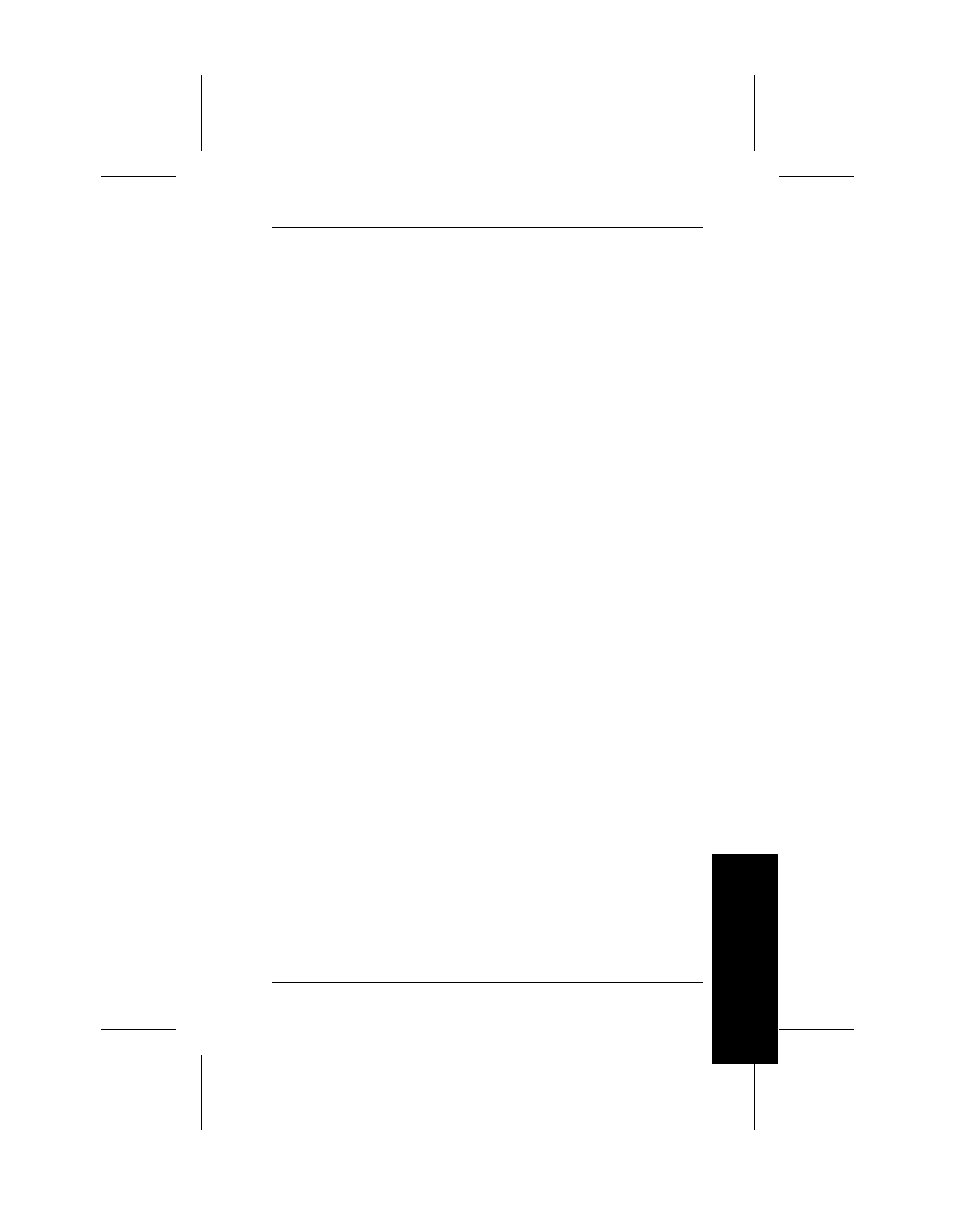
Sum of Products
1.
Place numeric data in a field. Leave the check digit slot
empty.
4
3
8
2
7
C
2.
Starting with the
last digit before the check digit, assign
weights, working right to left. Weights are a sequence of
numbers the same length as the field. Digits in the field
are multiplied by the weight digits to determine addends for
the check digit calculation.
When assigning weights, do not use the same number
throughout the field. Do not assign a weight to the check
digit.
4
3
8
2
7
C
6
5
4
3
2
3.
Assign a number from 2 to 11 as the
modulus. The
modulus will be used in the check digit calculation.
Modulus = 10
4.
Multiply each digit in the field by its corresponding weight
digit.
4
3
8
2
7
C
6
5
4
3
2
_____________________________
24
15
32
6
14
5.
Find the sum of the products.
24 + 15 + 32 + 6 + 14 = 91
6.
Calculate the first multiple of the modulus that is greater
than or equal to the sum of the products.
10 x 10 = 100 (>91)
Usi
n
g
Ch
eck Di
g
it
s
4. Using Check Digits
4-5