Avery Dennison 9406 System Administrator Guide User Manual
Page 44
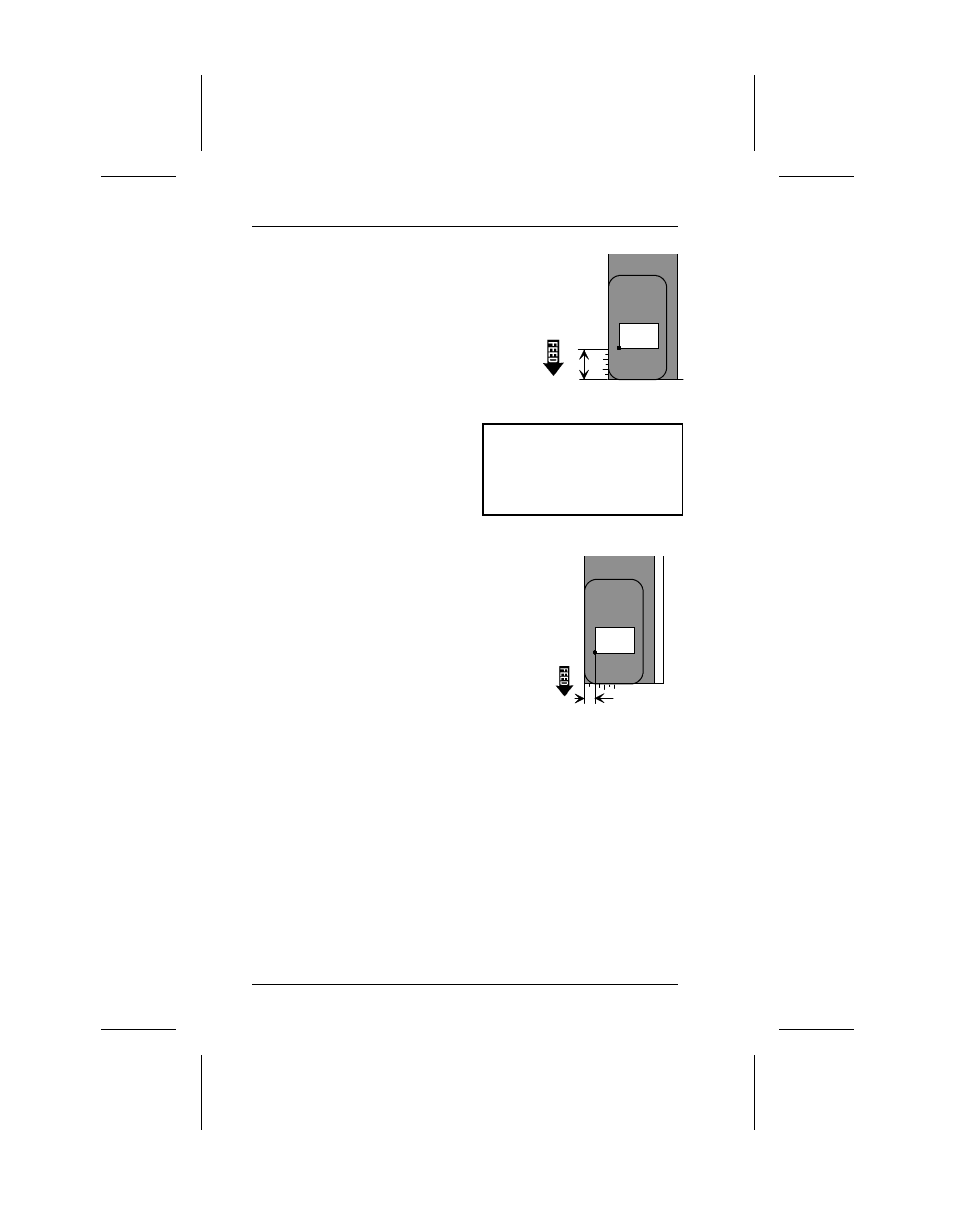
7.
Measure from the
bottom of the
print area to the pivot point on the
field. Write the distance, in your
selected units, in box B5.
Ranges for row location
English
0-800
Metric
0-2032
Dots
0-1536
8.
Measure from the
left edge
of the print area to the pivot
point. Write the distance,
in your selected units, in
box B6.
Ranges for column location
English
0-400
Metric
0-1118
Dots
0-768
9.
Write the number of the bar code
you want to use in box B7.
Number
Bar Code
1
UPC-A
2
UPC-E
3
Interleaved 2 of 5
4
Code 39
5
Codabar
6
EAN-8
7
EAN-13
8
Code 128
NOTE: Codabar and Interleaved 2 of 5 bar codes validate
the data in the field. If the data is invalid, the
printer prints a blank field. The other fields do not
validate the data.
See "The Print Area,"
earlier in this chapter,
for information about
no print zones.
9406 System Administrator’s Guide
2-30