Basler Electric IDP-800 User Manual
Page 11
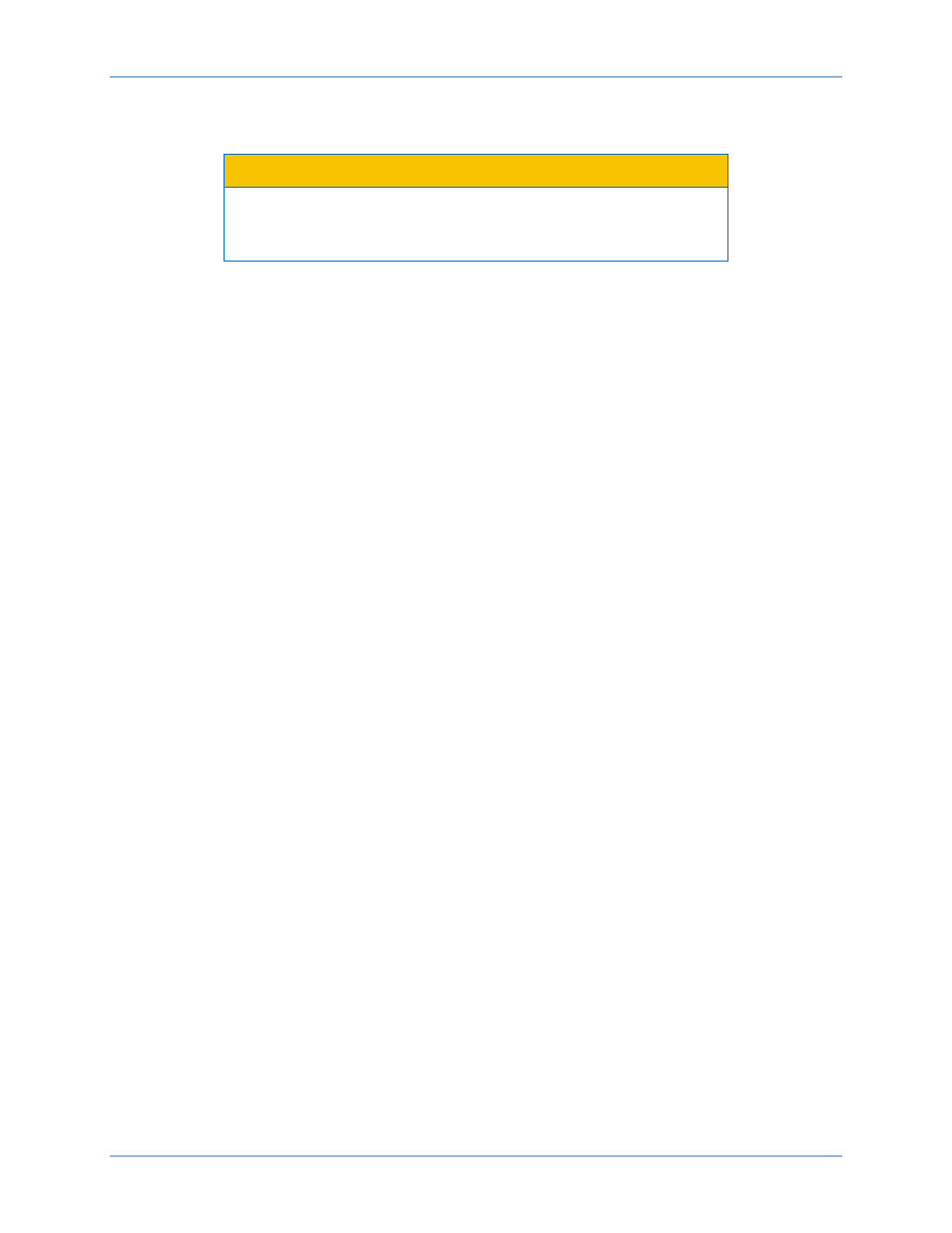
9437600990 Rev F
5
For IDP-800 polling to take place, its IP address must be configured to accommodate your Ethernet LAN.
Perform the following steps to view the IDP-800 communication settings and configure its IP address.
Caution
The following procedure must be performed with the generator or
motor offline. Communication between the IDP-800 and DECS will
cease during configuration of the IP address.
1.
Press the upper, right corner of the display screen followed by the lower, left corner in quick
succession.
2.
Press the Offline button.
3.
When prompted, enter the offline mode access password. The factory-default password is
“basler”.
4.
At the next prompt, enter the system password. The factory-default password is “4376”.
5.
Press the Main Unit Settings button.
6.
Press the Ethernet Local Settings button.
7.
Configure the IP address to be compatible with your network. If needed, consult your network
administrator for the proper settings.
8.
Press the Exit button.
9.
Press the Yes button. The display will restart and activate the new communication settings.
IDP-800
Communication