Basler Electric IDP-800 User Manual
Page 24
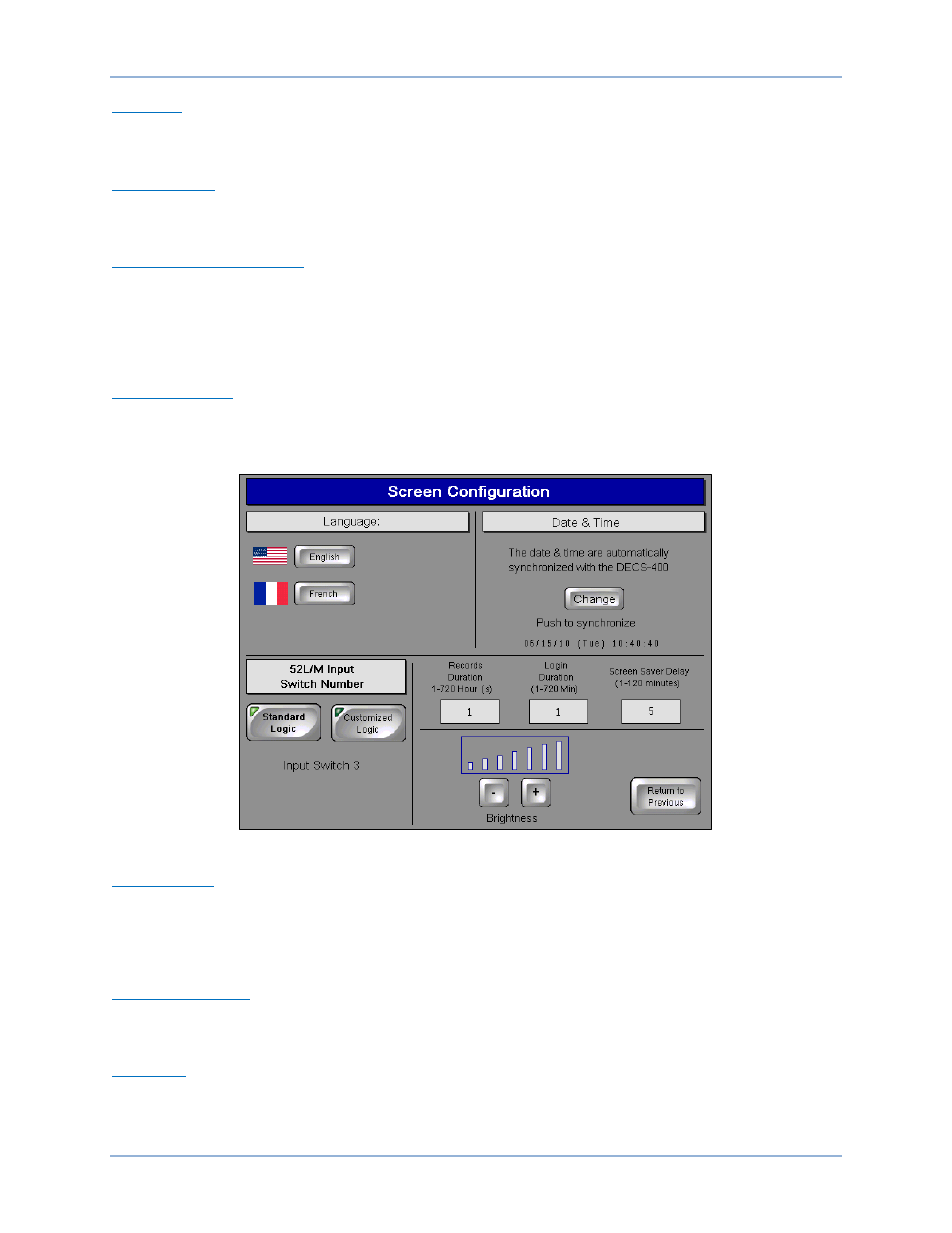
18
9437600990 Rev F
Language
Pressing the English (or Anglais) button selects English as the IDP-800 display language. Pressing the
French (or Francais) button selects French as the display language.
Date and Time
The date and time of an IDP-800 connected to a DECS-400 is automatically synchronized with the date
(month, day, and year) and time (hours and minutes) maintained by the DECS-400.
52L/M Input Switch Number
These buttons configure the IDP-800 to monitor the same contact inputs that the DECS-400 is monitoring
for the 52L/M contact input. Pressing the Standard Logic button configures the IDP-800 to monitor contact
input 3 for 52L/M contact status, which is the default assignment in standard DECS-400 logic. Pressing
the Customized Logic button enables the user to configure the IDP-800 to monitor the 52L/M contact
input as configured in the customized DECS-400 logic.
Records Duration
Trending records saved by the IDP-800 retain up to six variables per record with each record consisting of
2,400 data points. Trending records saved by the IDP-800 can have a user-defined duration ranging from
1 hour to 720 hours (30 days). Note: requires installation of a compact flash memory card.
Figure 19. Screen Configuration Screen
Login Duration
Following login, the length of time that password access is available (if no button presses occur) is limited
by the value of this setting. If no button presses are received for the duration of the setting, password
access is lost and the user must log in again to make changes requiring password access. Login Duration
is adjustable over the range of 1 to 720 minutes (12 hours).
Screen Saver Delay
A screensaver activates if no button presses are received at the display panel for the length of time
specified by the Screen Saver Delay. A setting of 1 to 120 minutes may be entered.
Brightness
Display panel brightness can be increased and reduced by pressing the “+” and “–“ buttons. A bar graph
above the buttons serves as a reference for adjusting the display brightness.
IDP-800-B Operation
IDP-800