Basler Electric IDP-800 User Manual
Page 20
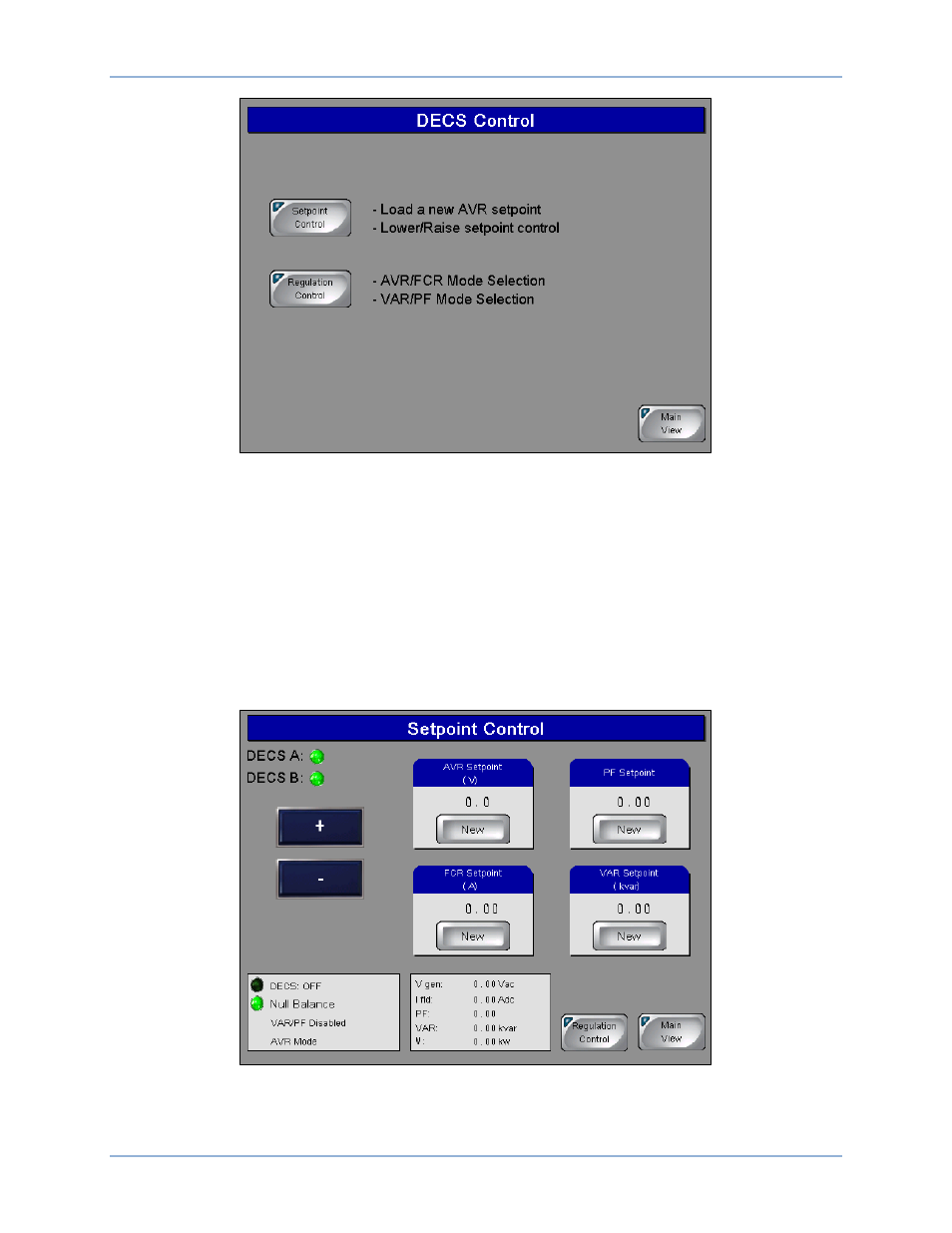
14
9437600990 Rev F
Figure 13. DECS Control Screen
Setpoint Control
Pressing the Setpoint Control button accesses the Setpoint Control screen (Figure 14). This screen
displays the DECS-200/200N AVR, FCR, power factor, and var setpoints and provides two methods of
setpoint adjustment. The “+” and “–“ buttons can be pressed to increment and decrement the active
setpoint. A specific setpoint can be entered for any of the four setpoints. Pressing the New button
associated with the setpoint to be changed accesses a Setpoint Adjustment screen that displays the
current setpoint value along with the minimum and maximum limits for the setting. Touching the setting
field area displays a numeric keypad where the new value can be entered.
The Setpoint Control screen also has system status indicators and a metering display for generator and
excitation system parameters.
Figure 14. Setpoint Control Screen
IDP-800-A Operation
IDP-800