Maintenance and troubleshooting, Maintenance, Troubleshooting – Basler Electric IDP-800 User Manual
Page 63: Indications during normal startup
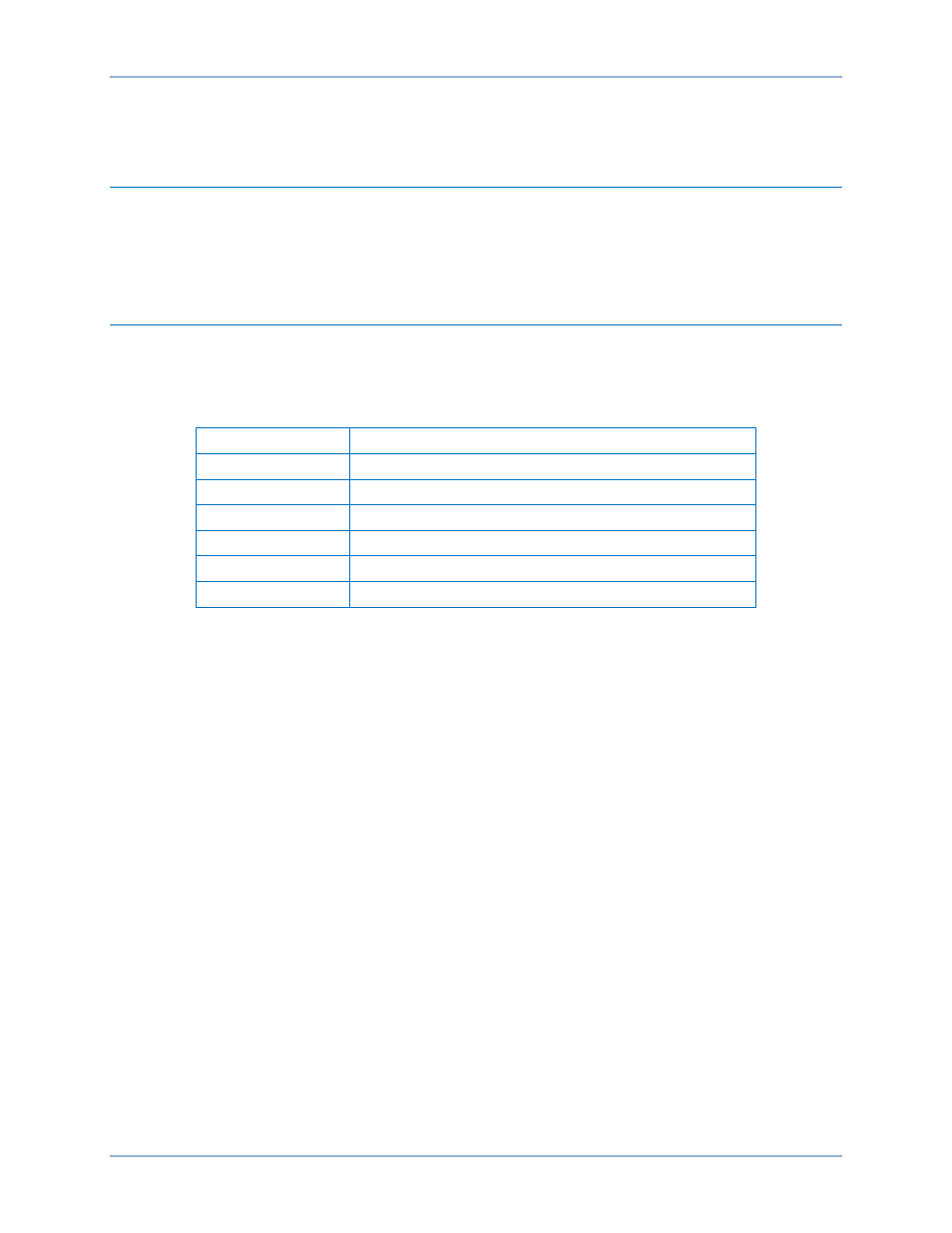
9437600990 Rev F
57
Maintenance and Troubleshooting
Maintenance
The IDP-800 requires no maintenance other than periodic cleaning of the touch screen. A Cleaning Lock
screen, accessed from the Main View screen, prevents any system control buttons from being pressed
during cleaning. When cleaning the touch screen, use nothing more than a soft cloth, water, and mild
detergent. Soak the cloth in the solution and wring the cloth tightly before wiping the screen.
Troubleshooting
A three-color status LED, located on the right side of the IDP-800 frame, indicates display panel status
and can be used to determine IDP-800 operating modes. Table 9 lists the various status LED states and
the conditions that they represent.
Table 9. Status LED Indications
LED State
Indication
Green, On
In operation, internal logic running
Green, Flashing
In operation, internal logic stopped
Orange, On
Backlight failure
Orange, Flashing
Internal logic startup
Red, On
Hardware initialization upon application of control power
Red, Flashing
In operation, internal logic execution error
Indications During Normal Startup
Upon application of control power, the status LED is red for one to two seconds. Then, the LED flashes
orange and the touch screen is blue while the internal logic starts. Finally, the IDP-800 Configuration
screen appears and the status LED changes to green.
IDP-800
Maintenance and Troubleshooting