Idp-800-b operation, Configuration screens – Basler Electric IDP-800 User Manual
Page 23
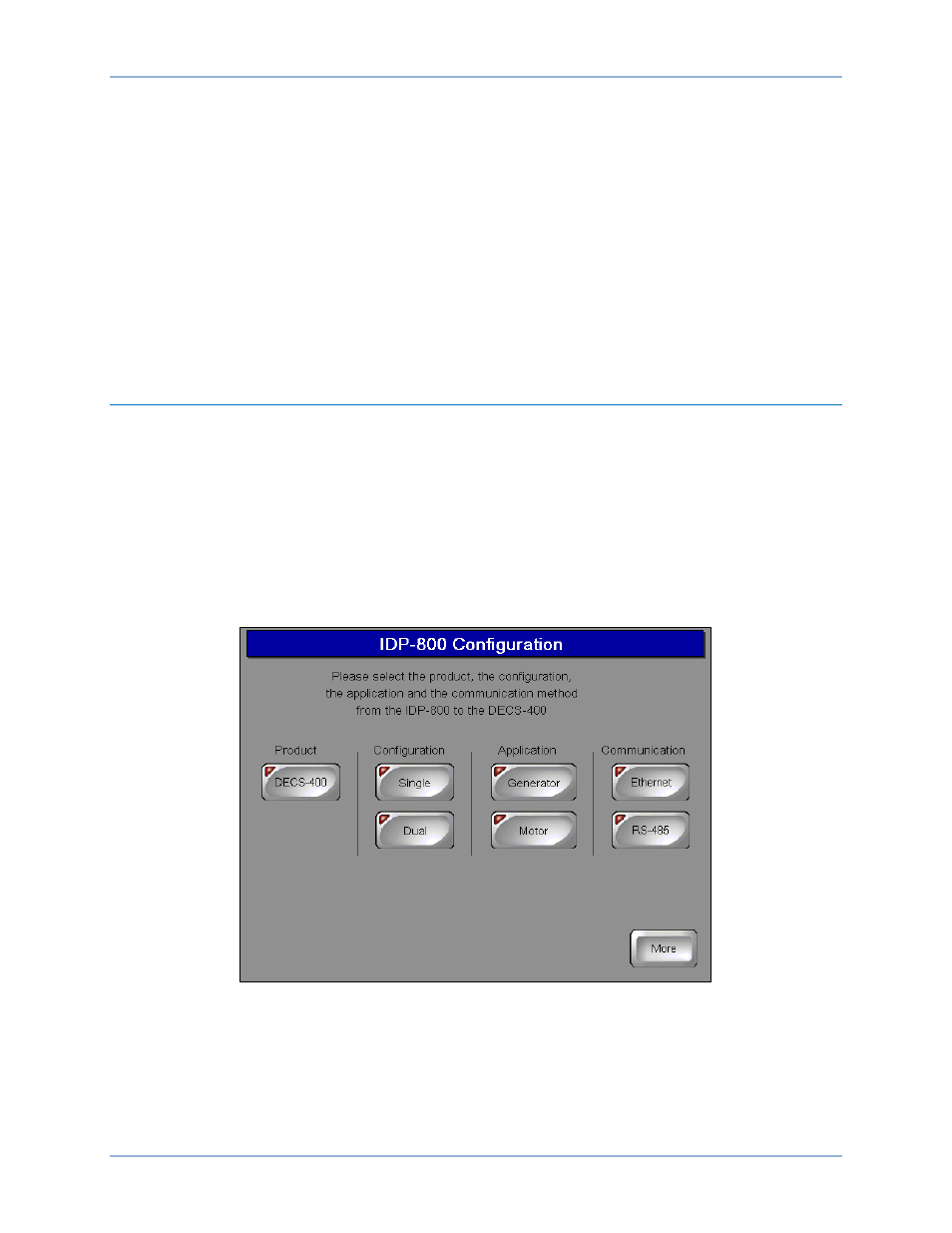
9437600990 Rev F
17
IDP-800-B Operation
The IDP-800-B is applied in applications using the DECS-400. The IDP-800-A is applied in applications
using the DECS-200 and DECS-200N. The IDP-800-C is applied in applications using the DECS-250 and
DECS-250N. See Figure 1 for IDP-800 style definitions. This chapter describes IDP-800-B operation and
screen navigation. For DECS-200 and DECS-200N applications, see the IDP-800-A Operation chapter.
For DECS-250 and DECS-250N applications, see the IDP-800-C Operation chapter.
IDP-800 screen appearance and availability will vary according to the type of DECS used and the
configuration of the DECS system (single or dual DECS and generator or motor control).
DECS and generator/motor system parameters are viewed and controlled through interactive screens
displayed by the IDP-800. Screens are organized according to function. Navigation between screens and
control of functions are achieved by touching “buttons” on the IDP-800 screens.
Configuration Screens
Two configuration screens establish DECS and IDP-800 operating modes: IDP-800 Configuration and
Screen Configuration. These configuration screens are available upon initial power-up of the IDP-800.
After initial configuration, these screens can be accessed through the Main View screen by entering the
appropriate password.
IDP-800 Configuration
Upon initial power-up, the IDP-800 displays the IDP-800 Configuration screen (Figure 18) where your
product, product configuration, application, and communication method must be selected before
proceeding to other IDP-800 screens. Failure to make the proper selections may cause the IDP-800 to
annunciate false alarms.
Figure 18. IDP-800 Configuration Screen
Screen Configuration
Pressing the More button on the IDP-800 Configuration screen accesses the Screen Configuration screen
(Figure 19) which enables selection of the IDP-800 language and other operating preferences. Individual
screen preferences are described in the following paragraphs.
IDP-800
IDP-800-B Operation