Mounting of accessories – Basler Electric IDP-800 User Manual
Page 57
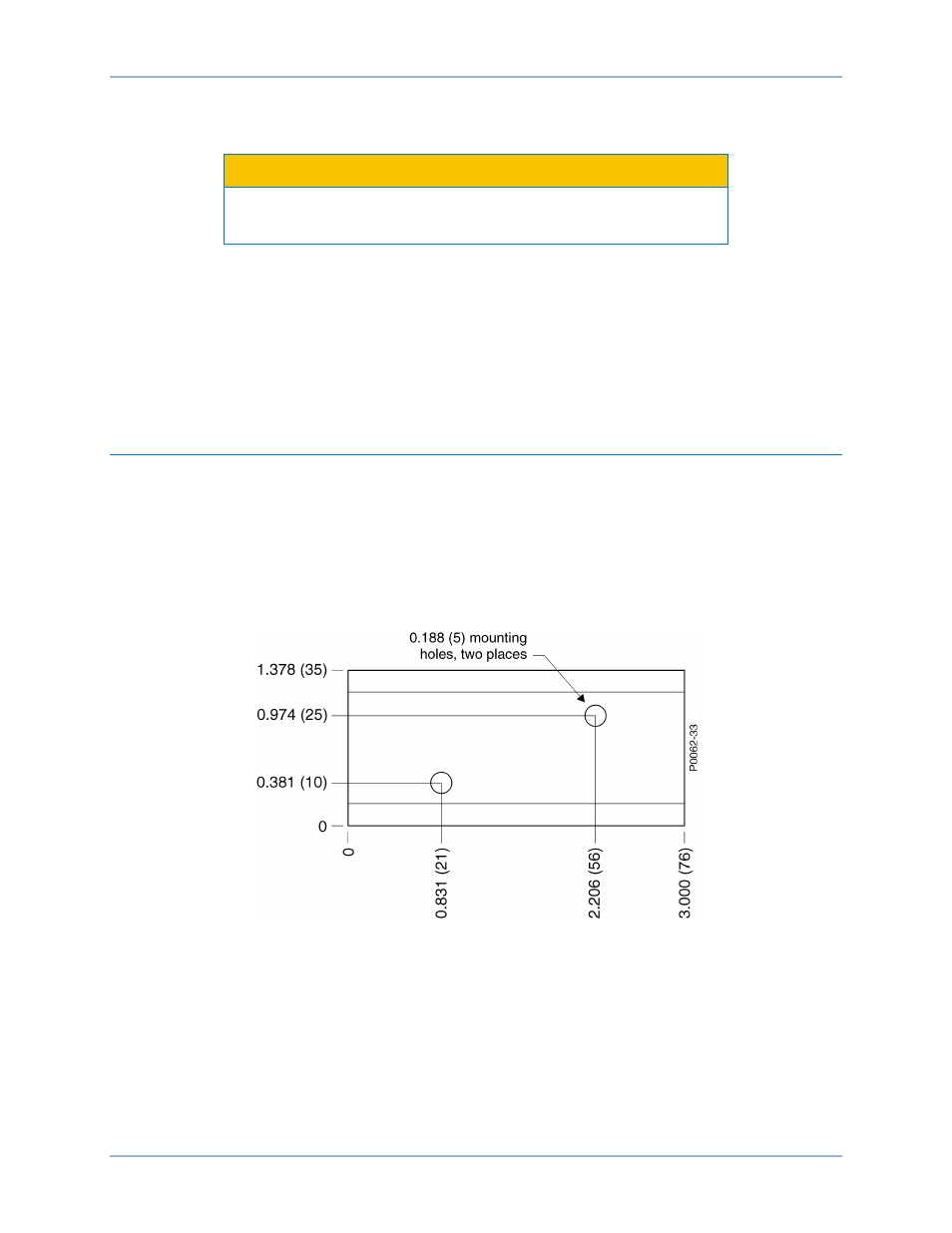
9437600990 Rev F
51
Secure the IDP-800 in the panel cutout by performing the following steps. Ensure that the IDP-800
mounting gasket is in place before securing the display to the panel.
Caution
Over-tightening the fastener screws will damage the display panel
housing. Maximum screw torque is 4.43 in-lb (0.5 N
•m).
1.
Insert the IDP-800 into the panel cutout and hold the IDP-800 against the mounting panel.
2.
Insert the hook of a hook-and-screw fastener in one of the four fastener insertion slots and rotate
the screw clockwise to tighten the screw against the mounting panel.
3.
Repeat step 2 for the three remaining fasteners and insertion slots.
4.
As necessary, adjust the IDP-800 position in the panel opening so that when the IDP-800 is
secured against the panel, it is centered in the panel opening.
Mounting of Accessories
Mounting details for the optional Ethernet switch and power supply are provided in the following
paragraphs.
Ethernet Switch
The optional, eight-port Ethernet switch (P/N 41133) can be mounted using the DIN mounting rail
accessory (P/N 9323900001). DIN mounting rail dimensions are shown in Figure 60. Dimensions are
shown in inches with millimeters in parenthesis.
Figure 60. Ethernet Switch Mounting Rail Dimensions
Power Supply
If an existing, adequate 24 Vdc power source is not available, a separate power supply must be installed
to provide the 24 Vdc, 28 W required by the IDP-800. A suitable power supply is available from Basler
Electric. Request part number 9334503101. Power supply mounting dimensions are illustrated in Figure
61.
IDP-800
Mounting