Beisler 1225-4 User Manual
Page 18
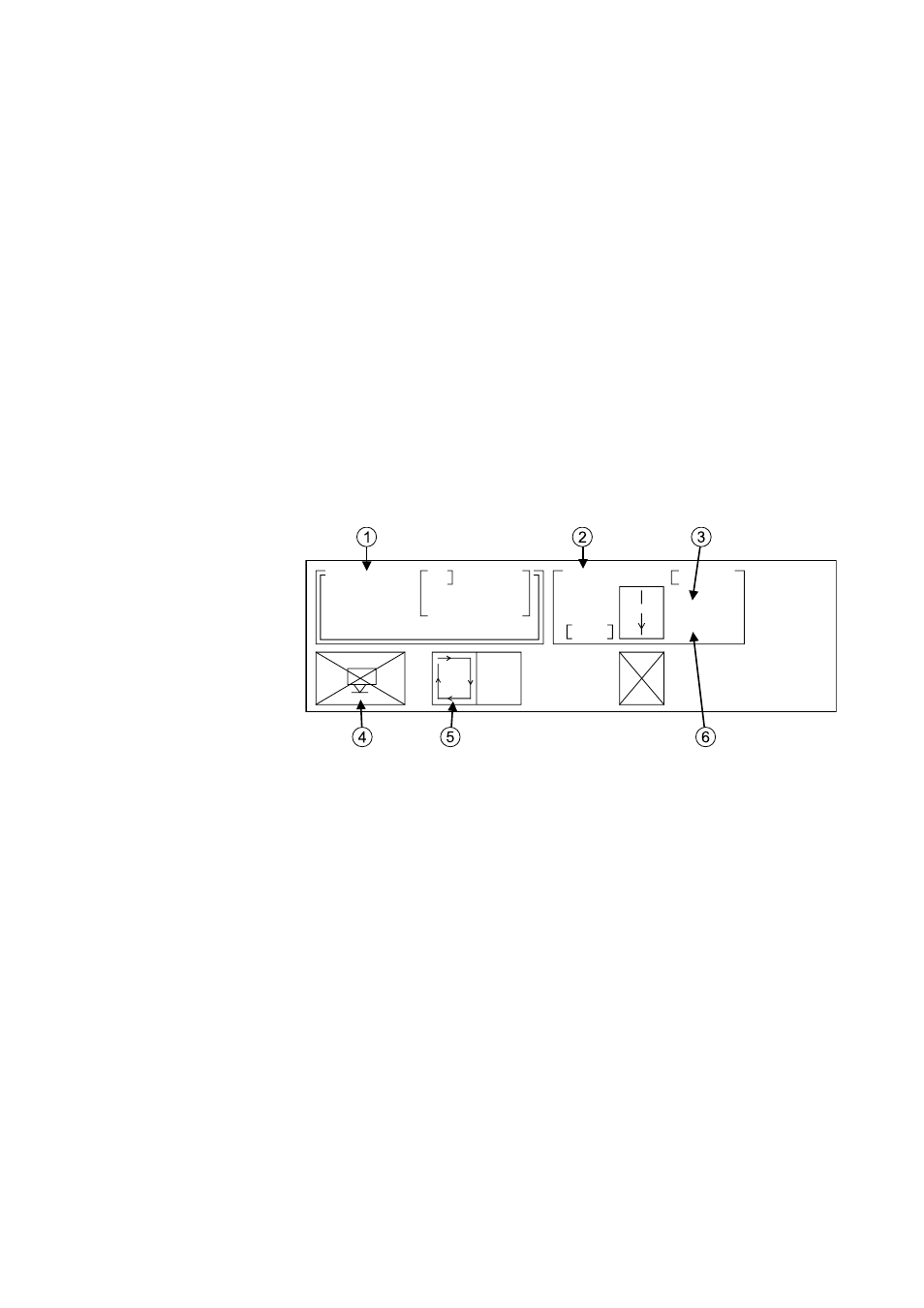
1-16
5.3.1
Elements of the operation device
The elements of the operation device have the following functions:
Display (1):
all information required for the operation of
the machine is displayed here.
Cursor keys (2):
move the cursor to mark all required com-
mands and options.
Key for manual stacking (3): press this key to trigger the stacking manual-
ly.
Special key (4):
press this key to open the setup page of a
specific function or option.
Minus/Plus keys (5):
are used to enable/disable functions, to
reduce/increase numeric values and to
select sewing programs.
Reset key (6):
is used to reset sewing programs, if the
fabrics were inserted badly for a pre-seam;
then you can insert the trouser part again
and sew the pre-seam; the reset key is only
active, if it is pressed before the sewing of
the main seam.
5.3.2
Contents of the display
P R O G .
T X T : H A U P T P R O G R A M M
0 0 1
0
A
P c s .
S T E P
0 3
1 4
A
D : 3 0 0 0
A : 4 5
S T O P
F n
1 Number of current sewing program
2 Current step within the sewing program
3 Sewing speed
4 Photo cell mode
5 Automatic program execution
6 Stitch counter
5.4
Working table
The working table can be used to insert and align the trouser parts.