D : 8 0 0 0, 3programming and machine setup – Beisler 1225-4 User Manual
Page 32
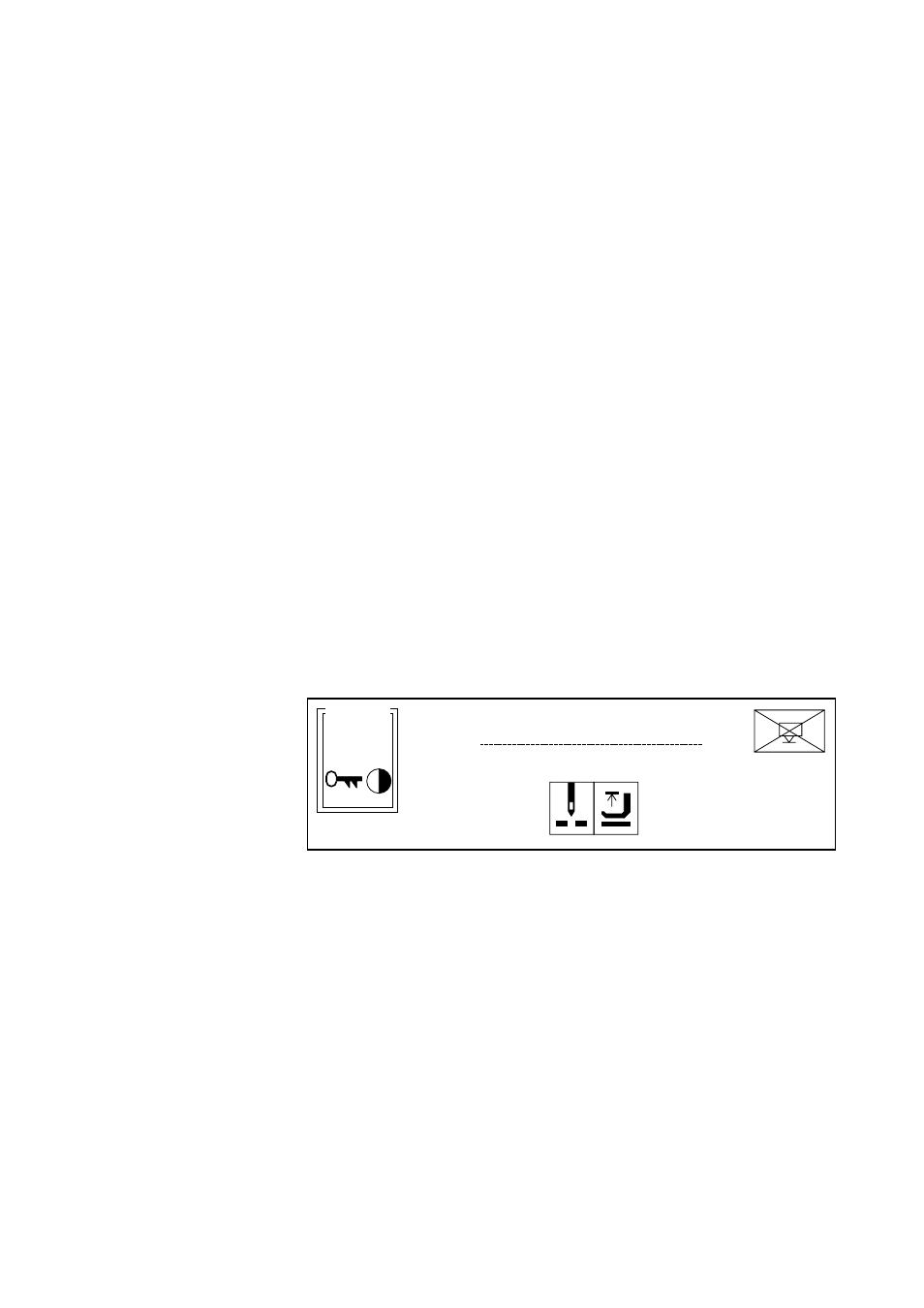
2-6
3
Programming and machine setup
As a factory setting, 18 sewing programs are contained in the memory of the
machine, which can be selected and used by the operator. These programs
had been programmed based on long experience and should be sufficient for
the use of the machine. The available programs are described in the first part
of this manual.
Existing programs can be modified and adjusted to your personal require-
ments. You can also program completely new sewing programs. All modified
or new programs can be copied on a storage module for data recovery
purposes.
3.1
General hints
If you want to set or modify certain functions, you have to place the cursor
using the arrow keys on the icon of the function and change the setting using
the Plus/Minus keys.
At several functions you can press the Special key to open a setup page for
the specific function.
The machine setup can be modified on the following pages:
Setup -01
Machine type
Setup -02
Position actor, turn direction, needle position, revs, storing of
error messages, activate access code
Setup -03
Presser foot, photo cell
Setup -10
Inputs and outputs
3.2
Selection of the setup pages
1. Position the cursor on the program number and press the Minus key. This
will be displayed:
D : 8 0 0 0
P R O G .
0 0 0
X X X
D E U T S C H
2. Position the cursor on the left-handed „x“ below the key symbol.
3. Press the Minus key to change the „x“ to a zero.
4. Position the cursor on the middle „x“ and press the Minus key.
5. Position the cursor on the right-handed „x“ and press the Minus key.
6. Position the cursor on the program number 000 and press the Minus key.
Setup page -01 will be displayed.