Beisler 1225-4 User Manual
Page 40
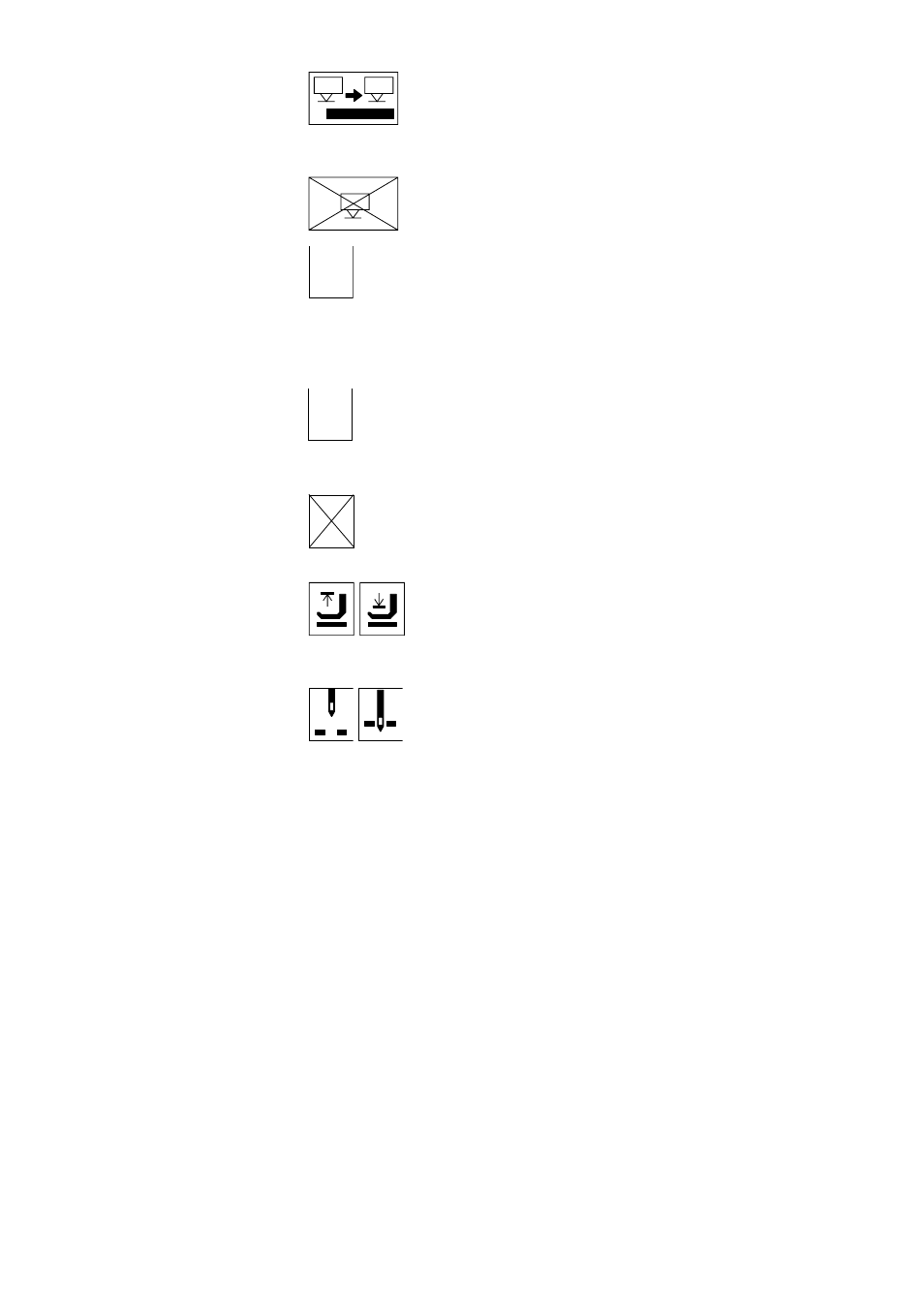
2-14
Start and Stop with photo cell
the photo cell at the sewing head is active during this
step.
Photo cell inactive
F n
Active outputs
one or several outputs are active during this step; position
the cursor on this symbol and press the Special key to
display the active outputs; outputs crossed out are inacti-
ve.
S T O P
Stop
the program will be stopped after the execution of this
step; normally, this is done in the last step of a program.
S T O P
No Stop
there is no program stop but a switching to the next step.
Sewing foot up - down
shows the position of the presser foot at program start
and end.
Needle position after sewing stop
position the cursor on this symbol and press the Plus key
to select, whether the needle shall be in top or bottom
position after the Stop.