Beisler 1265-5 User Manual
Page 29
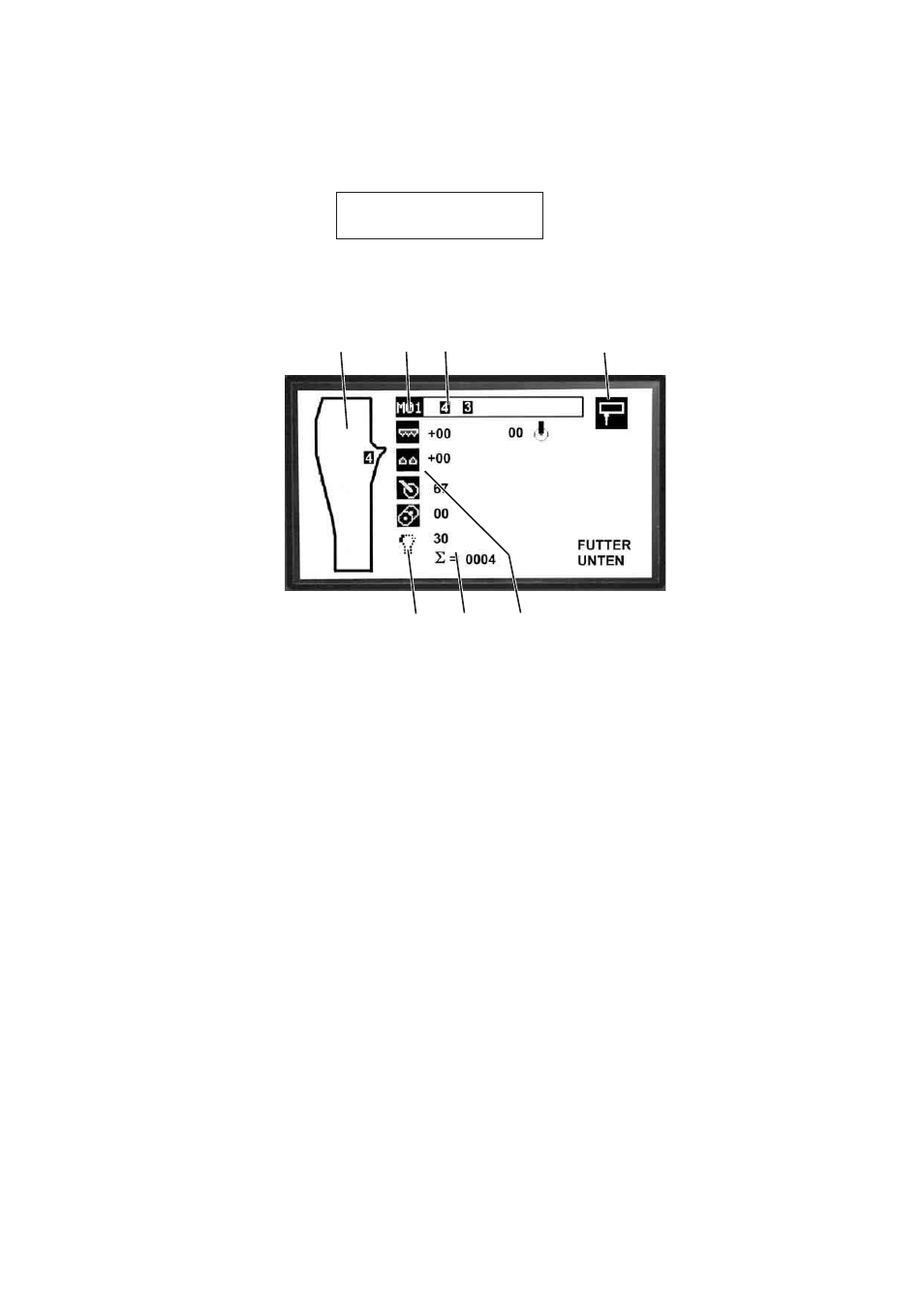
6.3
M ain screen
–
S w itch on m ain sw itch 1 (turn in clockw ise direction).
The controlloads the m achine program .
The startscreen appears in the display ofthe controlpaneland
show s the follow ing m essage:
W A ITIN G FO R R E S E T
–
P ress the program stop key 2 atthe controlpaneland unlock
again.
The m ain screen appears w ith the follow ing display:
1 =
S eam pattern ofthe currentseam in the program
2 =
D esignation ofthe program
A program can consistofseveralseam s
3 =
S eam num berofthe program
4 =
Starting m ode ofthe sew ing unit(m anual/via lightbarrier)
5 =
S ym bols ofseam functions (active)
6 =
D aily piece counter
7 =
S ym bolofa seam function (inactive)
N ote:
B lack-shadow ed sym bols,e.g.5 = active function
S ym bols w hich are notblack-shadow ed,e.g.7 = inactive function
26
7
6
5
1
2
3
4