Beisler 1265-5 User Manual
Page 35
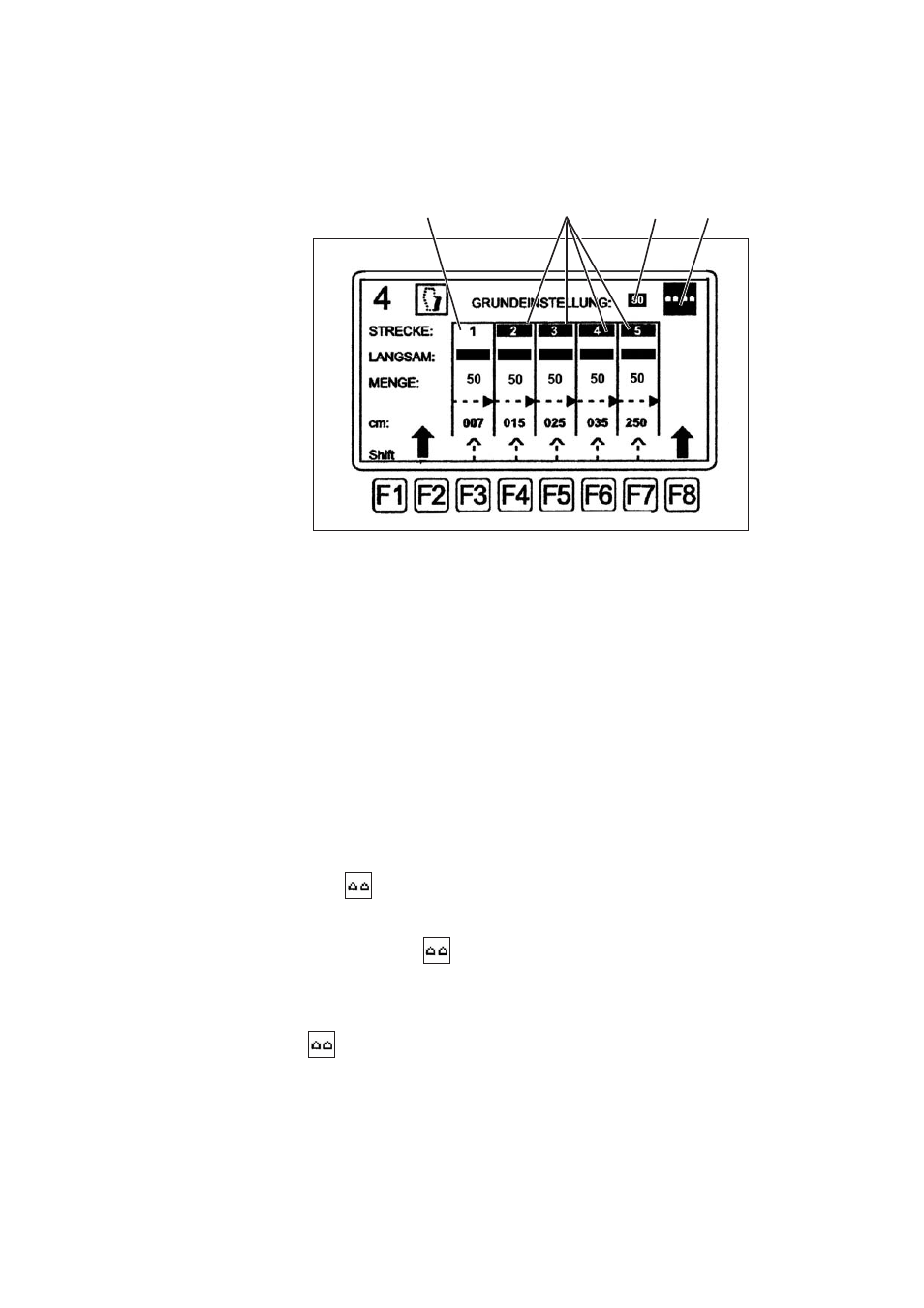
A lteration offullness
–
P ress key “F3”,untilthe cursorpoints on the program .
–
P ress key “E N T”.
The param eterlistbelonging to the seam is opened.
W hen opening the m enu the inputfield 2 ofthe param eter“basic
setting”is black-shadow ed and can be altered.
The individualsections and the basic value 3 (quantity:orcm :resp.)
can be selected w ith the keys “
ñ“or“ò “.Ifthey are black-shadow ed,
they can be altered w ith the keys “
ï“or“ð “orthe num eric pad.
Ifthe sym bol4 is black-shadow ed w ith the key “F8”,the five seam
sections (quantity:and cm :)are active.
Ifthe sym bol4 is deactivated w ith the key “F8”(notblack-shadow ed),
the value setin sym bol3 is active overthe w hole seam .
S eam sections
The seam sections 1 to 5 can be actived ordeactivated respectively.
Ifa seam section is active (black-shadow ed),the value altered in the
m ain m enu
e.g.
+ 10 is taken overin this activated seam section only.
E xam ple:
Q uantity:50 +
+ 10 = quantity 60.
Ifa seam section is inactive (notblack-shadow ed),the value altered in
the m ain m enu
+ 10 is nottaken overin this seam section.
O nly the value setin quantity:(e.g.50)is active.
32
1
2
3
4