Beisler 1265-5 User Manual
Page 47
Advertising
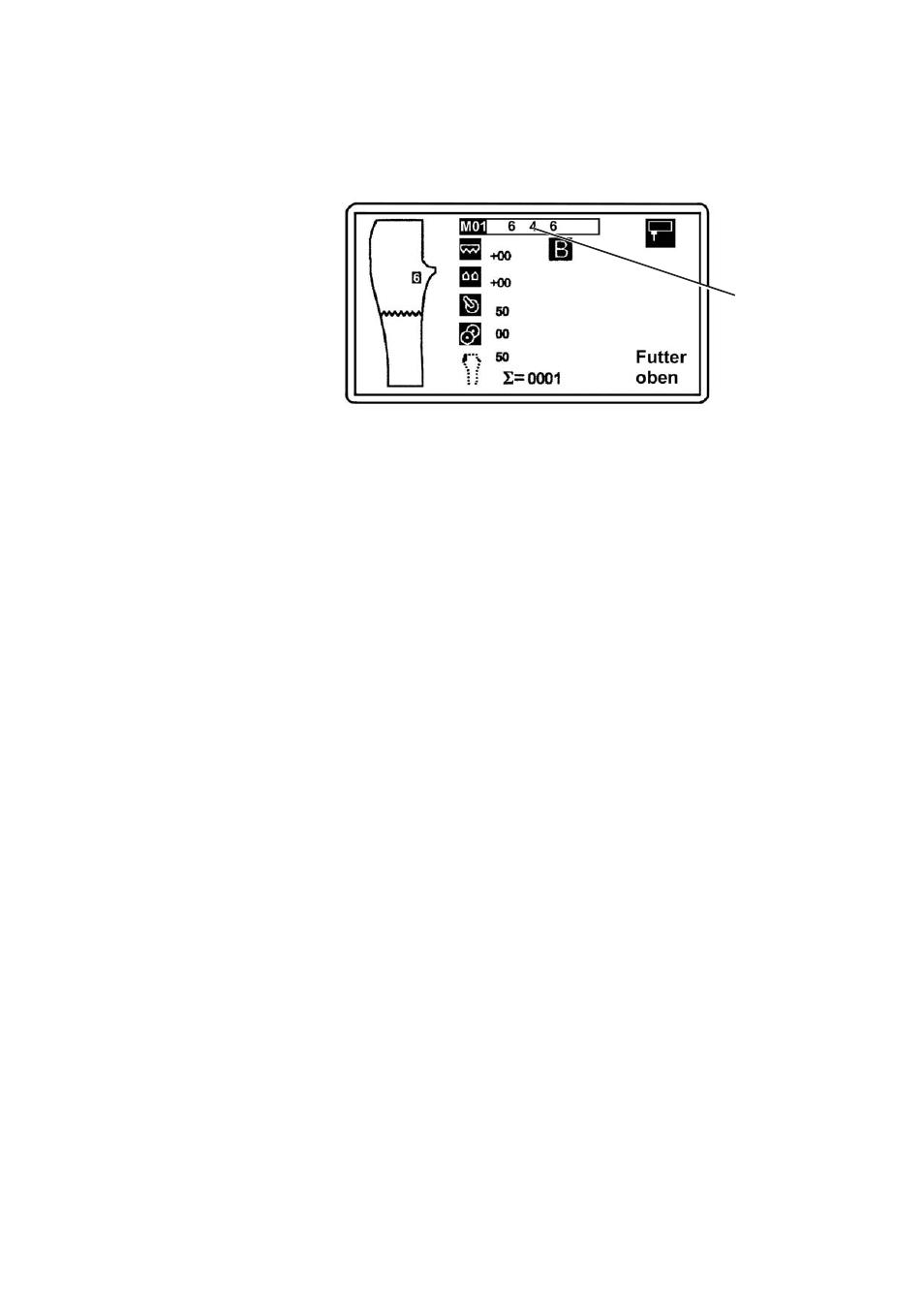
D eleting a seam from a seam sequence
–
S electprogram .
E xam ple:M 01
–
P ress key “F1”.
You getto the userlevel2.
–
P ress key “F2”.
–
P lace the cursoron the seam num berto be deleted from the seam
sequence w ith the keys “
ï“or“ð “.
–
P ress key “0”.
The seam is deleted.
–
P ress key “P ”.
The seam sequence is taken over.
44
1
Advertising