Beisler 1265-5 User Manual
Page 31
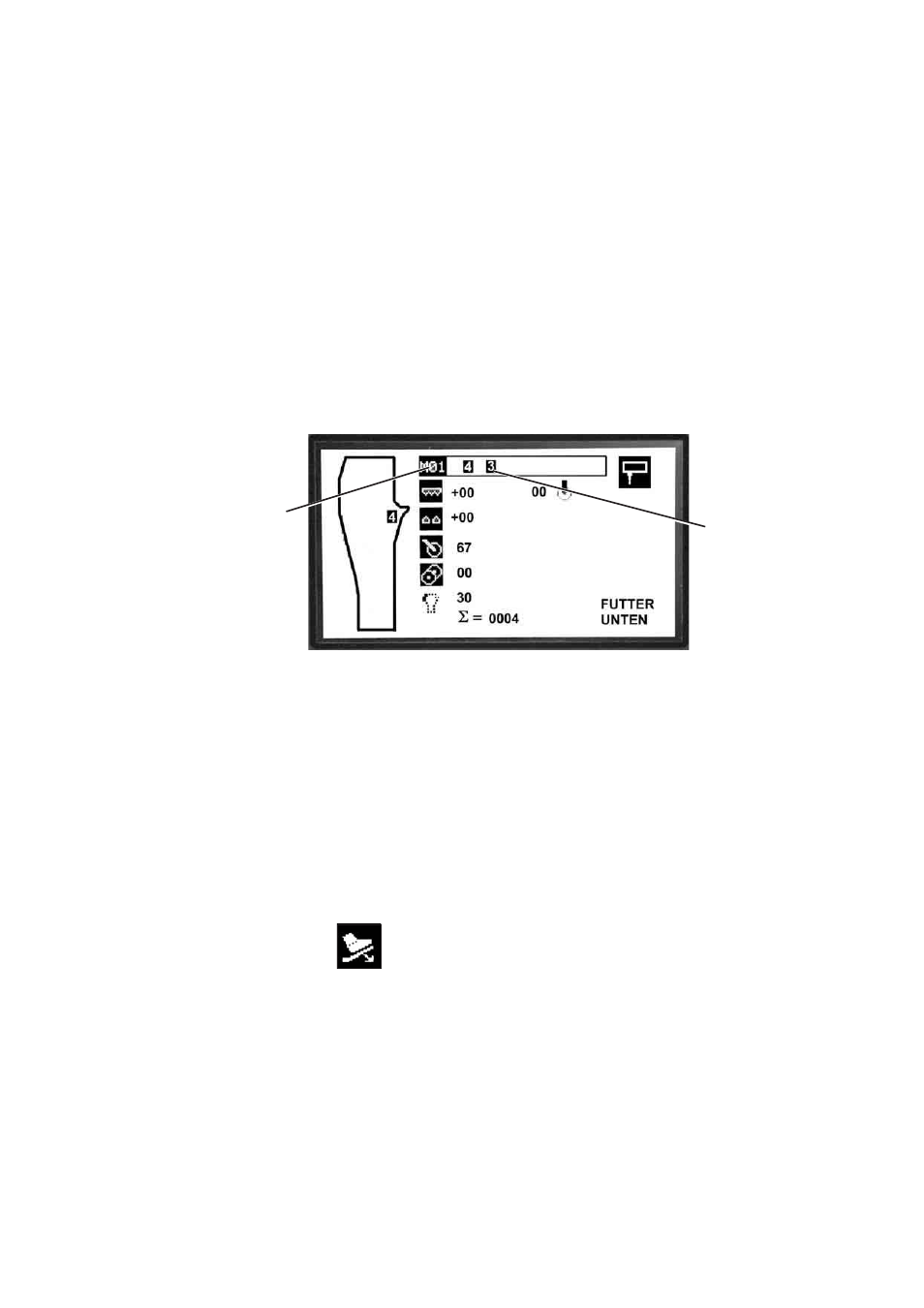
6.4.2
Selecting the program
1)S electing the program via the num eric pad
The program s M 01 -M 09 are selected in directaccess.
–
E nterthe num berofthe desired program via the num eric pad,e.g.
program M 04
–
P ress key “4”.
The program s M 10 -M 20 are selected via the m em ory.
–
P ress key “M ”.
–
S electthe num berofthe program ,e.g.15
–
P ress key “1”and then key “5”.
2)S electthe seam num ber ofa seam in directaccess
(in case ofseam sequences)
–
M ove the cursorw ith the keys “
ï“or“ð “to the desired seam
num ber2.
6.4.3
M anualsew ing,controlled via footpedal
The function “m anualsew ing”serves fortesting the sew ing head and
the sew ing equipm entas w ellas forim provem entoffaulty sew ing.
“M anualsew ing" can be called up in directaccess.
1)S w itching the function on
–
P ress key “F2”.
The display show s the sym bolfor“m anualseam ”.
–
C ontrolthe sew ing speed by stepping on the pedal(ifavailable).
2)S w itching the function off
–
P ress key “F2”once again.
The m ain screen appears in the display.
28
2
1