Beisler 1265-5 User Manual
Page 50
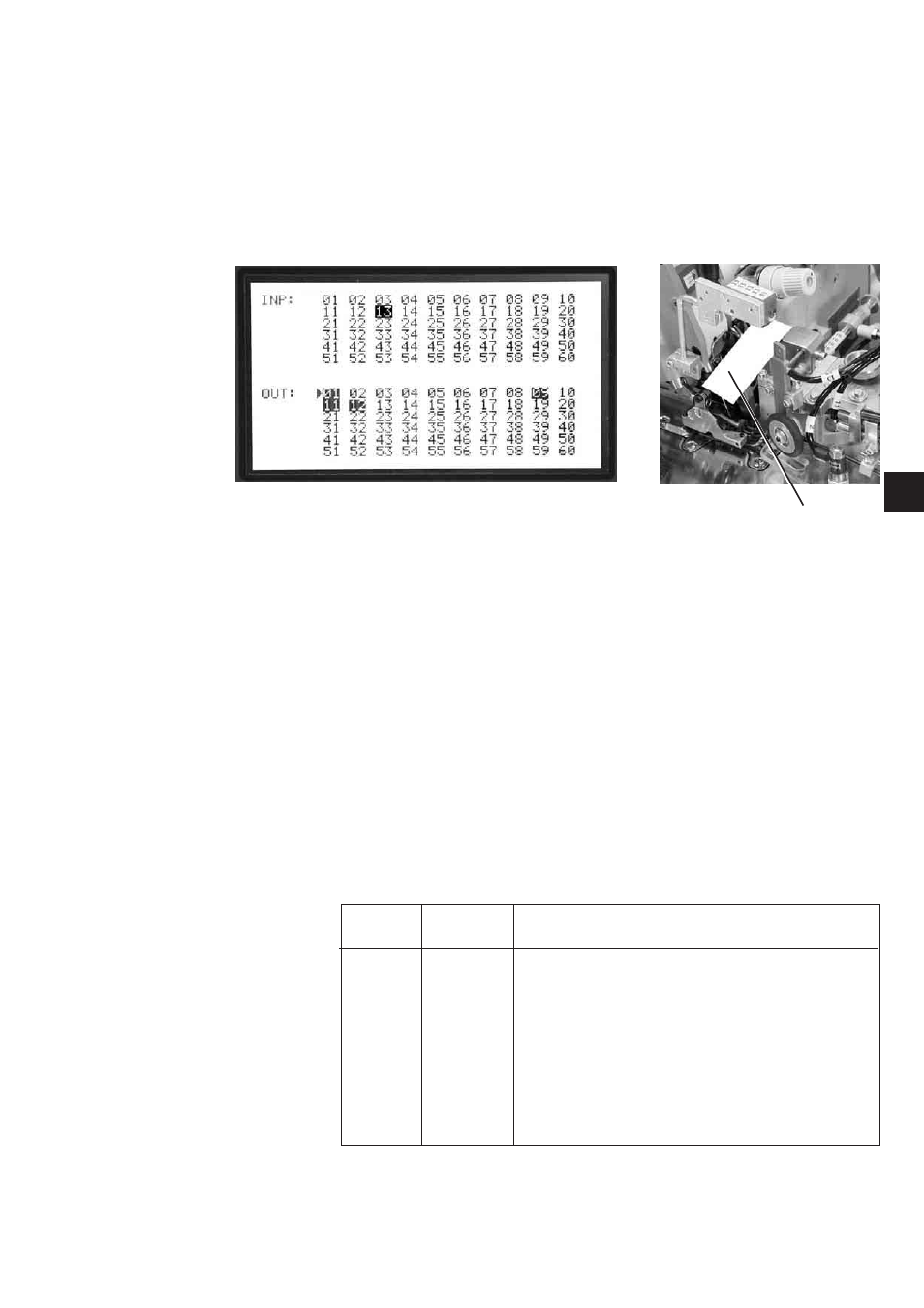
6.10 Input-O utputtest
V ia the input-output-testititpossible to selectthe inputs and outputs of
the sew ing unitcontrolfortrouble shooting and forchecking individual
m achine steps.
The outputs (O ut)are called up and tested separately.The
corresponding inputs (Inp)are indicated w ith the active output.
A ctivated inputs /outputs are m arked by highlighted identification
num bers.
Inputtest
The inputs are tested directly.
E xam ple:P hotocell13
–
P ush a piece ofpaper1 betw een photocell13 and supportsheet.
InputN o.13 is black-shadow ed.
O utputtest
–
P ress key “F1”.
You getto the userlevel2.
–
P ress key “F8”.
–
S electthe colum n ofnum bers w ith the keys “
ñ “or“ò” .
–
S electthe identification num berw ith the keys “
ï“or“ð “.
–
P ress key “E N T”.
The identification num beris black-shadow ed and the outputis
activated.
–
P ress key “E N T”once again.
The outputis deactivated.
Inputelem ents
S ignal
InputN o.
S 02
02
G N D bridge on photocell15,ifw ithout
hem recognition “FZ 15”
S 04
04
P ush-button lining clam p
S 05
05
P ush-button fusing start
S 09
09
Thread m onitor
S 13
13
P hotocellprogram start
S 15
15
P hotocellhem recognition
S 16
16
P hotocellcontourcontrol
47
1
1