Beisler 1265-5 User Manual
Page 55
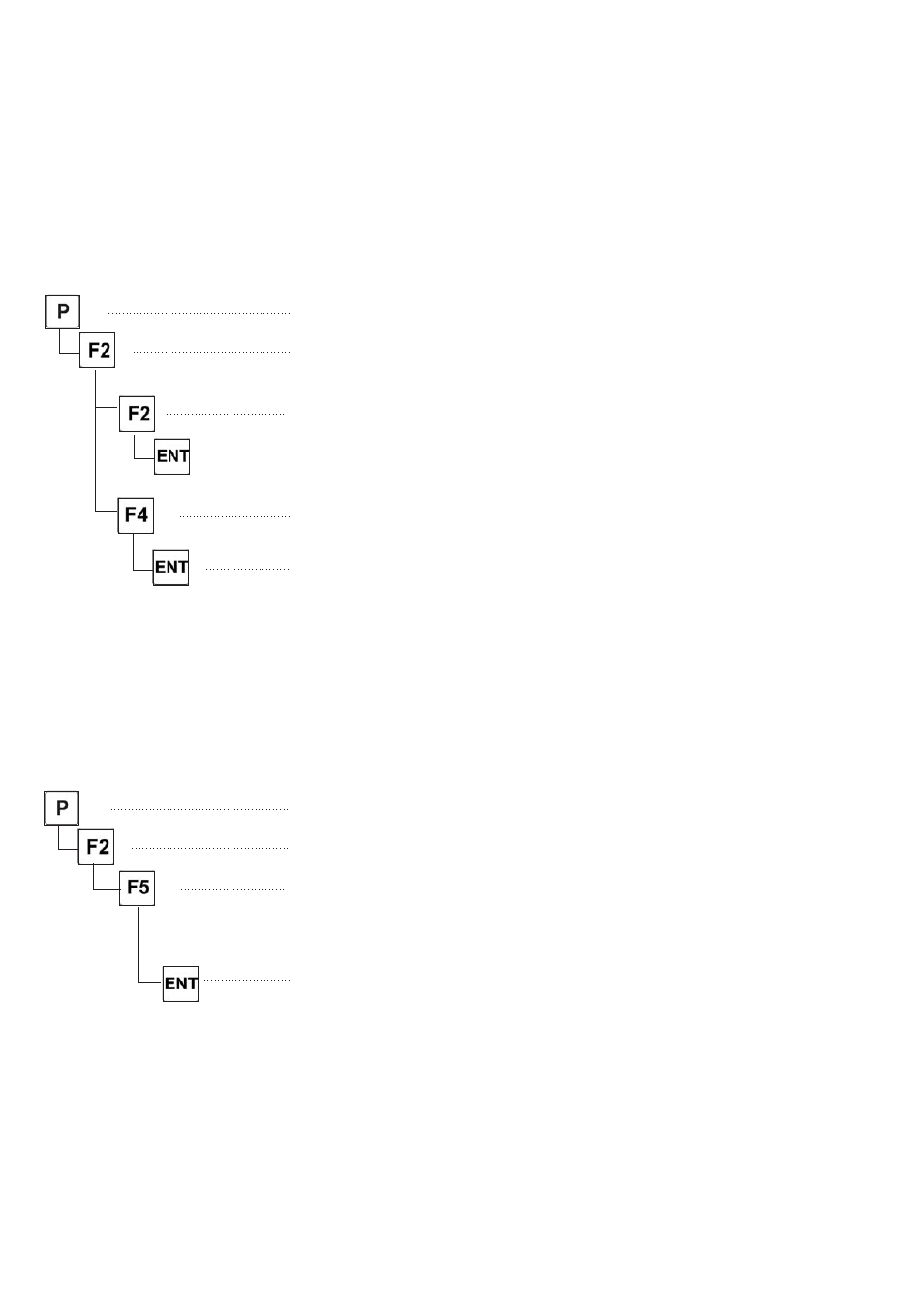
F2 = C ard -> C urrentseam (data transfer from the m em ory card to the control)
D ata secured on the m em ory card can optionally be transferred to the
controlas individualprogram oras com plete data poolofallprogram s.
N ote
Ifthe com plete data poolofallprogram s is transferred to the control,
alldata are overw ritten,even seam s w hich had been altered in the
m eantim e.
Therefore alterations ofseam s should alw ays be im m ediately stored
as individualdata protection on the m em ory card.
–
P ush the m em ory card into the slotofthe operating term inal.
–
P ress key “P ”.
The program m ing m enus are called up.
–
P ress key “F2”.
The function M E M O R Y C A R D is called up.
Transfer the selected program to the control
–
P ress key “F2”.
Transferthe selected program indicated on the display.
The function C A R D -> C U R R E N T S E A M is called up.
or
Transfer allprogram s to the control
–
P ress key “F4”.
Transferthe com plete data poolofallprogram s.
The function C A R D -> M A C H IN E M E M O R Y is called up.
–
P ress key “E N T”.
The checkback is confirm ed.
The display indicates *O K P LE A S E W A IT!* This is a hintthatthe
data transferis being carried out.
F5 = M em ory C ard Form at
Ifadditionalm em ory cards (optionally available)are used fordata
back-up,the storage m edium has to be form atted before being used
forthe firsttim e.
–
P ush the m em ory card into the slotofthe operating term inal.
–
P ress key “P ”.
The program m ing m enus are called up.
–
P ress key “F2”.
The function M E M O R Y C A R D is called up.
–
P ress key “F5”.
The function M E M O R Y C A R D FO R M AT is called up.
The display indicates the checkback *A R E Y O U S U R E ?*
–
P ress key “E N T”.
The checkback is confirm ed.
The display indicates *O K P LE A S E W A IT!*.This is a hintthatthe
form atting is being carried out.
52