Beisler 1265-5 User Manual
Page 46
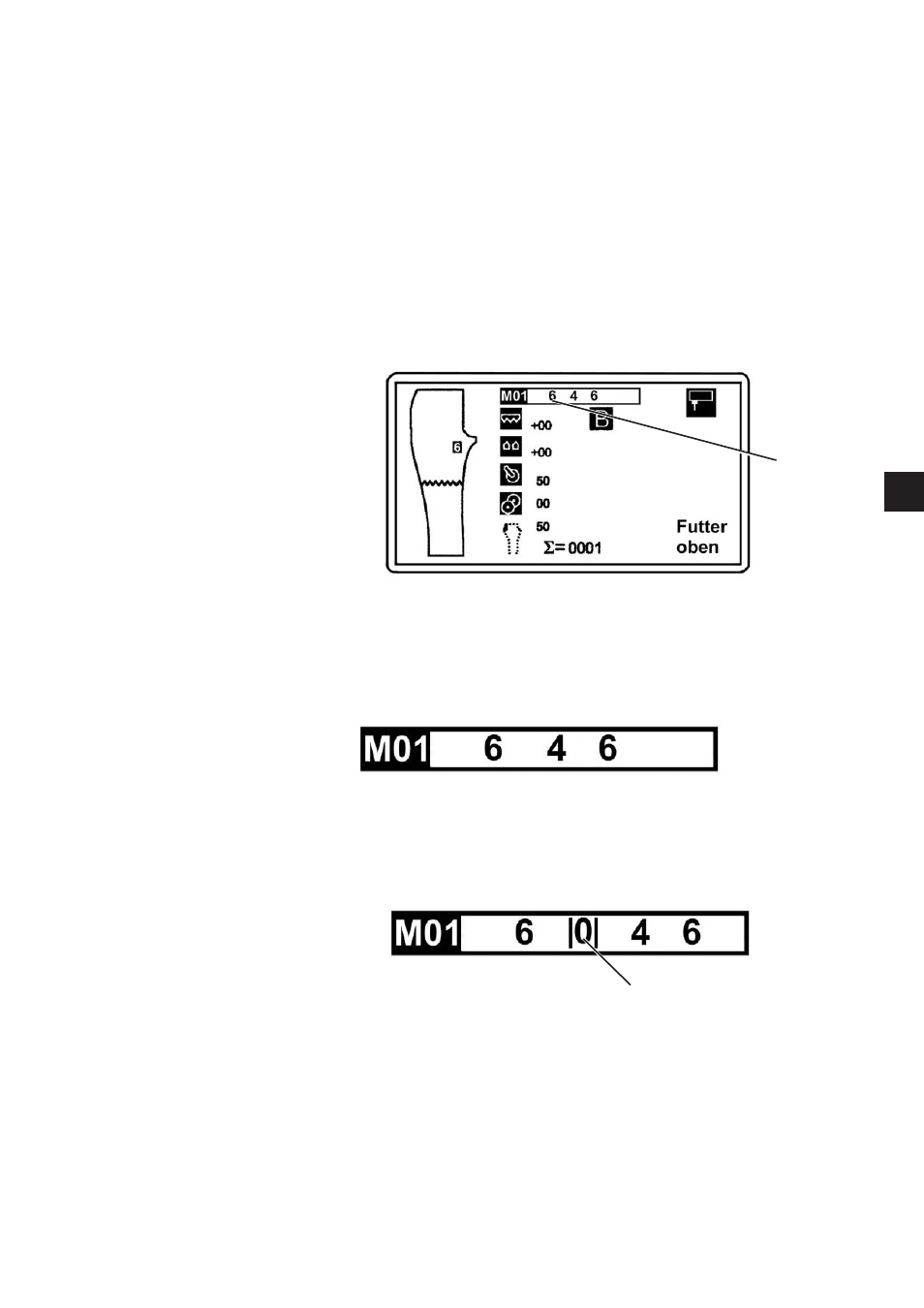
6.5
Seam sequences
In a program individualseam s can be deactivated orthe seam
sequence can be altered respectively.
A deactivated seam is notdeleted,butcan be called up and activated
again atany tim e.
This function becom es only effective in the currentprogram .
D eterm ining the seam sequence
–
S electprogram .
E xam ple:M 01
–
P ress key “F1”.
You getto the userlevel2.
–
P ress key “F2”.
–
E nterthe num berofthe firstseam via the num eric pad.
–
P lace the cursoron the nextposition w ith the key “
ð “.
–
E nterthe num berofthe second seam .
A dding a seam betw een tw o positions
–
P lace the cursoron the seam num berin frontofw hich a new seam
is to be added w ith the keys “
ï“or“ð “.
Forexam ple on seam num ber4
–
P ress key “E N T”.
A free position 1 is added betw een the seam num bers already
available.
–
E nterthe num berofthe new seam .
–
P ress key “P ”.
The seam sequence is taken over.
43
1
1
1