Beisler 1710-5 User Manual
Page 20
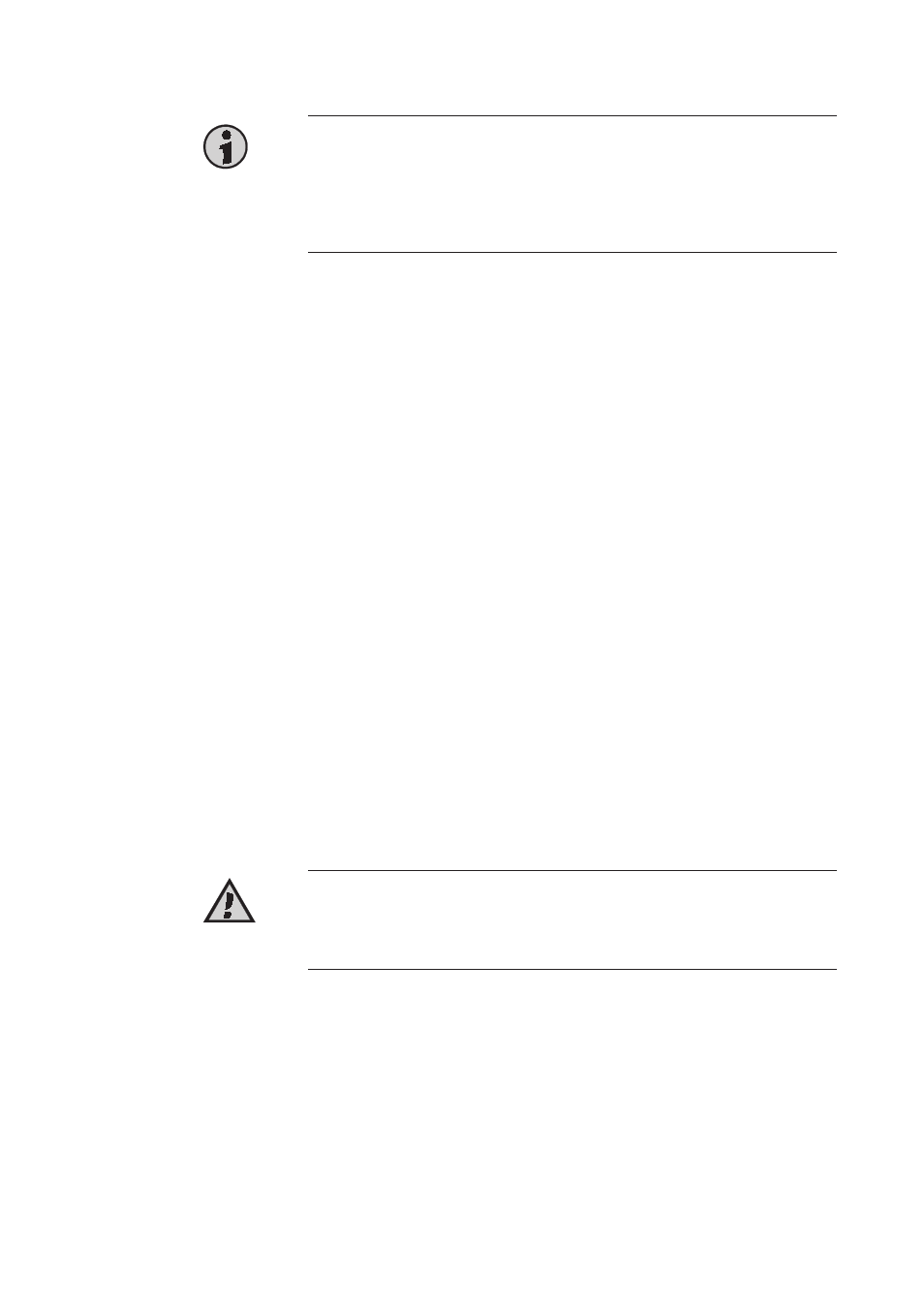
1-18
6.3
Program control
Hint
This machine is controlled with programs, which are contained in the memory
of the machine and can be opened by the operator. The modification of
existing and the programming of new sewing programs should be reserved to
experienced and qualified personell. The possibilities are explained in the
second part of this manual.
6.3.1
Available sewing programs
In the daily production, the operator will only have to open one of the existing
sewing programs. The following programs are available as a factory setting:
Prog.
Description
001
Main Program for sewing zipper and back-up tape
002
Manual Sewing;
after switching the photo cell dark you can sew with the programmed
sewing speed by pressing the foot pedal; the transportation belt
remains lifted, the sewing foot remains lowered, the photo cell is not
active and the sewing will be stopped when the foot pedal is
released
003
Additional Program – lift sewing foot
allows a safe threading up; the sewing foot is lifted and all program
functions will be disabled for safety reasons
The selected sewing program is imaged in the upper left corner of the display.
6.3.2
Select a sewing program
1. Use the arrow keys to move the cursor to the program number.
2. Press the Plus/Minus key repeatedly, until the desired program number is
displayed.
6.4
Additional settings at the operation device
The operator may not open the Setup pages of the machine control. This
should be preserved to especially educated and experienced technicians. You
have to enter the machine code to open the Setup pages.
Attention
Damage to the machine due to inadequate programming possible! The
machine code should be kept secret and accessible to persons only, who are
allowed to program and setup the machine.
Only two settings may be executed by the operator:
•
select the operation language;
•
adjust display contrast.