Operation – Beisler 2112-4 User Manual
Page 32
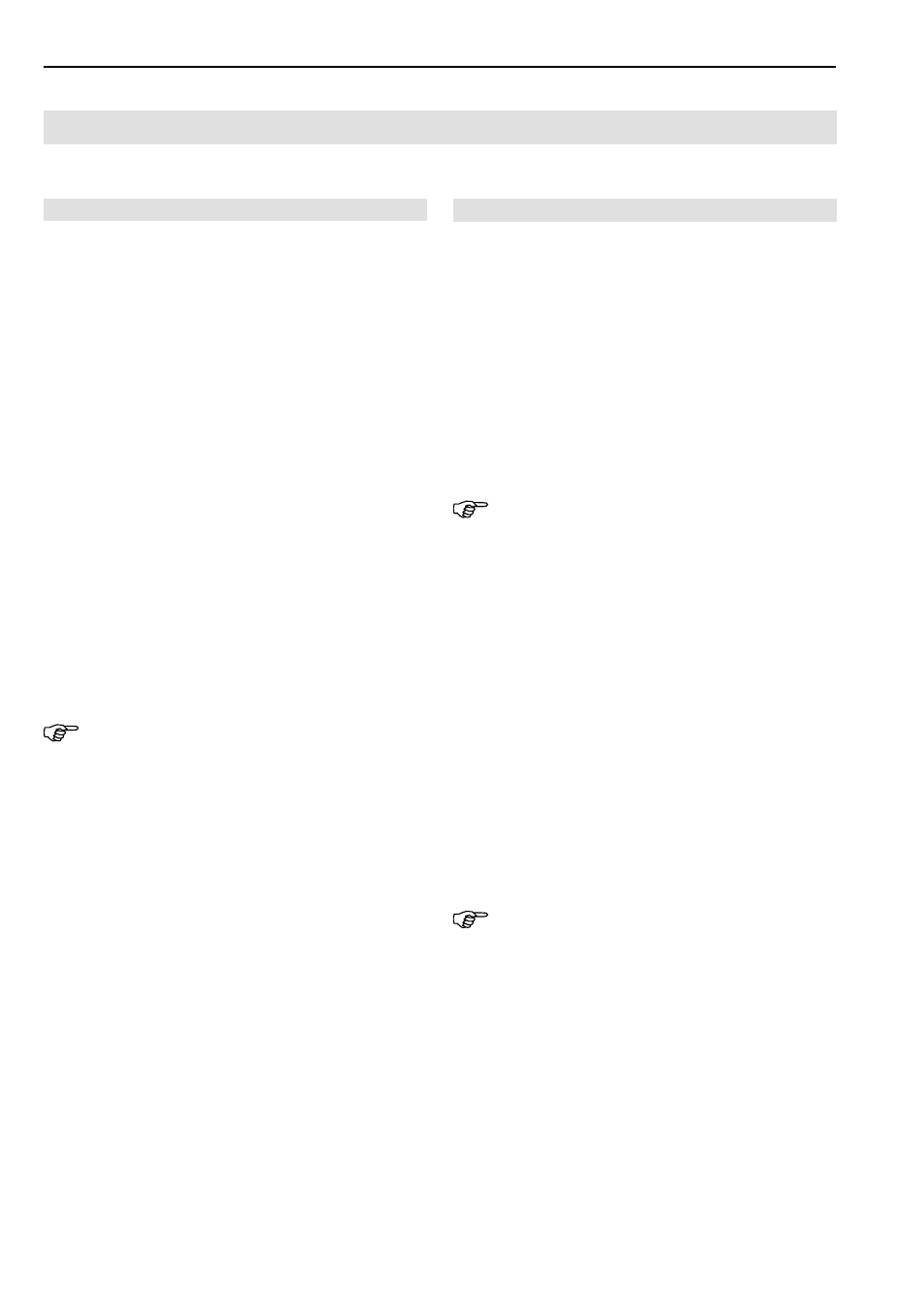
Short Seam Automat 2112-4 Working Instructions
- B 32 -
Beisler Automated Sewing Equipment
7. Depress, then release footswitch for machine cycle:
• The transport stamp transports the sewing pieces
to the stacker and puts them down. The main clamp
returns to its start position. The next machine cy-
cle starts.
Alternatively, mode 01 can be controlled as follows :
After any working step, the further machine cycle can be
continued automatically:
1. Depress footswitch for machine cycle and keep depres-
sed:
• The machine cycle is continued automatically.
NOTE - Supplying sewing pieces!
When the sewing pieces are at the sewing head, the next
pocket edge can be lined up.
The footswitch for machine cycle remains deactivated until
the main clamp reaches its original position; after that, the
next machine cycle can be started.
Controlling machine cycle in mode 02:
1. Line up pocket edge.
2. Depress footswitch for machine cycle and keep depres-
sed:
• The folder picks up the pocket edge.
3. Release footswitch for machine cycle:
• The pocket bag clamp closes.
• The folder moves to the left and puts the pocket
edge down.
• The main clamp picks up the sewing pieces.
4. Depress, then release footswitch for machine cycle:
•Further machine cycle is fully automatic.
NOTE - Supplying sewing pieces!
When the sewing pieces are at the sewing head, the next
pocket edge can be lined up.
The footswitch for machine cycle remains deactivated until
the main clamp reaches its start position; after that, the
next machine cycle can be started.
B.3
Operation
B.3.12 Pocket edge start mode
The machine cycle "Crimping over and sewing pocket
edge" can be performed in four different modes (Mode 00,
Mode 01, Mode 02, Mode 03). The factory setting is Mode
01 which starts a largely fully-automatic machine cycle.
However, this requires that the sewing program M 01 and
one of the seams 01 - 05 has been set.
Controlling machine cycle in mode 00:
1. Line up pocket edge.
2. Depress footswitch for machine cycle and keep depres-
sed:
• The folder picks up the pocket edge.
3. Release footswitch:
• Further machine cycle is fully automatic:
The pocket bag clamp closes.
The folder puts the pocket edge onto the pocket
bag.
The main clamp picks up the sewing pieces and
transports them to the sewing head.
The sewing pieces are tucked, then the transport
stamp transports them to the stacker and puts them
down.
The main clamp returns to its original position. The
next machine cycle starts.
NOTE - Supplying sewing pieces!
If the fully automatic machine cycle was started, the next
sewing pieces can be lined up.
The footswitch for machine cycle remains deactivated until
the main clamp reaches its start position; after that, the
next machine cycle can be started.
Controlling machine cycle in mode 01:
1. Line up pocket edge.
2. Depress, then release footswitch for machine cycle:
• The folder picks up the pocket edge.
3. Depress, then release footswitch for machine cycle:
• The pocket bag clamp closes.
4. Depress, then release footswitch for machine cycle:
• The folder moves to the left and puts the pocket
edge down.
5. Depress, then release footswitch for machine cycle:
• The main clamp picks up the sewing pieces and
moves to the sewing head.
6. Depress, then release footswitch for machine cycle:
• The sewing pieces are tucked.