Maintenance – Beisler 2112-4 User Manual
Page 64
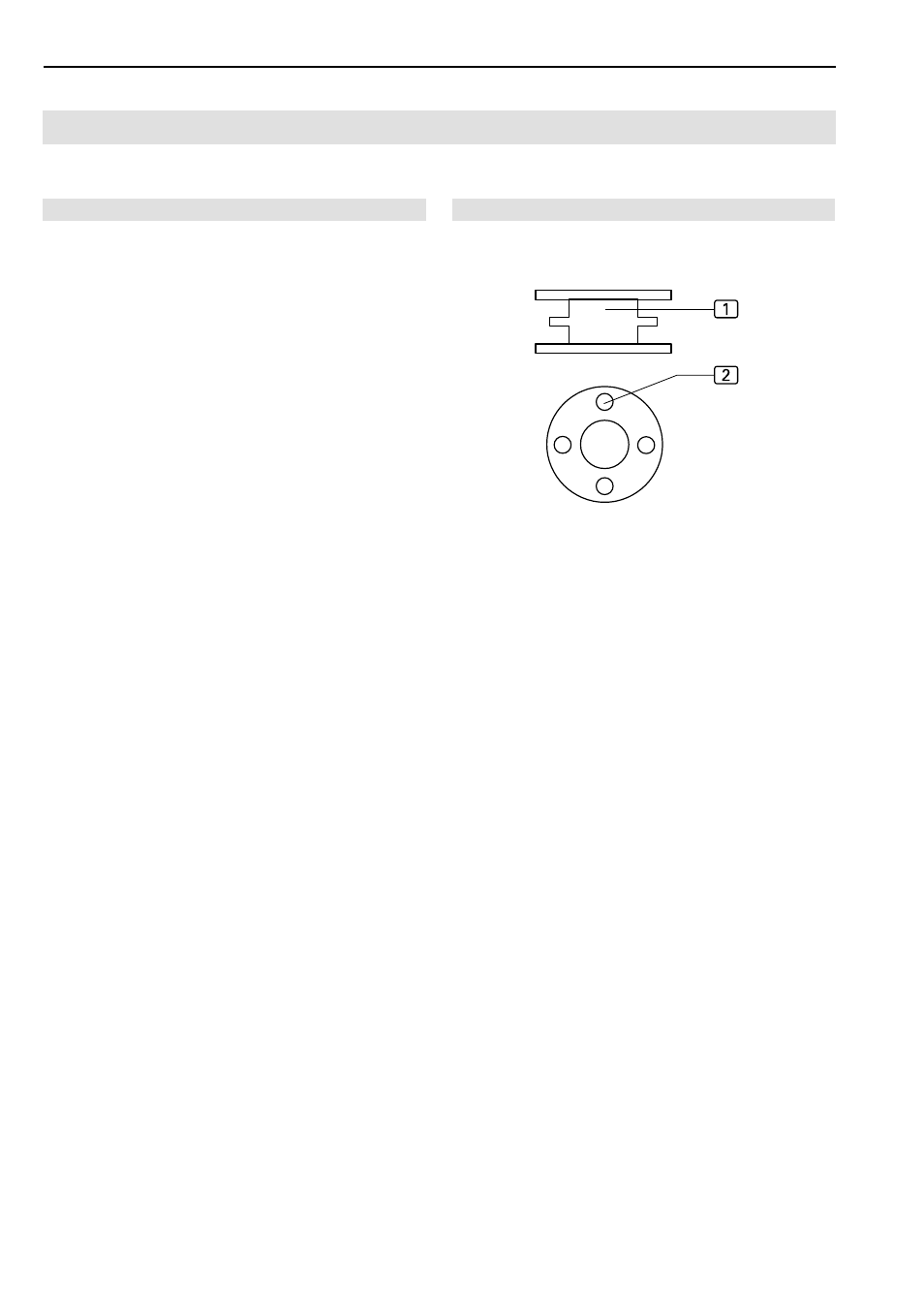
- C 64 -
Short Seam Automat 2112-4 Working Instructions
Beisler Automated Sewing Equipment
C.5
Maintenance
C.5.5 Machine set-up
Checking the rest thread monitor:
The rest thread monitor is checked using a photocell. If
the messages on the display do not match the filling state
of the spool, the photocell sensitivity must be checked.
1. Fill bobbin to half its capacity so that filling state indi-
cators
2 of upper chamber 1 are covered.
2. Insert bobbin and sew until display shows: BOBBIN:
004 m.
Keep sewing until display shows: BOBBIN EMPTY
3. Remove spool, unwind rest thread and measure remai-
ning length (should be 0.5 m).
Adjusting the photocell:
•
If the thread on the spool is sewn off over the rest length
of 0.5 m without the message BOBBIN EMPTY being
displayed, the photocell sensitivity must be increased:
• Rotate potentiometer at photocell in clockwise di-
rection.
•
If the message BOBBIN EMPTY is displayed even
though the spool contains more than 0.5 m thread, the
photocell sensitivity must be reduced:
• Rotate potentiometer at photocell in counter-clo-
ckwise direction.
Fig. 26
Fig. 26