Adjusting the hopper – Belshaw Adamatic Mark II-Gas Donut Robot User Manual
Page 45
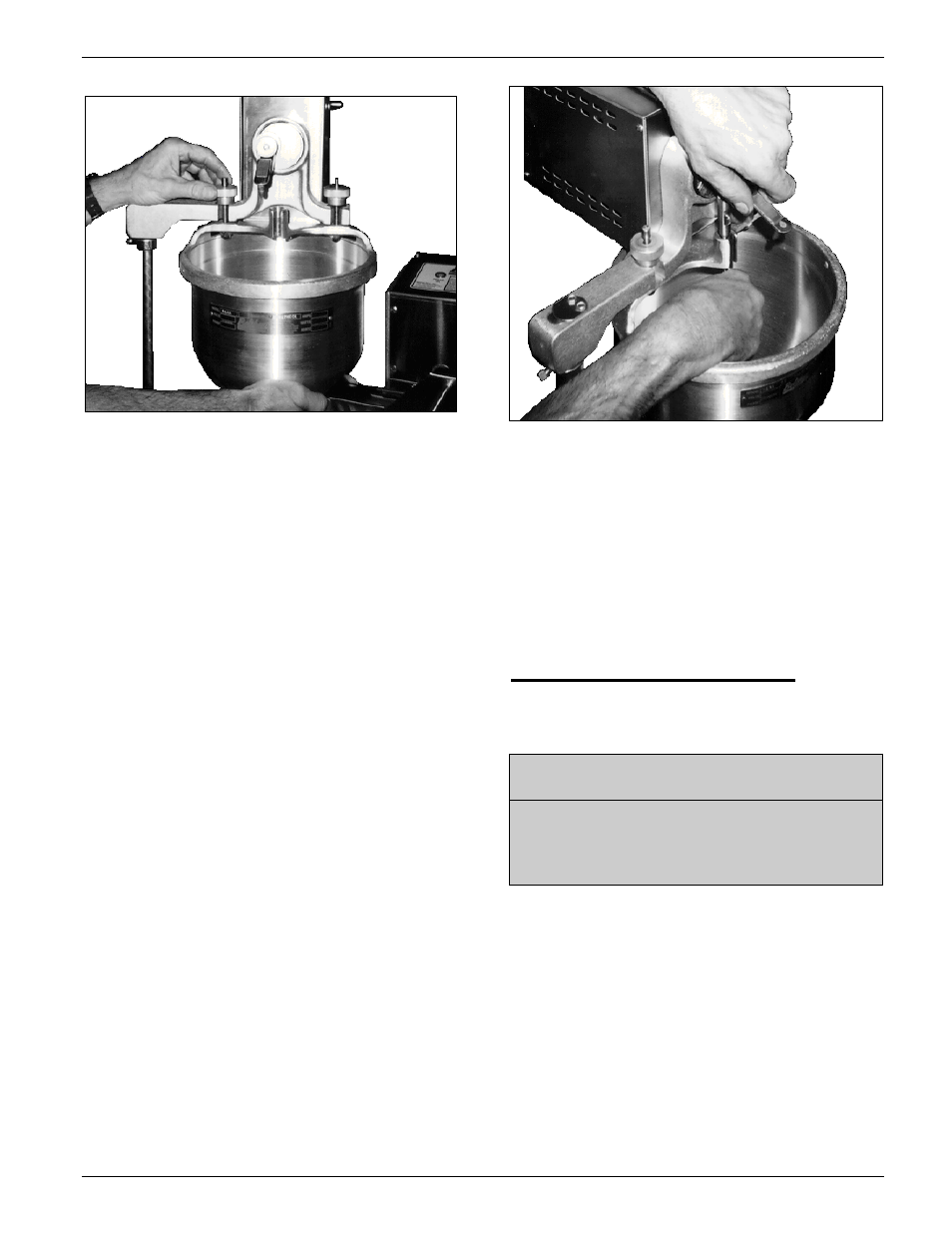
Belshaw Bros., Inc.
• www.belshaw.com • Phone 206-322-5474 • Fax 206-322-5425
Donut Robot Mark II-Gas TS
MN-1018EN
5
Figure 1-6. Mounting the Hopper.
3. Install the plunger as follows:
a. Pull the plunger connecting-rod up and
out of the way.
b. Put the narrow part of the plunger’s
center rod through the slot in the center
of the hopper arch.
c. Lower the plunger until the wider part at
the top of the center rod enters the round
opening in the hopper arch and the
plunger’s piston just enters the hopper
cylinder.
d. Lower the connecting rod and insert the
pin into the hole near the top of the
plunger center rod. See Figure 1-7.
Figure 1-7. Installing the Plunger.
4. Plug the power cord from the cutter head
assembly into the outlet on the back of the
control box.
5. Test the cutter head to ensure that it is
operating properly. Turn it on using the
prime switch on the cutter head. The cutter
should run continuously. Turn off the cutter.
Adjusting the Hopper
Read this section only if you are preparing to
make cake donuts.
WARNING
To avoid injury, always disconnect the
machine from the power source before
making adjustments.
1. The bottom of the hopper should be 1”/
2.5 cm above the flight bars. To set the
height of the hopper:
a. Hold the cutter and the hopper from
below.
b. Loosen the set screw in the lower set
collar on the swing column.
c. Raise or lower the swing column as
needed.