Beurer GL 50 evo (mgdl) User Manual
Page 16
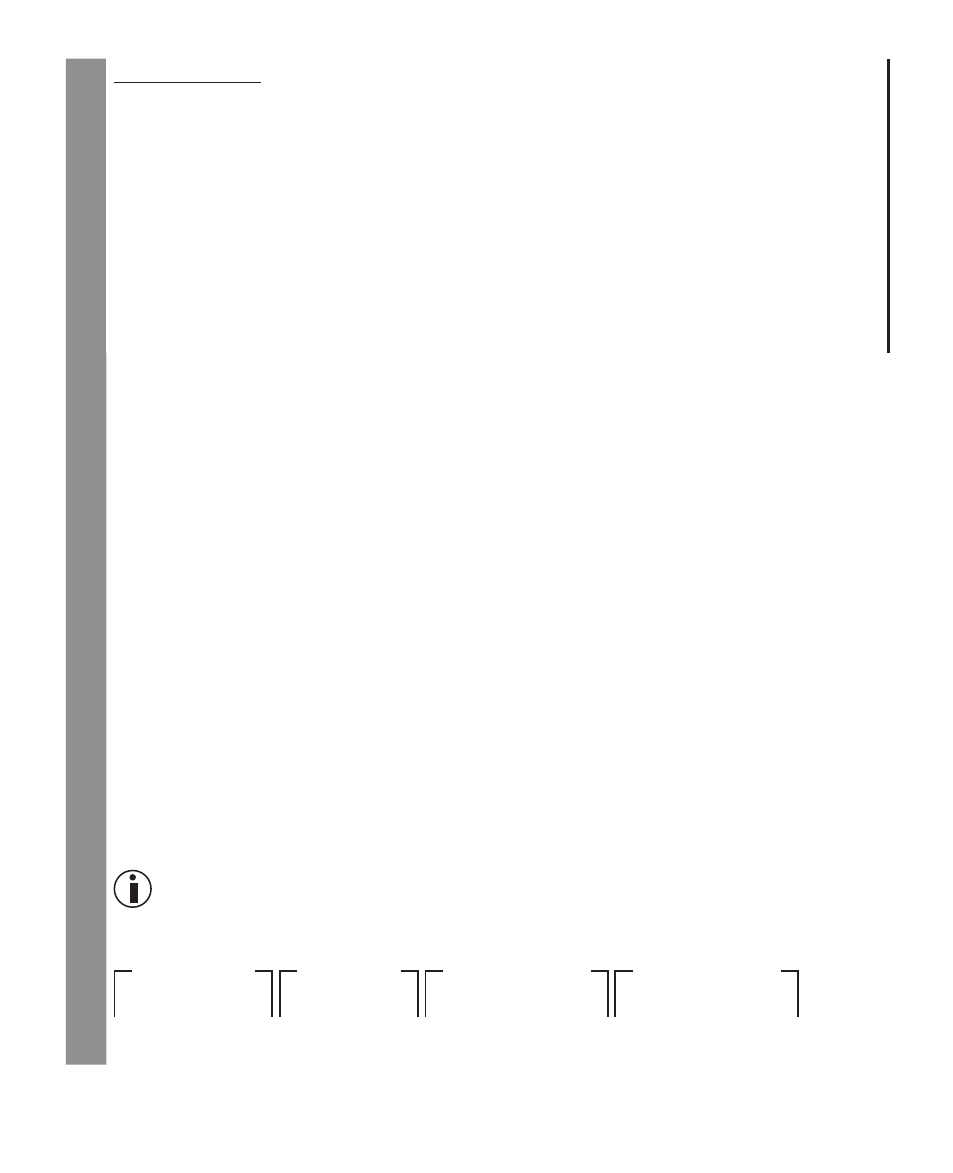
16
Beurer GL50 evo mg/dL
3
Setting the timer
You can set a timer on the blood glucose monitor. An acoustic signal sounds when the timer
elapses. To set a timer, proceed as follows:
1. Switch on the blood glucose monitor by briefly pressing and holding the scroll wheel.
2. Rotate the scroll wheel until the arrow is pointing towards “settings”, then press the scroll
wheel to confirm.
3. Rotate the scroll wheel until the arrow is pointing towards “timer”, then press the scroll wheel.
4. Press the scroll wheel. Rotate the scroll wheel until the hour is marked, then press the scroll
wheel. Now set your desired timer hour by rotating the scroll wheel and press the scroll
wheel to confirm.
5. Use the same procedure to set the timer minute.
6. In order to start the timer, rotate the scroll wheel to “start” and press the scroll wheel.
4
Switch Bluetooth
®
on/off
You can switch on Bluetooth
®
on the blood glucose monitor. Data transfer with Bluetooth
®
is
only possible with the optinal Bluetooth
®
adapter.
1. Switch on the blood glucose monitor by briefly pressing and holding the scroll wheel.
2. Rotate the scroll wheel until the arrow is pointing towards “settings”, then press the scroll
wheel.
3. Rotate the scroll wheel until the arrow is pointing towards “bluetooth on/off”, then press
the scroll wheel.
4. Rotate the scroll wheel until the arrow is pointing towards “bluetooth on”, then press the
scroll wheel. Bluetooth
®
is now switched on.
5
Switching the acoustic signal on/off
On the blood glucose monitor, you can switch on the acoustic signal, switch off the acoustic
signal or set a result beep.
1. Switch on the blood glucose monitor by briefly pressing and holding the scroll wheel.
2. Rotate the scroll wheel until the arrow is pointing towards “settings”, then press the scroll
wheel.
3. Rotate the scroll wheel until the arrow is pointing towards “beep on/off”, then press the
scroll wheel.
4. Use the scroll wheel to select your desired setting (beep on, beep off or result beep) and
confirm by pressing the scroll wheel.
Note
The result beep will feedback the measurement value as beep signals.
Example: Measurement value 103
start signal
beepbeep
number 1
short beep
number 2
long beep (for 0)
number 3
3 x short beep
The beep signals will be repeated 2 times and can be interrupted by rotating the scroll wheel.