Remove the protective material – Compuprint 3056 User Manual
Page 12
Advertising
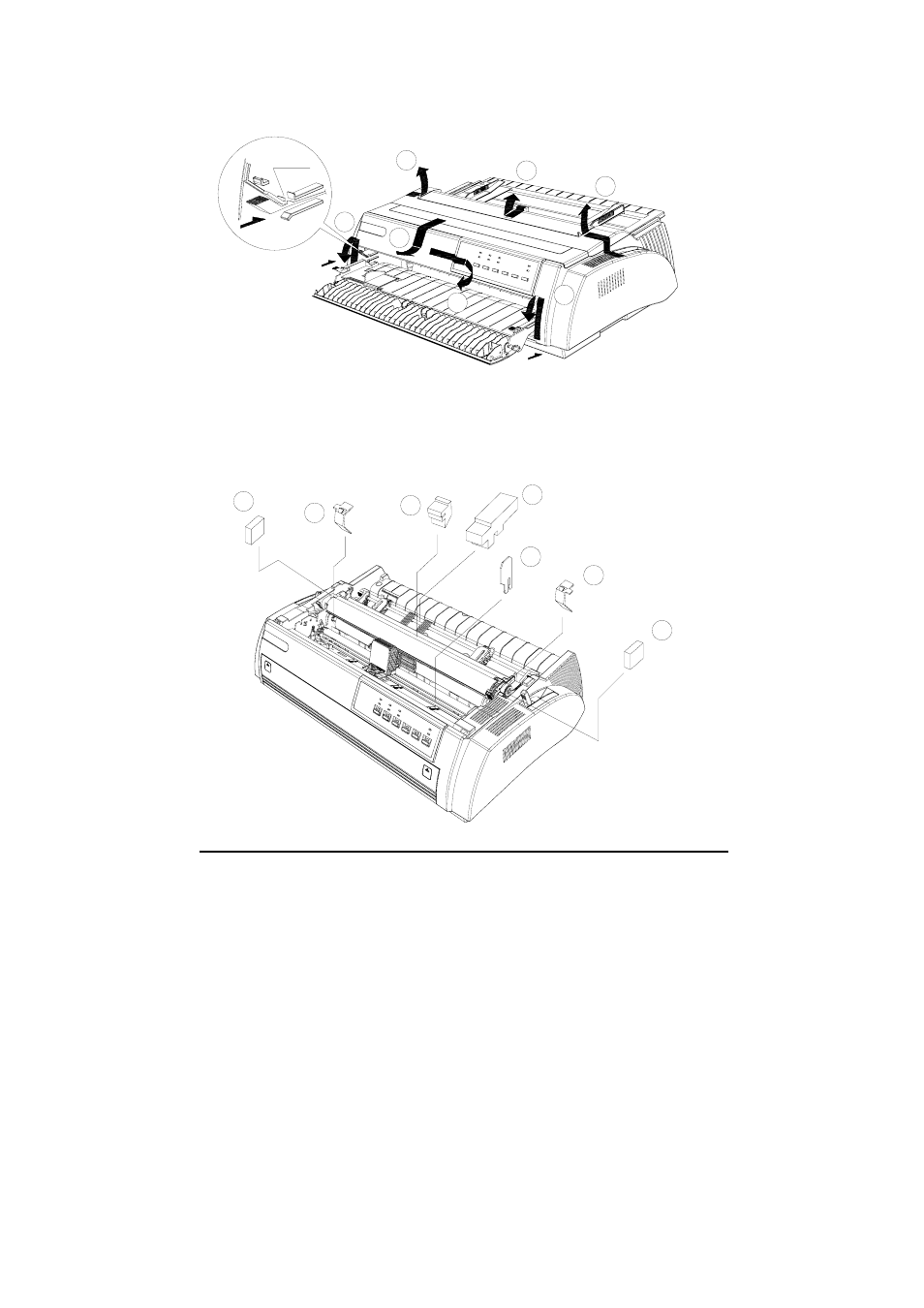
3
Remove the protective material
14
13
10
9
8
11
12
Push into
6
1
2
3
7
5
4
Note:
To prevent printer from being damaged during shipping, several
pieces of protective materials which are marked with 1 to 14 are
packed with the printer. Please take these out before assembling
the printer. And please preserve the protective materials for
preparing the next shipping.
Advertising
This manual is related to the following products: