Replacing the ribbon cartridge, Printer transportation – Compuprint 3056 User Manual
Page 74
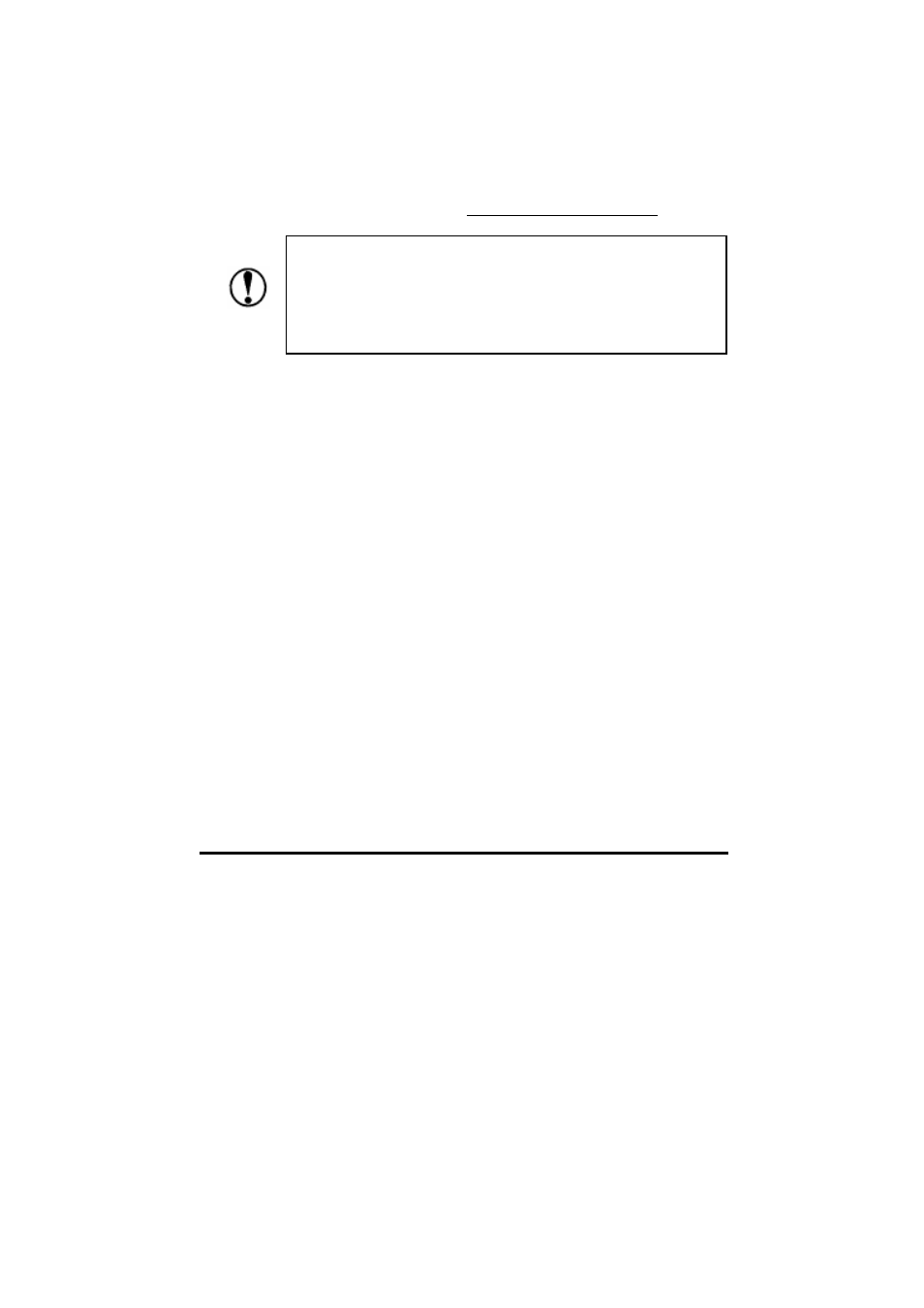
65
Replacing the Ribbon Cartridge
If the printing is fading, then you need to replace ribbon. It is advisable to use
the genuine ribbon cartridge provided by our company.
As for replacing ribbon, please refer to “Ribbon Cartridge Installation” section.
Printer Transportation
If the printer needs long-distance transportation, you should use the original
case and packing material to repack the printer. It is described as follows:
4. Turn off the printer power switch.
5. Remove the paper guide and other installed options.
6. Pull out the power cable from power outlet, and remove the interface cable
from the printer.
7. Remove ribbon cartridge.
8. If the tractor has been removed, please install the tractor again.
9. Use the original packing material to pack the printer, ribbon, paper guide
and power cable well, and encase it into the original case.
The content of this document is subject to change without notice. This
material is only used for reference. Our company will not take any
responsibility of the direct or indirect losses caused by using this material,
and preserve the final explanation right.
Use genuine ribbon cartridges approved by our company.
Failing to do so will cause damage to the printer (especially to
the print head). Do not use the ribbon designed for 9-pin
printer.