Compuprint 3056 User Manual
Page 73
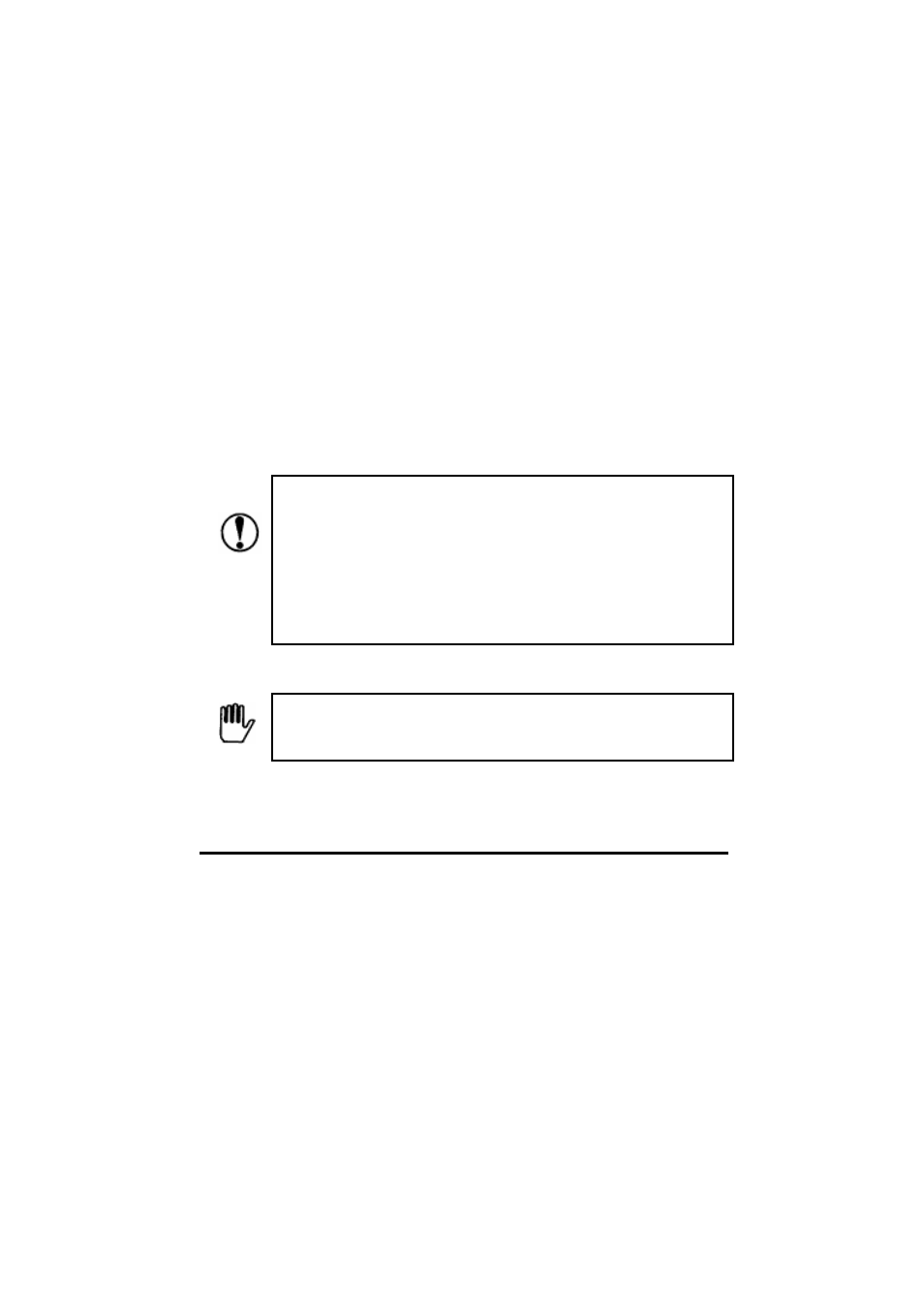
64
Maintenance and Transportation
Cleaning the Printer
In order to keep your printer in perfect condition, you should clean thoroughly
the dust and dirt several times every year.
1. Make sure that the printer has been turned off, remove the paper guide,
printer cover, tractor and other installed options.
2. Use soft brush to clean dust and dirt carefully.
3. If there are dust and dirt on the outer shell or paper guide, you can spray a
neutral detergent on a soft cloth and clean them. Remember to close the
printer cover to avoid water to enter into the printer.
*Do not use alcohol or thinner to clean printer, these chemical
products will damage printer parts and outer shell.
*Do not use hard or abrasive brush.
*Do not spray lubricant oil into the printer, because the
improper oil will damage mechanical parts. In the event you
need lubricant oil, please contact our agent or qualified
maintenance employees.
Be careful to not spray water on printer mechanical or electronic
parts.